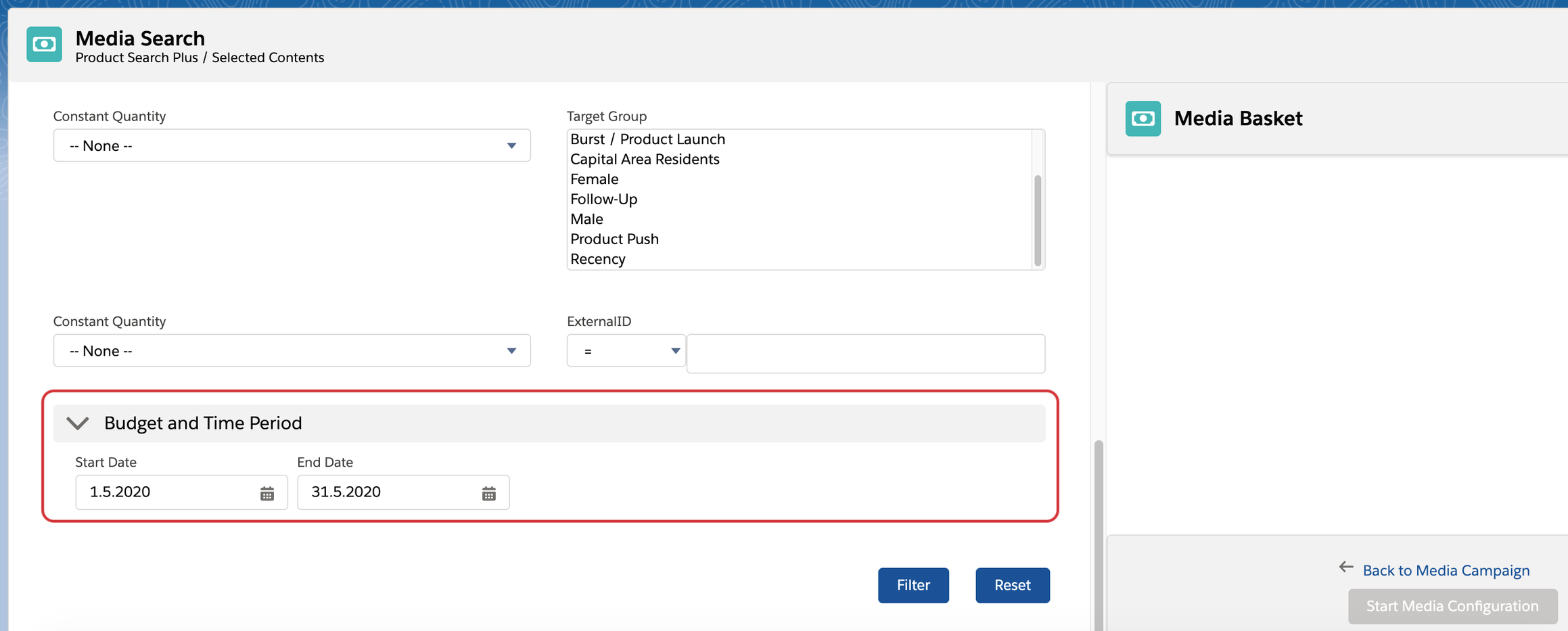| Version | 2.115 and up |
|---|---|
| Supported Adservers | n/a |
...
| What will be done? | Feature Setting Name | Feature Name | Template Name | Value (defaults) |
|---|---|---|---|---|
| Configure which details will be shown below your suggested ad prices in the quick search. | QuickSearchFields | MediaSearch | ADvendio__List_price__c,ADvendio__Billing_Category__c | |
| Configure which fields will be available as filters for your search. | Fields | MediaSearch | Filter | ADvendio__Ad_Spec__r.ADvendio__Placement__r.ADvendio__Site__c,ADvendio__Ad_Spec__r.ADvendio__Placement__c, ADvendio__Ad_Spec__r.ADvendio__Ad_Type__c,ADvendio__Billing_Category__c, ADvendio__List_price__c,ADvendio__Ad_Spec__r.ADvendio__Placement__r.ADvendio__Site__r.ADvendio__MediaType__c, ADvendio__Ad_Spec__r.ADvendio__Placement__r.ADvendio__MediaSegment__c, ADvendio__Ad_Spec__r.ADvendio__Ad_Type__r.ADvendio__MediaDifferentiation__c,ADvendio__Pricelist__c |
| Configure the content filters to be shown in the filter section | ContentFilterSectionFields | MediaSearch | ["ADvendio__Content__c","ADvendio__Content__r.ADvendio__ParentContent__c"] | |
| Configure to show the From and Until dates to start an Availability check and decide how many Ad Prices should be checked. | CheckAvailability | MediaSearch | {"Active":true} | |
| Configure which fields will be shown as columns in the result list. | Fields | MediaSearch | Result | ADvendio__Ad_Spec__r.Name,ADvendio__List_price__c,ADvendio__Billing_Category__c,ADvendio__RateCriterion__c, ADvendio__Ad_Spec__r.ADvendio__Placement__r.ADvendio__Site__r.ADvendio__MediaType__c, ADvendio__Ad_Spec__r.ADvendio__Placement__r.ADvendio__MediaSegment__c,ADvendio__Ad_Spec__r.ADvendio__Ad_Type__r.ADvendio__MediaDifferentiation__c |
| Configure which fields will be shown in the Media Basket on the right. | Fields | MediaSearch | Basket | ADvendio__Ad_Spec__r.Name,ADvendio__List_price__c,ADvendio__Billing_Category__c,ADvendio__Pricelist__r.Name |
If you would like to add new fields please put the field path comma-separated at the desired position within the value field. You need start the field path from the Ad Price object.
...
| Note |
|---|
Attention: In order for the filter to work please make sure that the Field Show Packages Only at the object Ad Price is added to all relevant profiles and permission sets, so that your users have access rights to this field. |
How to configure Check Availability in Media Search
Starting with version 2.125 we implemented the Availability Check in the Media Search for exclusive items. Starting with version 2.127 we implemented it also for digital items.
By enabling the feature setting "Check Availability" mentioned here you will see the section "Budget and Time Period" below your filters in the Media Search.
| Info |
|---|
When you only want to see the available results after checking availabilities please turn the according Admin Setting "Only available results in Media Search" to true. |
Behaviour
After the time period is selected and the filter button is hit the Ad Prices are checked against the filters. The exclusive items will get an Availability in the last column of the results.
...
field |
...
Performance
...
. |
...