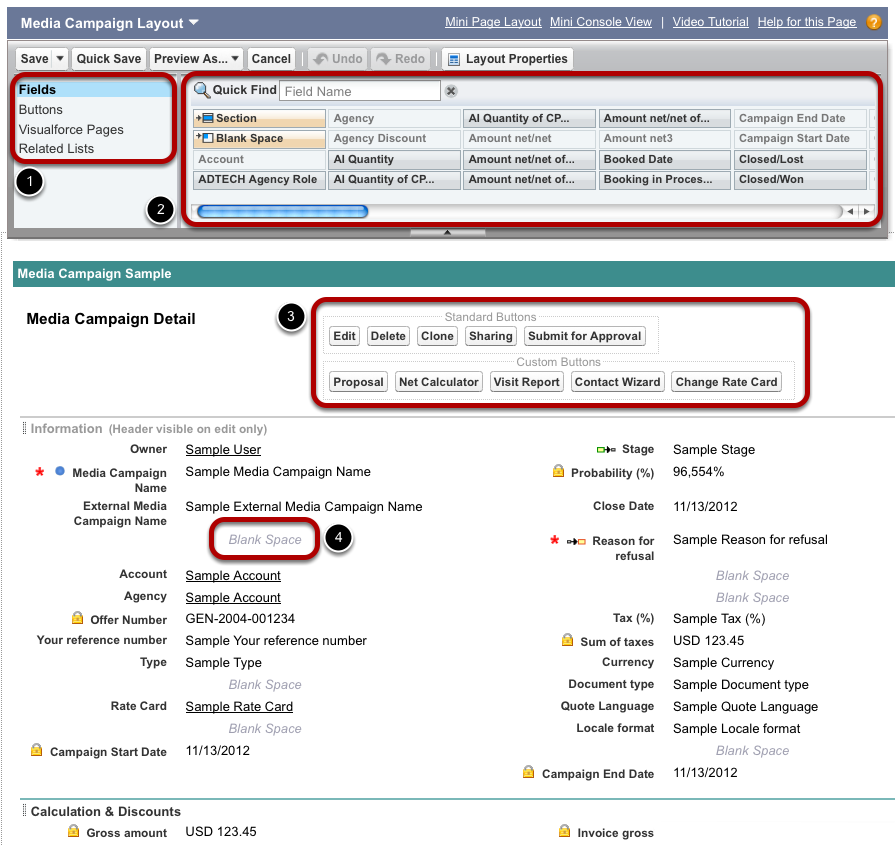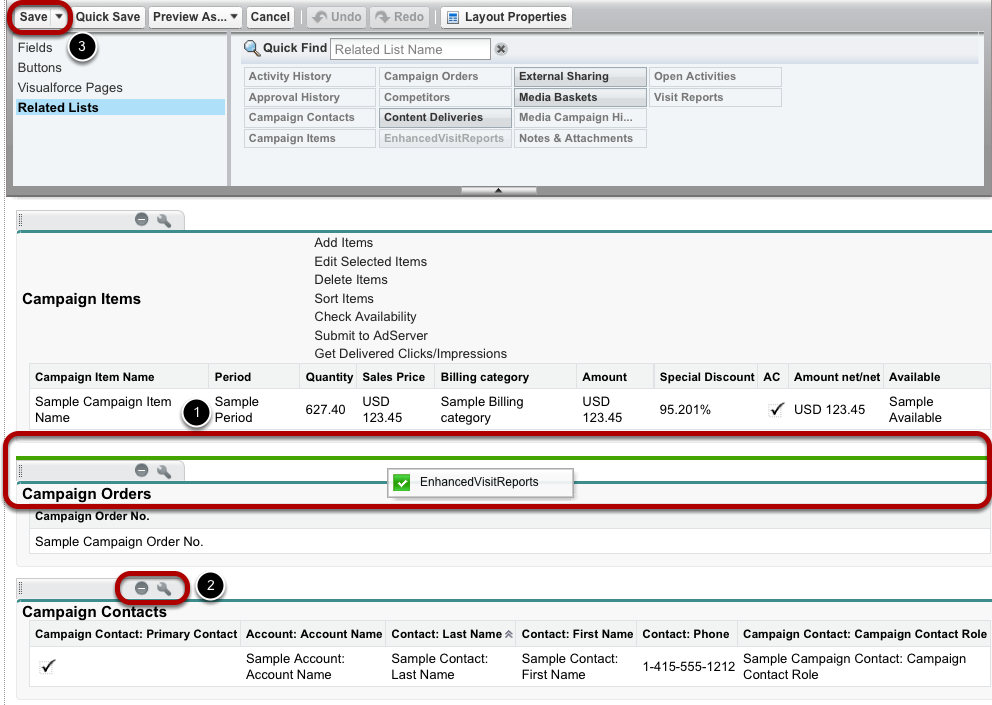...
To customize the page layout, e.g. of media campaigns, open any record of this type and click Edit Layout.
Edit Layout Mode
You are able to change both the elements displayed themselves and their order to create a layout meeting your needs.
- Choose a component category.
- Pick an element and insert it to your layout using drag & drop. To remove it, pick it up and drag it back to the box.
- Buttons are displayed at the top of the sample layout. You can only place buttons here.
- Fields are placed in the Media Campaign Detail section. You can also add blank spaces to set groups of fields apart and thus improve the layout's structure. To add more structure to the layout, insert sections such as the Calculation & Discounts sections. These can be further customized, too.
Edit Related Lists & Save
The next steps demonstrate the customization of related lists and how to save the changes to your layout.
...