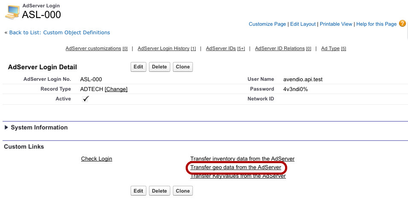...
...
| Note |
|---|
Note: this feature will be discontinued by the end of 2024 |
With Geo Targeting, you are able to can narrow down the geographic propagation of your media campaign items. When working with an ad server integration, the underlying data can easily be transferred from your ad server to your ADvendio.com system. All you have to do is click one link. As soon as the transfer is done, geo data is available in your product configuration, ensuring an unambiguous transfer of Geo-Targeting data from ADvendio.com to your ad server.
1. Transfer Geo- and Technical Targeting Data from Ad Server
Version | 2.82 and up |
|---|---|
Supported Adservers | Google AdManager, Xandr, Freewheel, Equativ, Adswizz |
Starting with version 2.82 you can also open the action: Transfer From AdServer in your lightning design of the ad server ID record.
...
2. Classic transfer Geo- and Technical Targeting Data
Version | < 2.82 |
|---|---|
Supported Adservers | Google AdManager, Xandr, Freewheel, Equativ, Adswizz |
Go to the Ad Server Login tab. Open an Ad Server Login record and click the custom link Transfer Geo Data from the Ad Server. The geo data will be imported into your system where you can select them during the Product Configuration of your media campaigns. If you don't see the link have your administrator modify the layout for Adserver logins and add this custom link.
...