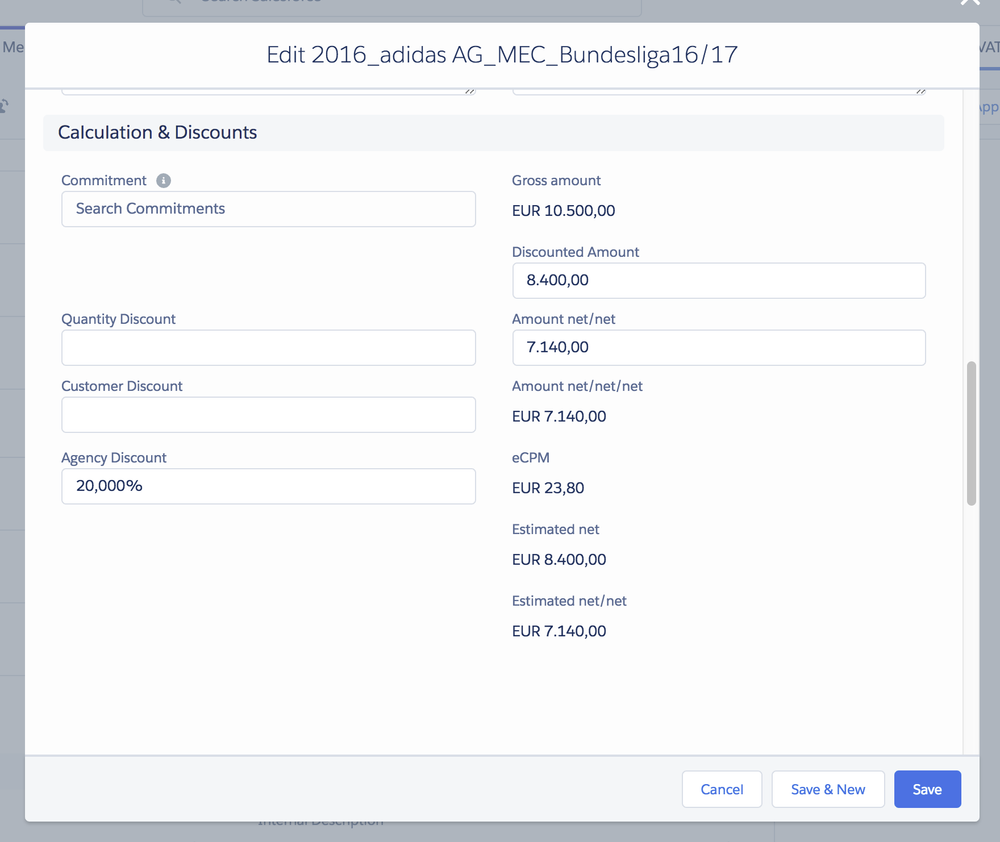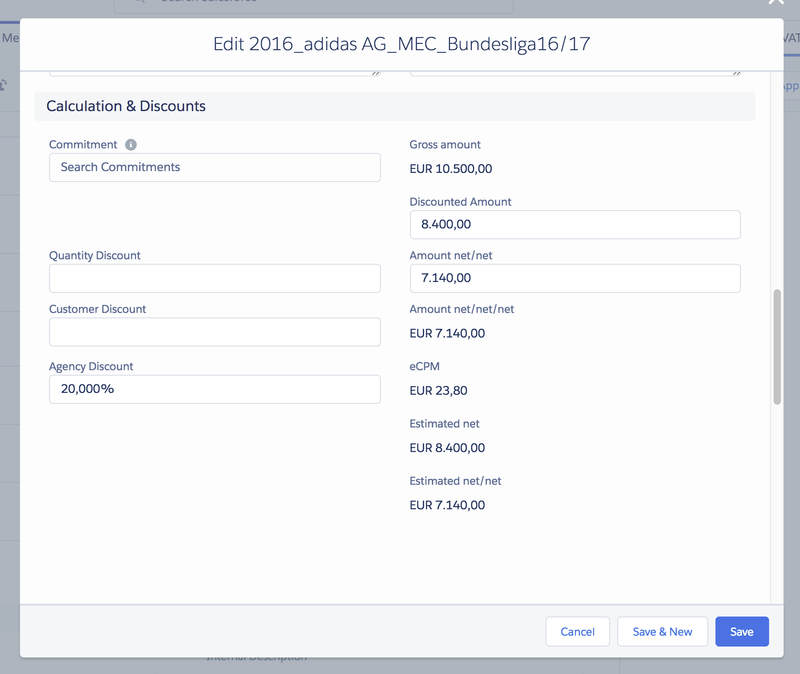Revenue generated by a media campaign is listed in the campaign's detail section Calculation & Discounts. There, you will find gross amounts and net amounts that are not entered manually but automatically retrieved and calculated, as well as information on granted discounts. Also, if the campaign's currency is different to your corporate currency, the amounts will be displayed in both currencies. More information also here:
- 4.2.1.2 Media Campaign Discounts, Agency Earnings and Commissions
- 4.2.4.5 Campaign Item Surcharges, Discounts, Agency Earnings, and Commissions
Calculation & Discounts Section
The Calculation & Discounts section displays revenue related information. eCPM is a value calculated for fixed price items: as a function of your guaranteed impressions, it will calculate a CPM.While While discounts can be edited manually, net and gross amounts are automatically calculated, based on the campaign items' amounts.
If you go to the Reports reports tab, you are able to create reports which take these values as an input source. Check out the provided 5.1.6 ADvendio Standard Reports and Folders.
| Child pages (Children Display) |
|---|
...