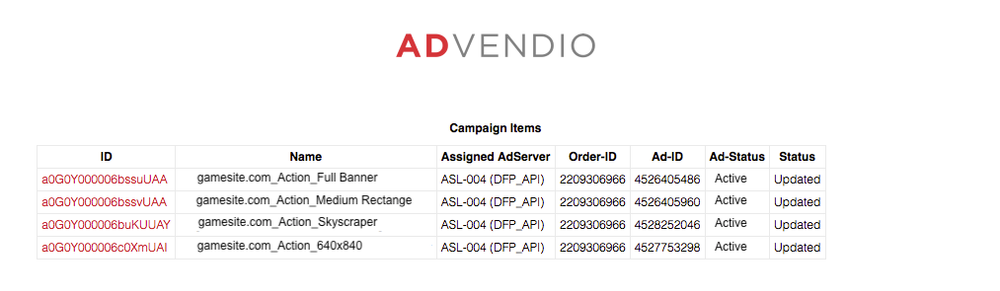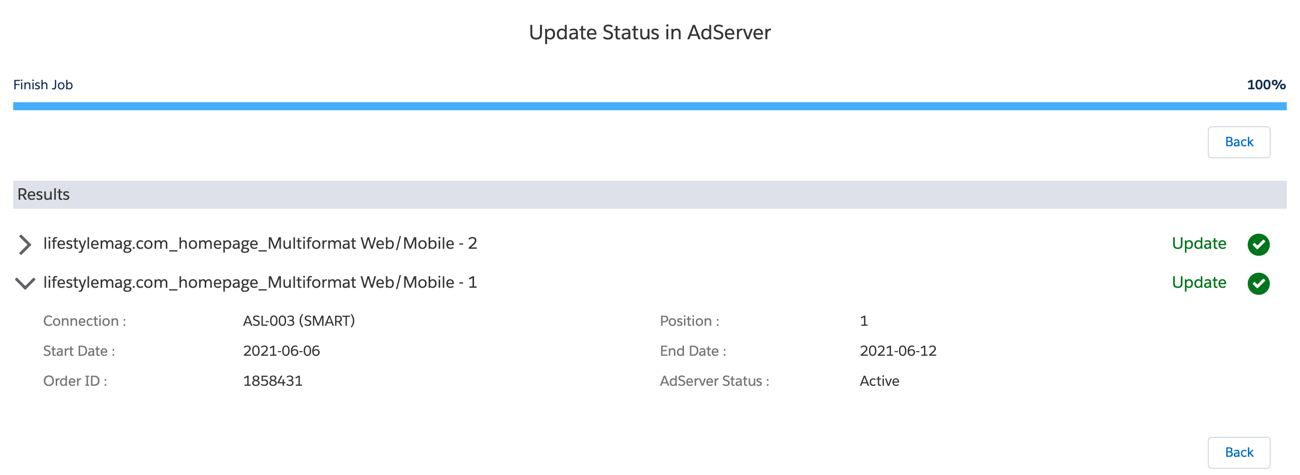For a media campaign to be of any use, you have to add products/campaign items. These campaign items represent the products you offer and try to sell to your customer.
...
Campaign Item Record Type Name | Ad Spec Record Type Name | Ad Type Record Type Name |
|---|---|---|
Online | Standard |
|
OoH | Standard | OoH |
Package Header | - | Package Header |
| Standard | ||
Radio | Standard | Radio |
Service | Standard | Service |
TV | Standard | TV |
1.b Media Search
Version 2.115 and up / Lightning only
See here how to activate the Lightning Media Search: 8.4.5 Setup and Configure the Media Search for Lightning
Use this 4.2.4.5 Media Search Button to add new products to your media campaign and configure in the media configurator.
...
Open the line items in the view all window. If you use this button you will get important information about the availability of your inventory: this works for digital as well as exclusive items. 4.4 Availability ForecastHow to check your Campaign Items availability in ADvendio?
8. Submit to Adserver
Open the line items in the view all window. Clicking this button will upload your digital data to the in the linked AdTypes specified AdServer i.e. DFP or AOL One. Read more here 4.8 Book Order into Ad Server.
...
You can use this to update the status of your line items in the AdServer. You can for example use this to set your items to active or pause them from ADvendio. The field 'Adserver Status' on the Campaign Item is used to select which status will be set. (This feature has to be configured by your administrator 7.3.13 Configure "Update Ad-Status in AdServer", otherwise it is not working.)
10. Creative Upload
...
When you use the button Get Delivered Clicks/Impressions for your FreeWheel items please note that the imported data may differ from the current data.
As FreeWheel does not have a reporting API we are using a report from FreeWheel (Type: Total).
Depending on the last update date and time of this report in FreeWheel the clicks and impressions will be imported into ADvendio.
If the report Total is not set up yet please inform your Admin to follow the steps described here: 7.3.7.2 How to configure Delivery Data Import for Imports from FreeWheel to ADvendio.
Buttons on your Campaign Items Detail Page
...