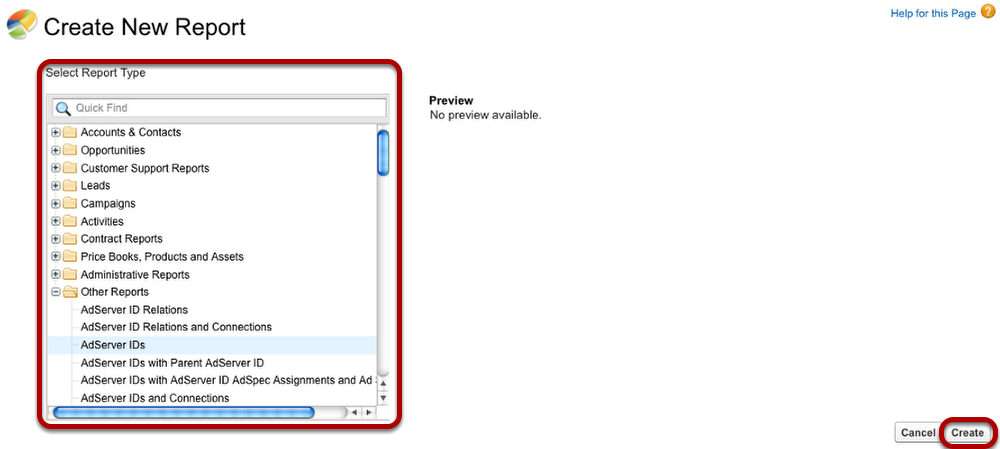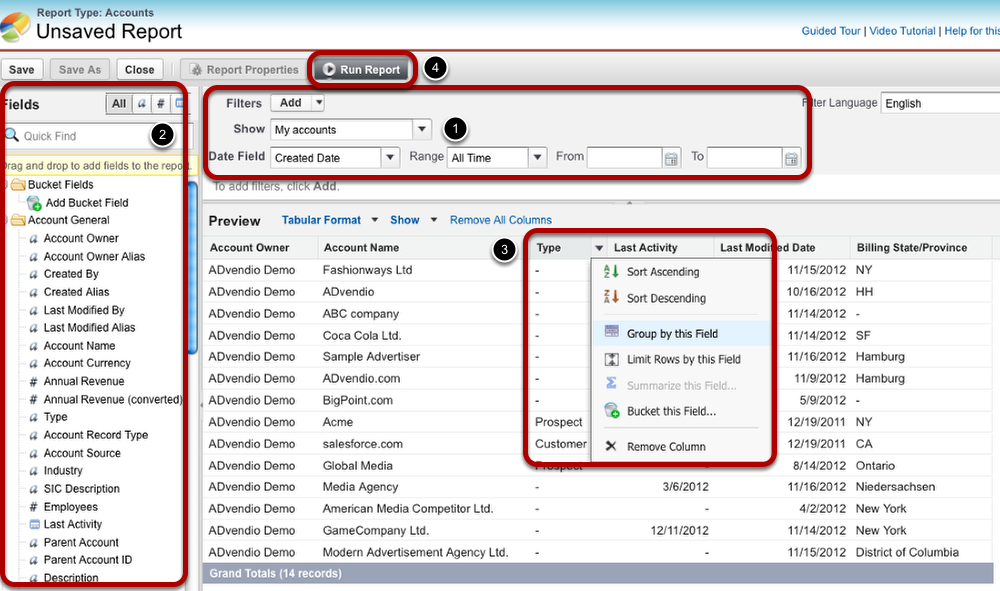Because of the all-in-one system approach, any data you might need for an informative report is already stored in your ADvendio.com system. The data can be re-organized in reports for an easy evaluation.
| Anchor | ||||
|---|---|---|---|---|
|
...
To create a report, go to the Reports tab and click the New Report button. You can also use the quick creation drop-down menu as available in most other tabs.
Select Report Type
Now select the Report Type from the available types. These form the basic data range of your report. Then click Create to continue. Depending on your report type, you can collect different data to form your report, e.g. if you want to create a report on an account's revenues, you need to select the corresponding report type from those listed under Accounts & Contacts. As a system administrator, you are also able to create new record types under the User Setup.
Basic Report Settings
When you first create a report, it is a mere collection of data. Add filters and columns to limit the data range and structure the report.
...