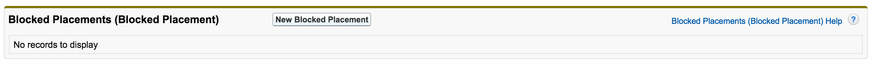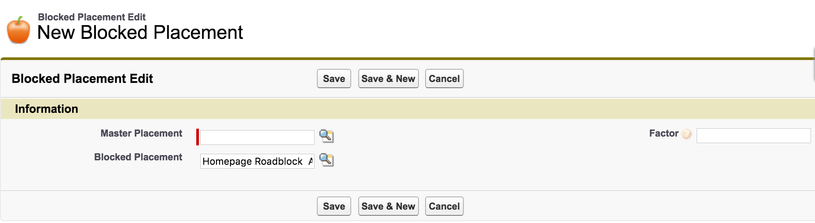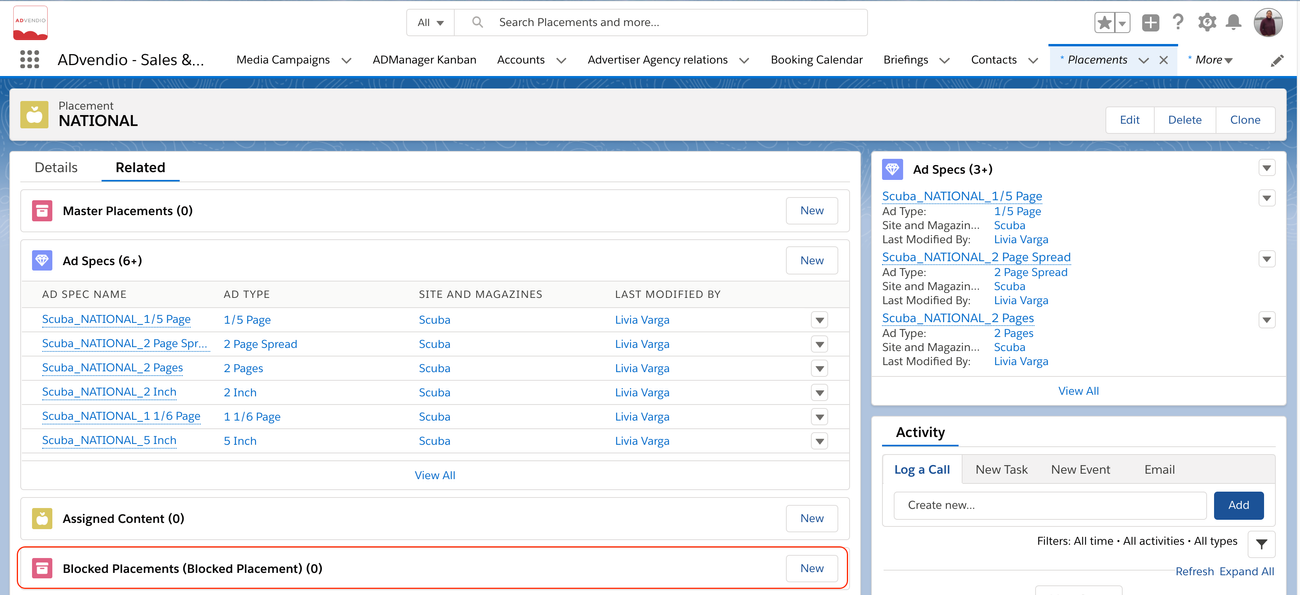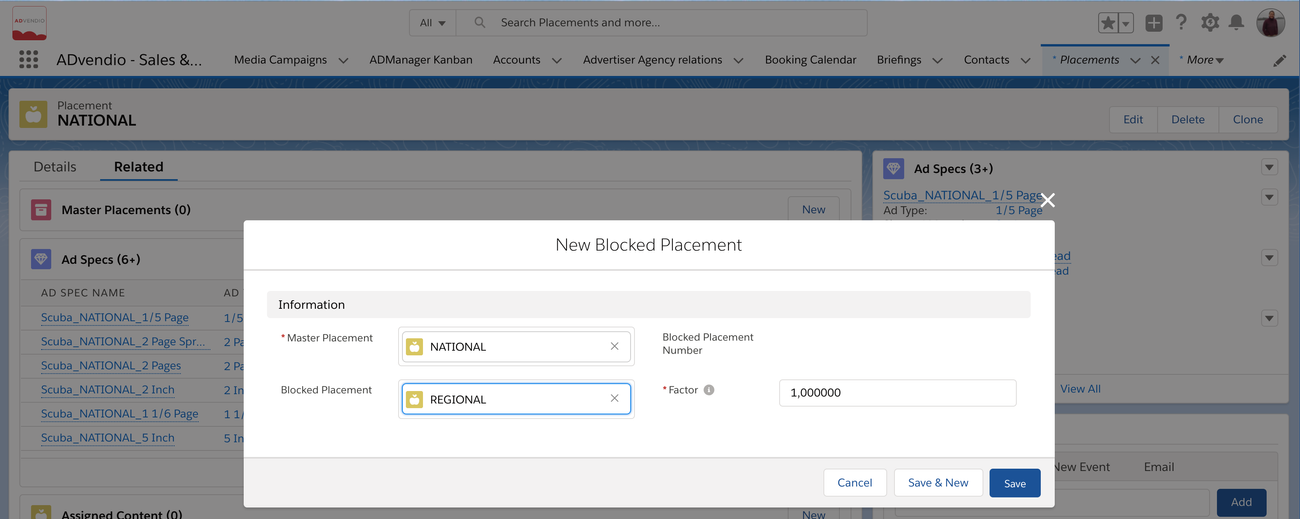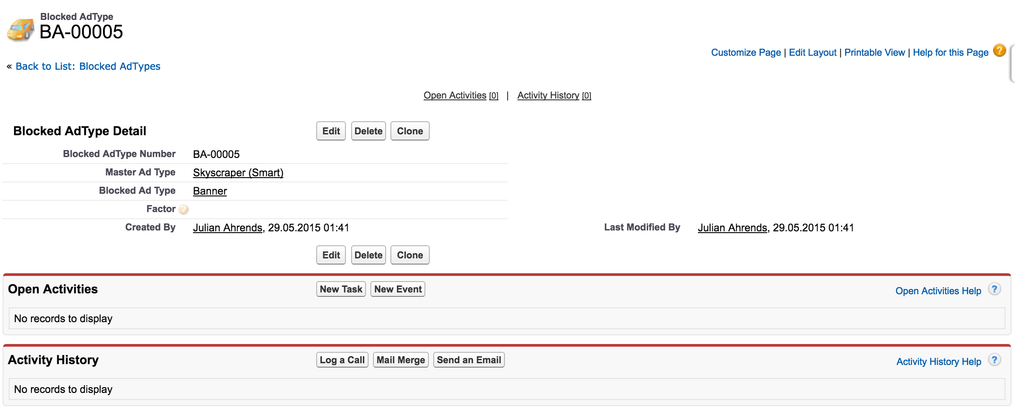| Table of Contents |
|---|
Why
...
block?
Because your inventory in is rarely defined distinctly and unique , it is necessary to block some inventory if others have been sold. This might be for
- physical reasons as the inventory items are overlapping or even or
- even political that certain slots will not sell if others have been taken.
...
Doing so is easy and it works the same for all three objects.
How to set up
...
blocking
...
Related List for Blocked Placements/AdType/AdSpecs
First, your administrator has to add the related listlists to the respective object: i.e. add Blocked Placements to your Placement Layout.
Then you can enter a Master and a dependently blocked placement if necessary also with a factor (please refer to the Print example above).
Blocked Placements/AdTypes/AdSpec Records
Create Blocked Placements/AdTypes/AdSpec Records
Click on the new button to create a new record and enter
- a master (preselected) and
- a blocked placement and
- set a blocking factor.
The same you can do for AdTypes and AdSpecs. Simply add the related list to your Layout page layout and define which record blocks which.
You can do it only one way using Master master and dependent record or create two records if they both block each other.
| Note | ||
|---|---|---|
| ||
If you are using one of the three Blocking Types make sure that you have your booking calendar template set to show exactly that field:
|
...