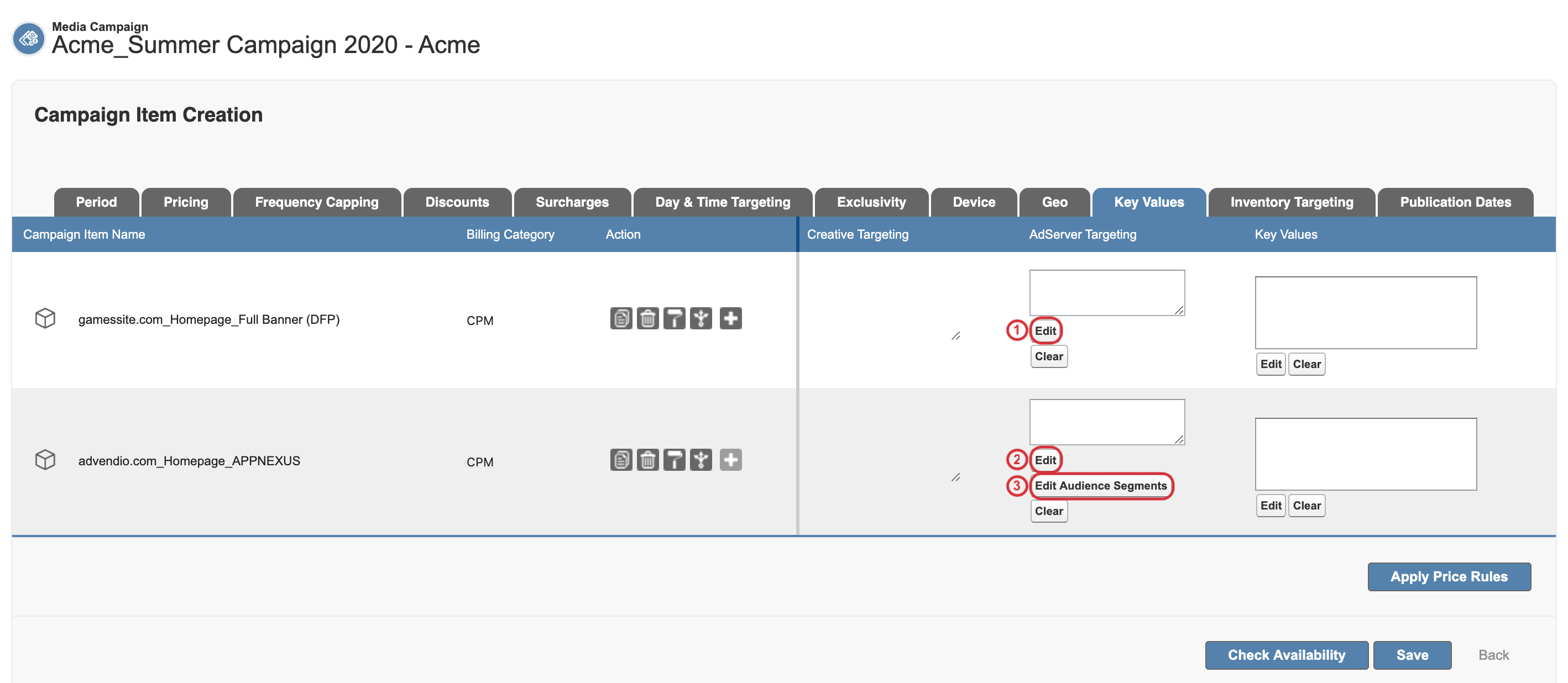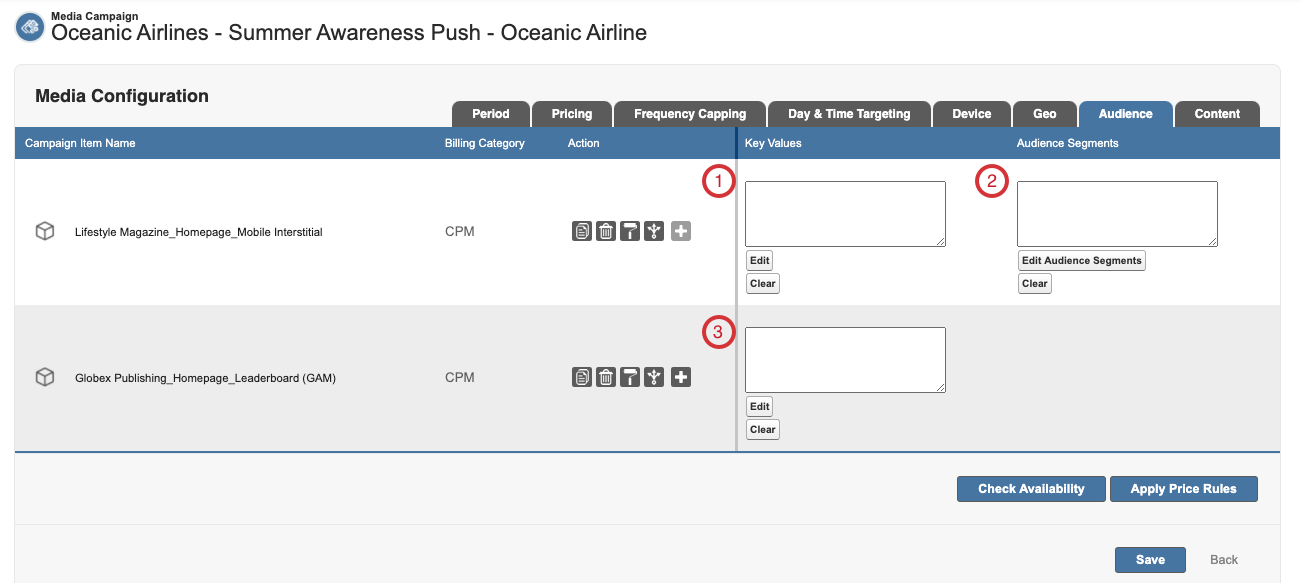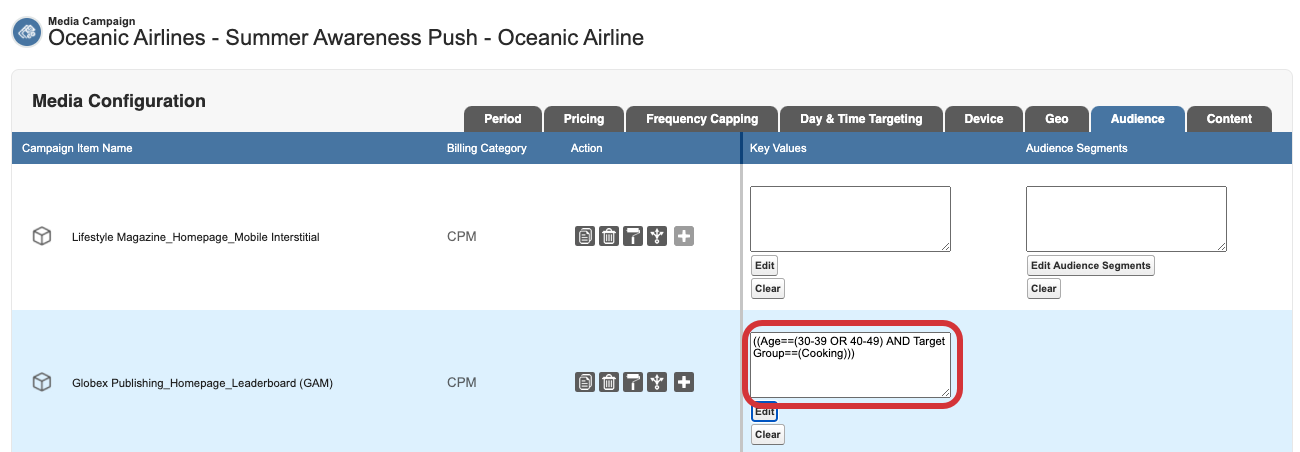...
Content and Overview
| Table of Contents |
|---|
Alternatively to the older 4.3.4.4.1 Legacy Key Value / PreSet Targeting you can use the improved logic of Adserver Targeting described below, which makes especially the handling of Audience Segments much easier. Learn how to You can set it up here: by adding the Key Value and Audience Segments columns via 7.2.2.1 Tab Setup.
| Info |
|---|
With ADvendio version 2.130 we changed how the Key Value and Audience Targeting is configured in the Media Config, please see the following article for details about the changes: 4.3.4.4.2 Breaking Change: AdServer Targeting Field in Media Configuration split into Key Value and Audience Targeting Field |
Open your line item in the media configurator and navigate to the Tab: Audience.
- The Key Values
...
- For Google AdManager (DFP): click the Edit button to add new Keys & Values, Presets or Audience Segments
- For Freewheel and Appnexus: click the Edit button to add new Keys & Values or Presets
- For Freewheel and Appnexus: Audience Segments are separated from Keys & Values, to add them click the 'Edit Audience Segments' button
- column can be used to edit Keys & Values for your digital items. Click the edit button to modify the targeting or the clear button to remove all configured targeting
- The Audience Segments column can be used to modify Segment Targeting for Xandr or Audience Items for Freewheel.
- For Google AdManager Audience Segments are also handled via the Key Value Targeting, so you will only need that one column displayed.
Once you selected some targeting criteria, it will be shown in the field:
Click the edit button to start modifying. This will open a new window that if nothing has been previously selected look like this:
...
3. Improvement of Display of information in Media Configuration
| Info |
|---|
This is only relevant for user with a version lower than 2.130, after that we've improved how the information is displayed in the Media Configuration. See 4.3.4.4.2 Breaking Change: AdServer Targeting Field in Media Configuration split into Key Value and Audience Targeting Field for more details. |
While using the feature, you've probably noticed, that once you selected some Key Value Targeting and return to the Media Configuration, that the field AdServer Targeting is filled with some code, which you probably won't understand.
...