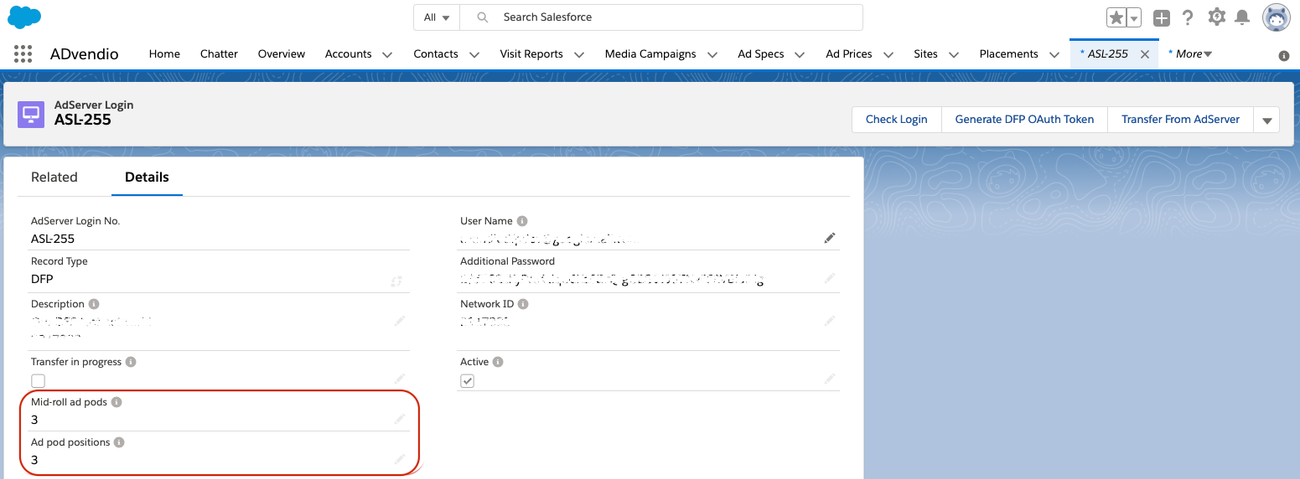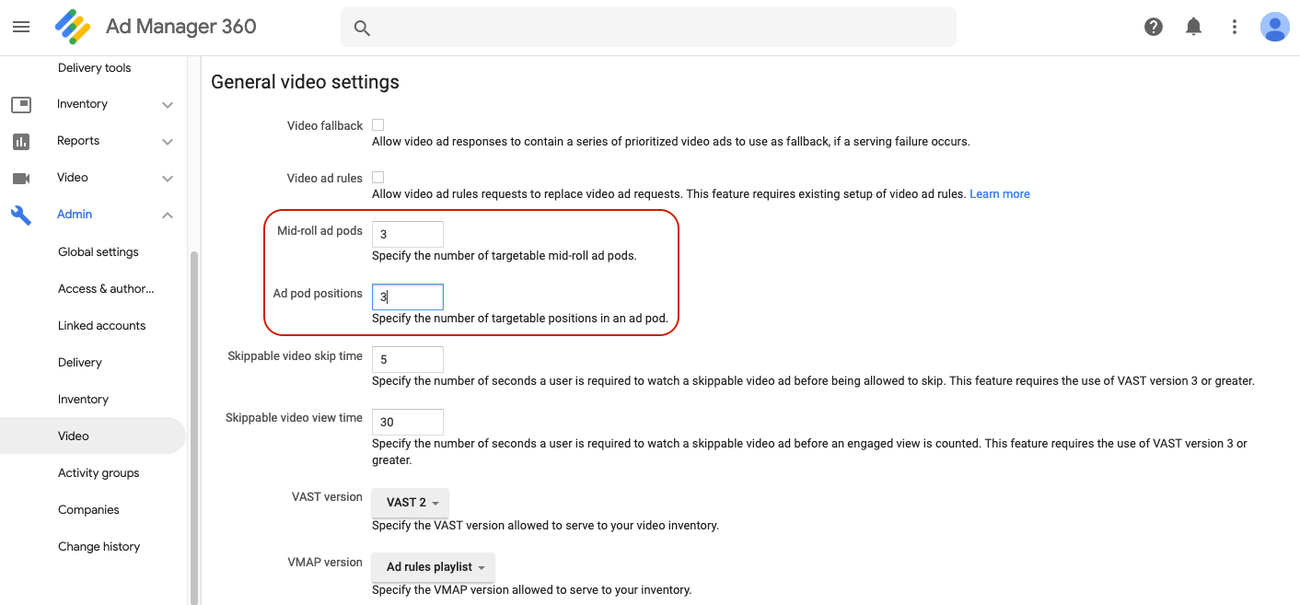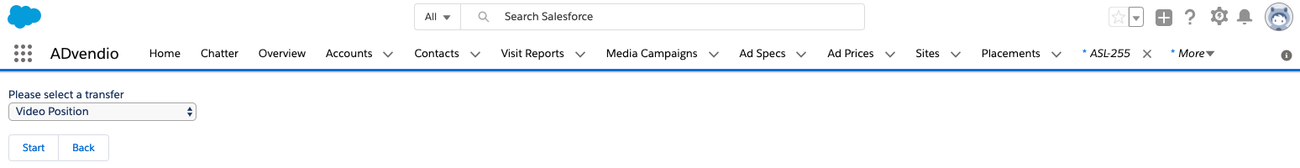To set the duration of an Ad in seconds, please use the field Ad Duration, which is available at the Campaign Item and Ad Spec:
| Version | 2.110 and up |
|---|---|
| Supported Adservers | DFP |
...
Follow these steps to create Video Positions:
Add the fields ADvendio__MidRollAdPods__c and ADvendio_AdPodPositions__c to your DFP AdServer Login Layout (If not already there)
- Enter the same numbers you have specified in your Google Ad Manager Video Admin Settings into the fields.
- Click on "Transfer from AdServer".
- Select "Video Position" in the picklist.
- Hit "Start". There will be AdServer IDs of Category "Video Positions" and Type "Video Position" created:
- There will be one Pre-roll, one Post-roll and one PostAny Mid-roll position created.
- There will be X Mid-roll positions created depending on your entry in the field ADvendio__MidRollAdPods__c.
- There will be Y Ad pod positions for each Pre-/Mid-/Post-roll position created depending on your entry in the field ADvendio_AdPodPositions__c.
- Activate the Video Position AdServer IDs to make them available to your users.
- Add the field "Video Positions" to a tab of your Media Configuration.