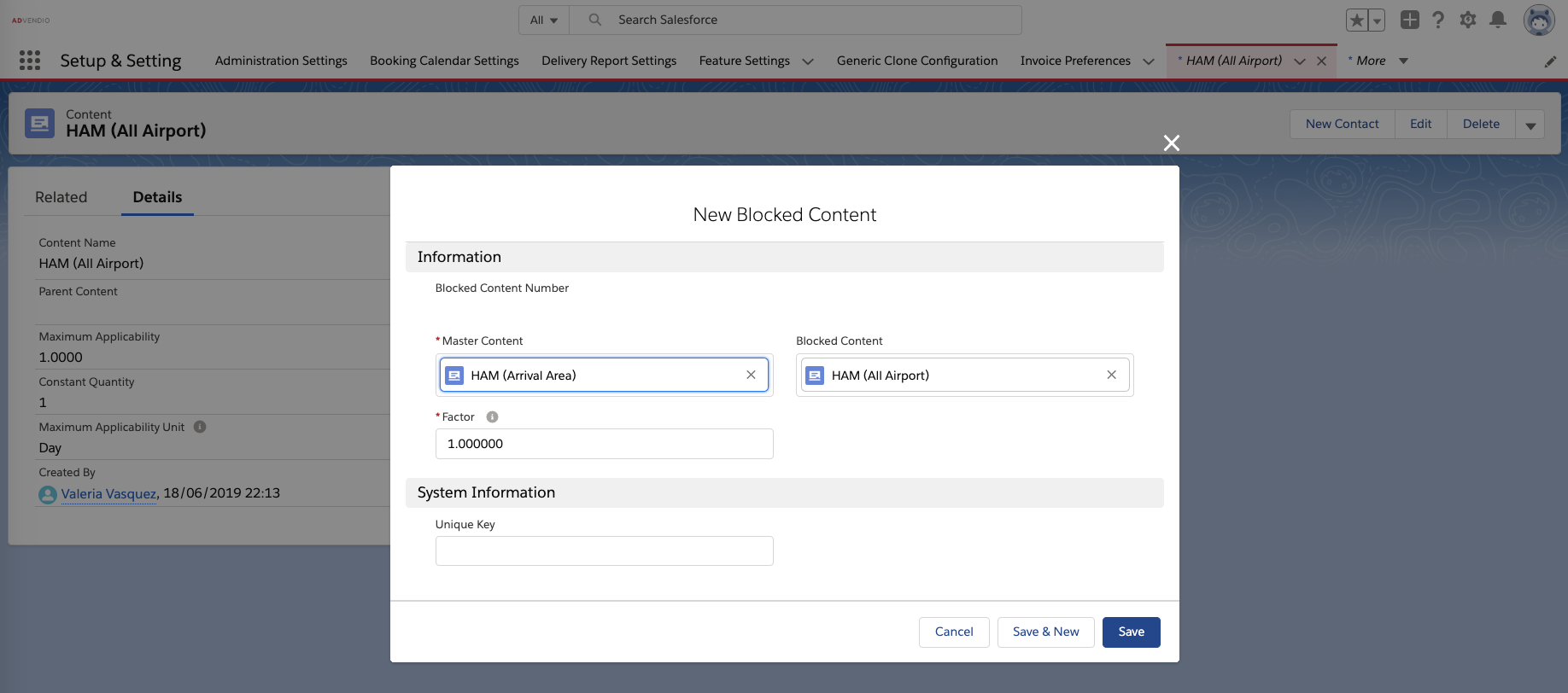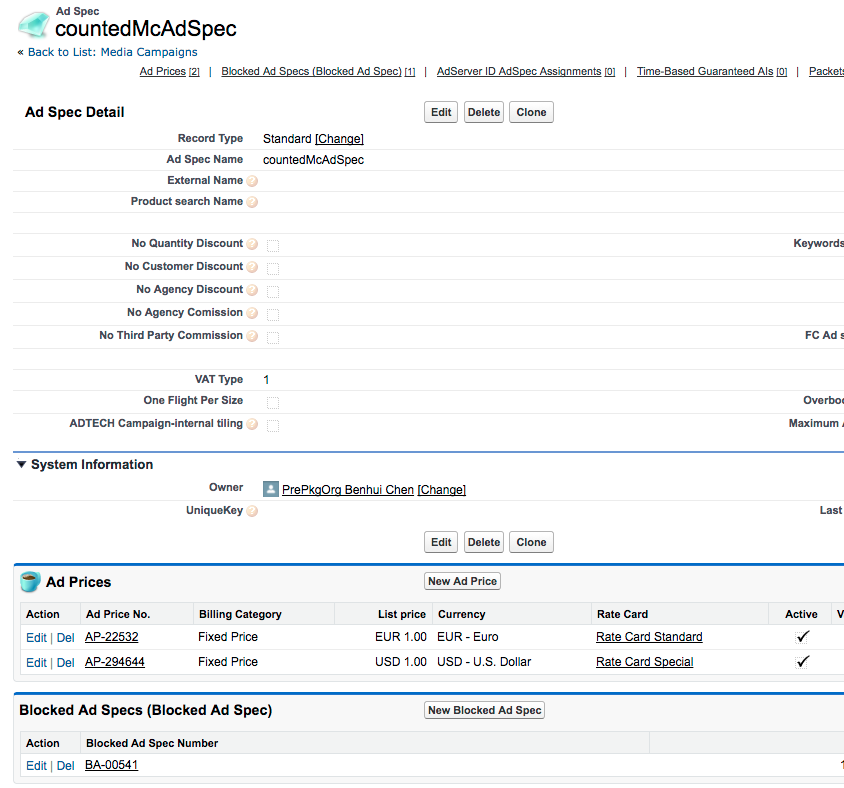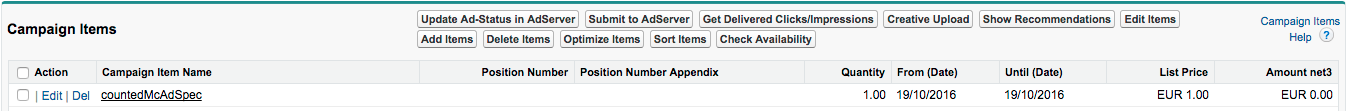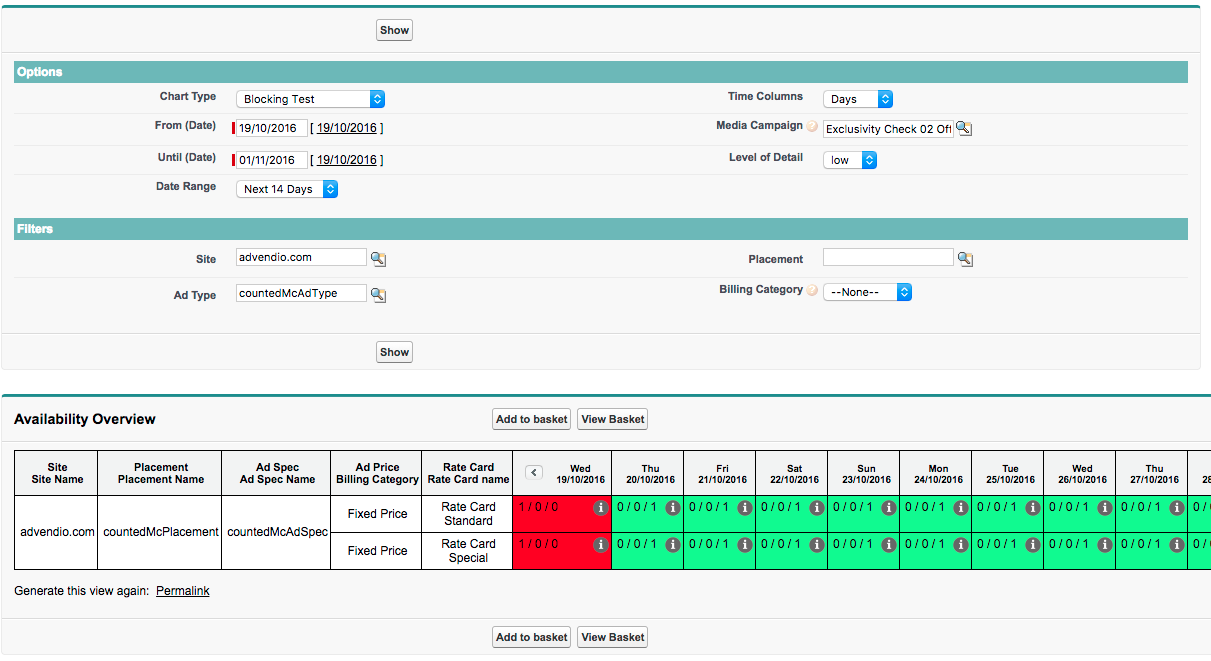...
ADvendio can manage the following blocking types:
- Placements,
- AdTypes,
- AdSpecs, orAdSpecs.
- Content
Doing so is easy and it works the same for all three objects.
...
| Note | ||
|---|---|---|
| ||
If you are using one of the three Blocking Types make sure that you have your booking calendar template set to show exactly that field:
|
Create Blocked Content Records
Click on the new button to create a new record and enter
- a master (preselected) and
- a blocked placement and
- set a blocking factor.
Blocking Factor
Constant Quantity=Quantity
...
Only the blocked Ad Spec/AdPrice (as one line in the booking calendar) will show them as over-booked and not negative value should be inherited to next level.
Real World Blocking Examples
Placement Blocking
Example:
- A newspaper edition would like to sell in different regions like geographical Regions, Countries, or other like North, South, or smaller units. Selling the northern placement would then block others from buying the same spot for ALL of the countries.
AdType Blocking
Example:
- Your periodical has a loose insert with a maximal weight of AdType of 100g. You can also sell other smaller AdTypes with less weight. But selling a 60g AdType would block the bigger inserts and decrease the overall values of 100g by 60g so that 40g would be left.
- Full page layout blocks all single AdType. So AdType 1, 2, 3 and 4 will get an entry to block the full page.
AdSpec Blocking
Examples:
- Imagine that you are trying to sell the same inventory to different customers in the US and Europe. Therefore you will have two active AdPrices with different currencies and prices for the same AdSpec. But once it has been bought by either the US Customer or European Customer the other one can't have it also. Therefore the AdSpec needs to block itself.
- If a full 1/1 page blocks a double 2/1 on one side, the other full 1/1 pages on the another side must be also blocked. That can be solved using Ad Spec blocking records.
This AdSpec is sold in US Dollar and Euro on two different price list: Special and Standard. But once sold it can't be sold at another price. Therefore it also has a self-blocking record.If I sell it now to one customer for a specific day the booking calendar will show it as blocked so that I can't double book. Here is what the booking calendar for that item will look like. Please make sure to include the column AdSpec Name into the layout otherwise the second line would not show in red!
Self-blocking
Example Out of Home: One AdPrice with a Placement "single sided" is blocking itself. This means that is availability decrease once it has been booked. Other line items with the same AdPrice, but the same Placement will be blocked, if you have created a blocking record for the placement to block "single sided" with "single sided" (itself). The Position Chart will handle this as if a "real" Blocking record with factor 1 exists.