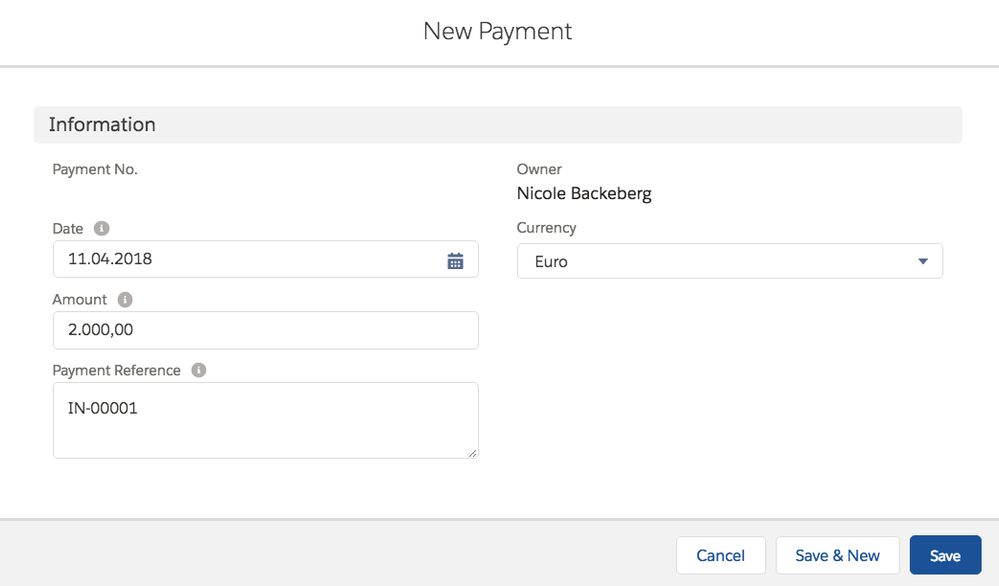With version 2.97 we implemented a new object called Payment. This object will be used to save payments.
A payment can created for multiple Invoices or an Invoice can have multiple payments.
1. How to create a Payment
- Go to the AppLauncher and search for Payments.
- Click New and create a record like in the screenshot below.
- After creating a payment you may add one or more according Invoices in the related list Paid Invoices.