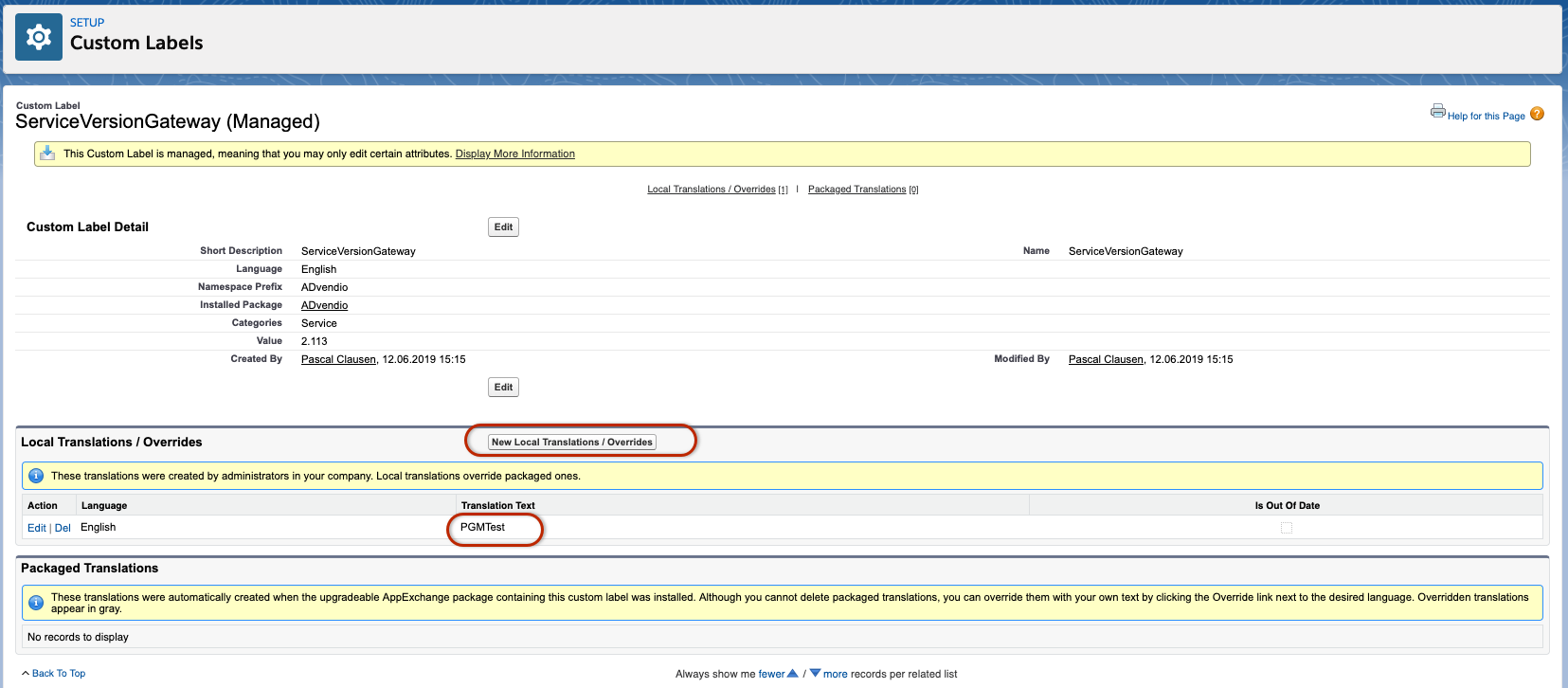| Version | 2.113 and up |
|---|---|
| Supported Adservers | Appnexus (SSP) |
1. Make sure you're using the correct version
ADvendio Programmatic requires at least ADvendio version 2.113 to be installed. To update to the current version, please use the links provided in the Release Notes.
2. Install the Package Extension
Installing a Package Extension is similar to installing the ADvendio Package. Please use the installation links from the Release Notes page of the ADvendio extensions: ADvendio Package Extensions
For further information on package installation and tipps, also look at 7.1.1 Installation of ADvendio
3. Override the Gateway Service Version
For the test version, you need to reconfigure the AdServer Gateway of ADvendio, in order for it to use the Big Object for Programmatic Data instead of the regular programmatic data object.
To do this, please go to Setup → Custom Label
Search for a Custom Label with the name GatewayServiceVersion. Open it, and click on the button New Local Translation / Override
Chose the language you're using ADvendio in (default is English) and change the Translation Text to "PGMTest"
Attention:
This change will affect the features of the AdServer Gateway, please do not change the label, if you use other AdServer related features. We can not guarantee that these will behave as expected in all situations. This Gateway Version is only
Generally we recommend using a separate Sandbox to test ADvendio Programmatic, in order to protect your productive data from unwanted side effects.
4. Create your AdServer Logins
In order to import Programmatic Data, you'll need to have connection to the Exchanges / SSPs configured. In a sandbox environment, this might needs to be done again manually. In the Alpha version, we only support the Appnexus SSP.
For more information on how to create the needed AdServer Logins, check the following wiki pages:
7.7.1.5 Setup AppNexus SSP and AdServer Connection
5. Schedule Delivery Reports
To finalize the configuration you need to schedule a delivery reports for programmatic data. This will be done like the regular delivery reports for programmatic data before, but once the extension is installed and the ServiceVersionGateway is overidden, the import for AppNexus SSP will use the big object instead of regular Programmatic Data.
For more information on how to schedule Delivery Data Reports, look here: