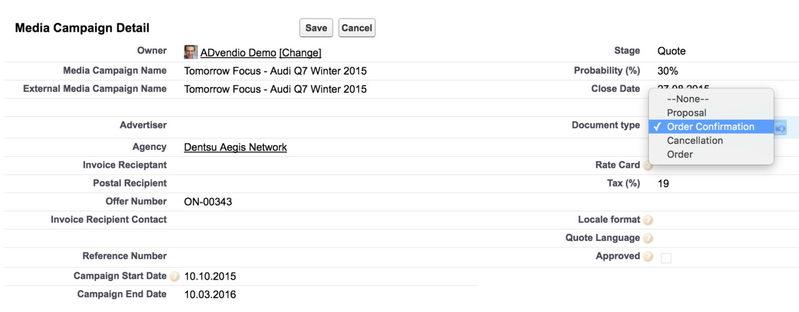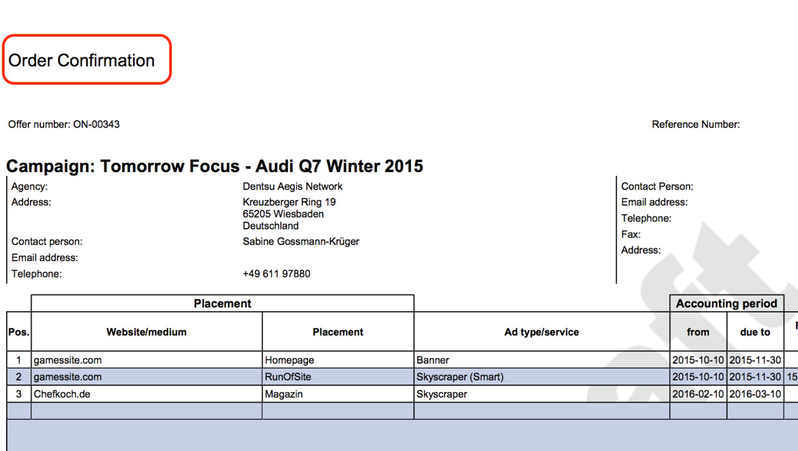If you change the document type of your media campaign the second page of your PDF will be labelled accordingly.
The standard options are
- Proposal
- Offer
- Offer Confirmation
- Cancellation
For example if you select Order Confirmation
your PDF will have the headline: Order Confirmation
Workflow
Additionally you can activate the ADvendio Workflow to automatically change the Field Document type depending on the Probability (%) using the following rules:
- < 100% AND > 0% = Proposal,
- 100% = Order Confirmation,
- 0% = Cancellation.