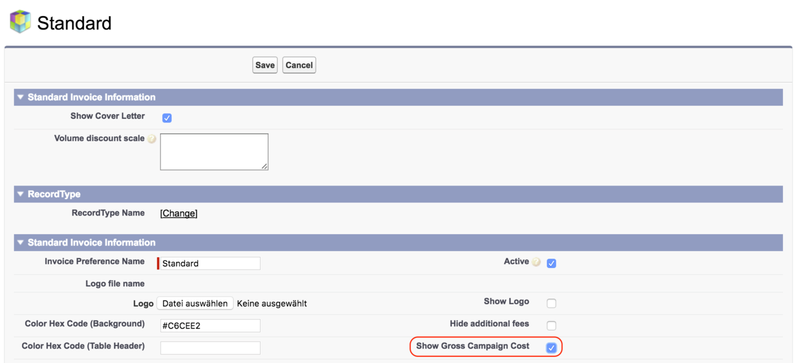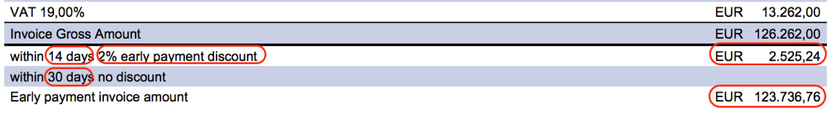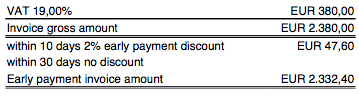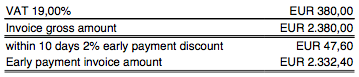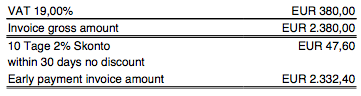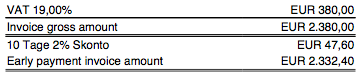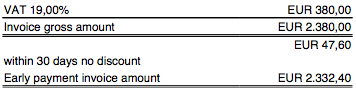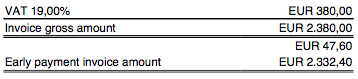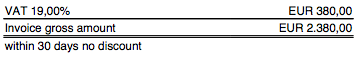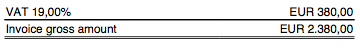7.5.2.1 Activate Early Payment Discount for Quotes and Invoices
Overview
- Active the new VAT Calculation in the 7.2.1.1 Administration Settings.
- Edit your Quote and Invoice Preference: Check the box: Show Gross Campaign Cost. Go do that navigate to App Launcher - Invoice Preferences - and open the respective active record.
Quote and Invoice Preferences
Early_Payment_Discount__c has max. 3 decimal places but we only visualize the number which you have used.
Your invoice records need to have the following fields filled:
- Early Payment Discount in Percent % and
- Days Early Payment Discount in Days
- Terms of Payment Days Net in Days
- Terms of Payment Text is a free Text field which overwrites the standard.
This will result in the following lines on your Invoice PDF:
We calculate the following two fields for you:
No. | Field |
|---|---|
| 4 | Invoice__c.EarlyPaymentDiscountAbs__c |
| 5 | Invoice__c.InvoicedAmountGrossInclEpd__c |
Custom Labels
If you don't like the standard text or translation navigate to Build - Create - Custom label and translate / overwrite the following labels:
Label Name | Category | Label Value |
|---|---|---|
| TextEarlyPaymentDiscount | Billing & Accounting | within {DaysEarlyPaymentDiscount} days {EarlyPaymentDiscount} early payment discount |
| TextWithoutEarlyPaymentDiscount | Billing & Accounting | within {DaysNet} days no discount |
| EarlyPaymentInvoiceAmount | Billing & Accounting | Early payment invoice amount |
Examples
TermsOfPaymentText__c | Early_Payment_Discount__c | DaysEarlyPaymentDiscount__c | TermsOfPaymentDaysNet__c | Screenshot |
|---|---|---|---|---|
| - | 2,000% | 10 | 30 | |
| - | 2,000% | 10 | - | |
| 10 Tage 2% Skonto | 2,000% | - | 30 | |
| 10 Tage 2% Skonto | 2,000% | - | - | |
| - | 2,000% | - | 30 | |
| - | 2,000% | - | - | |
| - | - | - | 30 | |
| - | - | - | - |