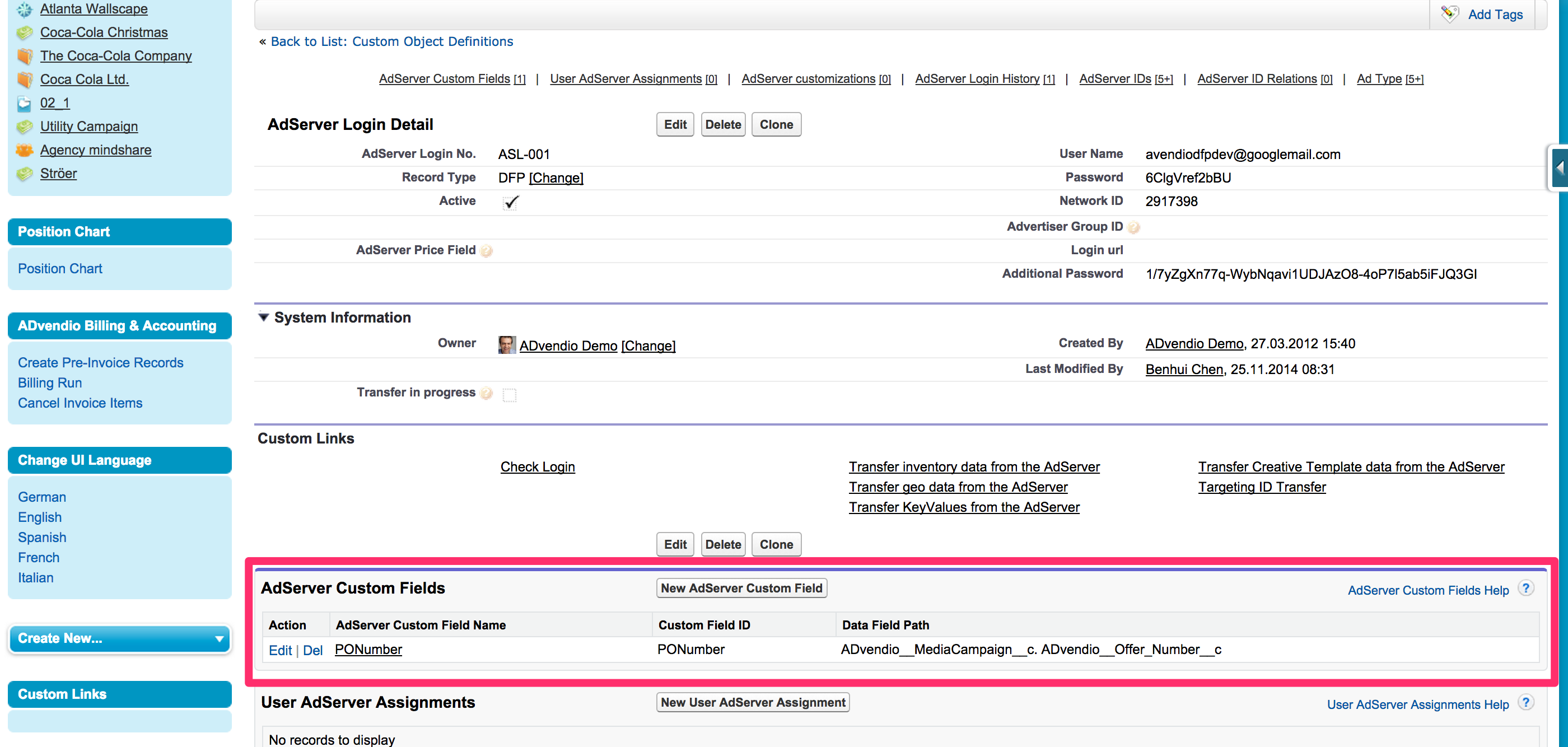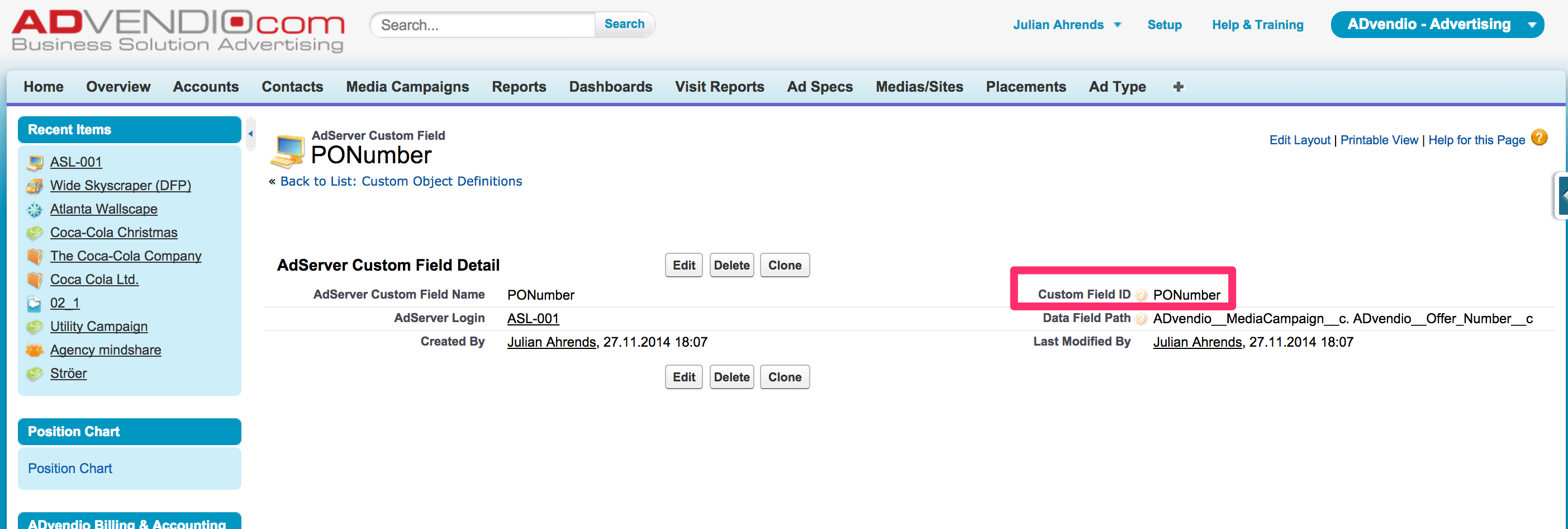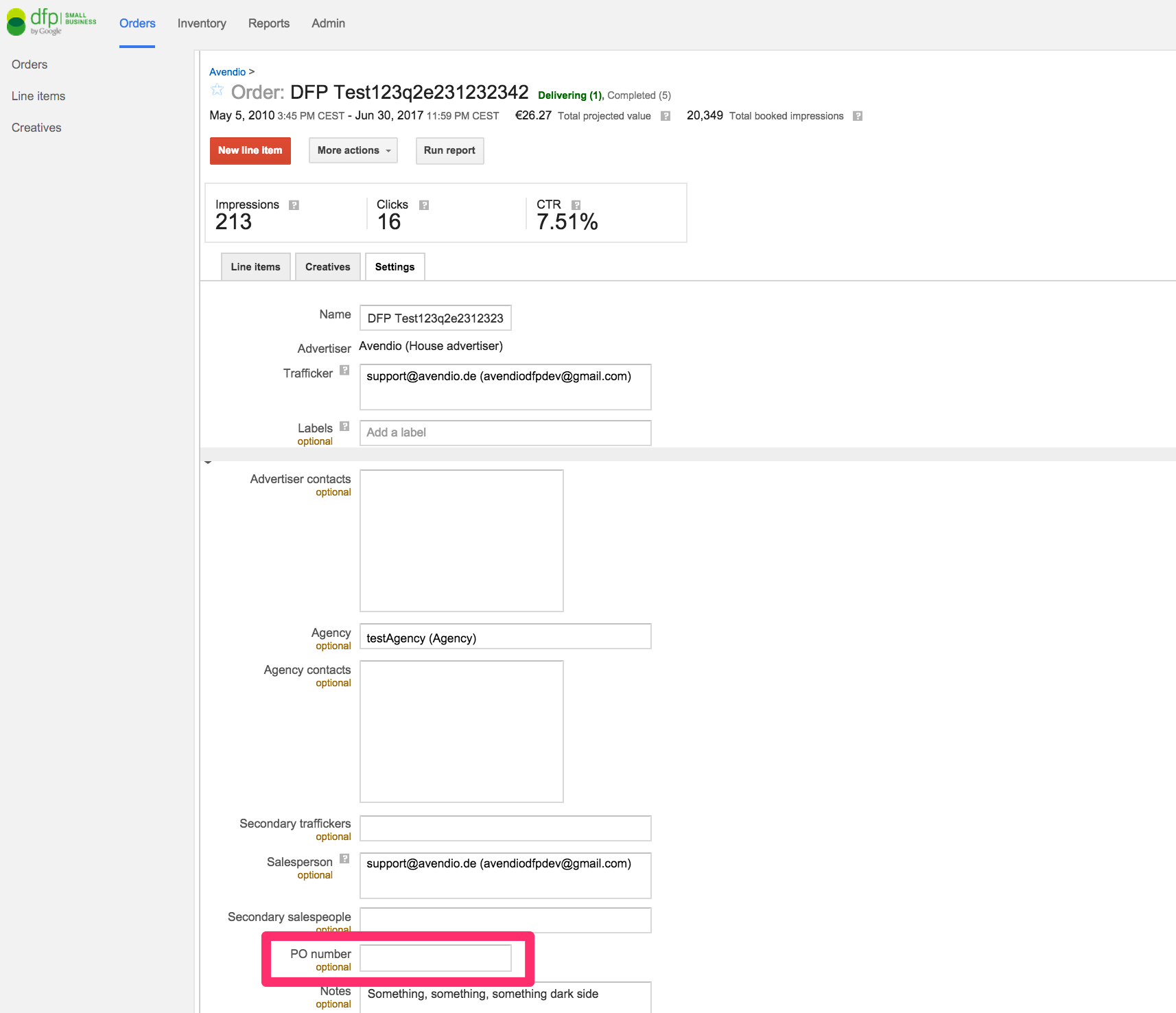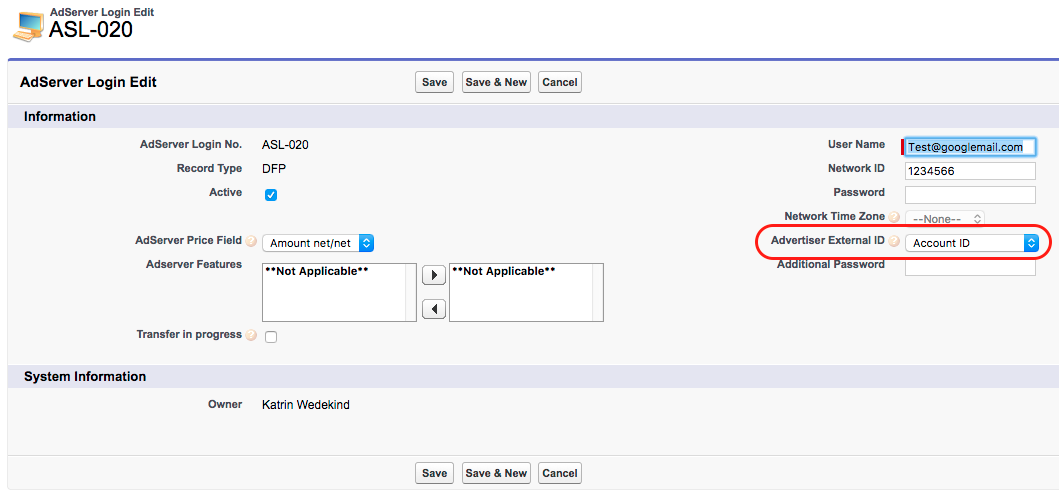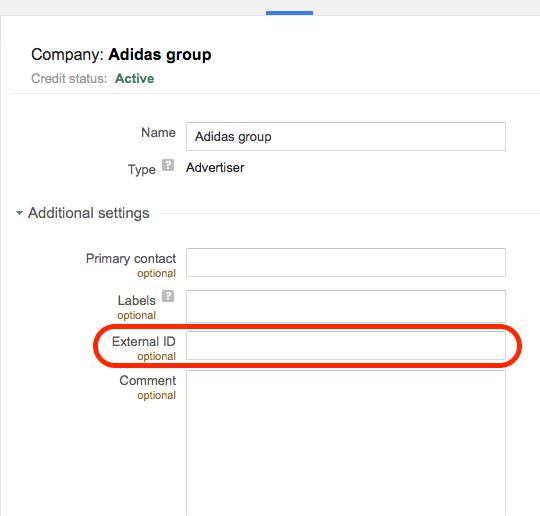Map the Offer Number
Please make sure to map the following field before booking in DFP.
Open your AdServer Login with Record Type = DFP and add a new "AdServer Custom Field"-record by clicking on NEW.
Fill out the fields as follows:
- AdServer Custom Field Name = "PONumber"
- Custom Field ID = "PONumber"
- Data Field Path = "ADvendio__MediaCampaign__c.ADvendio__Offer_Number__c"
This will make sure that your offer number gets copied/transferred by the ADvendio Interface into the DFP standard field PO Number.
To map other custom fields, please refer to the instructions here: 7.3.4.1 Map and transfer data into DFP custom fields
Map the Advertiser ID
To map the advertiser ID choose which field you like to transfer in the DFP Adserver login:
This will lead to filling out the following field in DFP