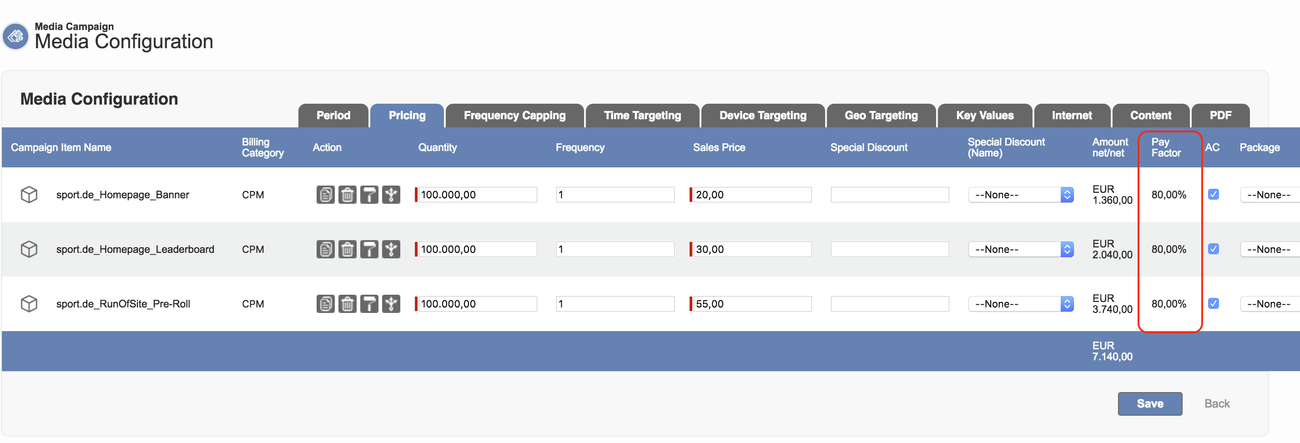Starting in version 2.87 and up we have added a new formular field to the Campaign item which calculates depending on your settings the percentage net "discounted" prices versus gross "base price". Depending on your settings your administrator can set this in the 7.2.1 Administration Settings to either map the
"Base" to
- Amount B1
- Amount B2
- Amount B3
and the "Discounted Price"
- Net 1
- Net 2
- Net 3
This pay factor field can be added to the regular Campaign Item Page Layout and also be added to the Media Configuration using the Tab Setup 7.2.2 Setup Media Configuration.