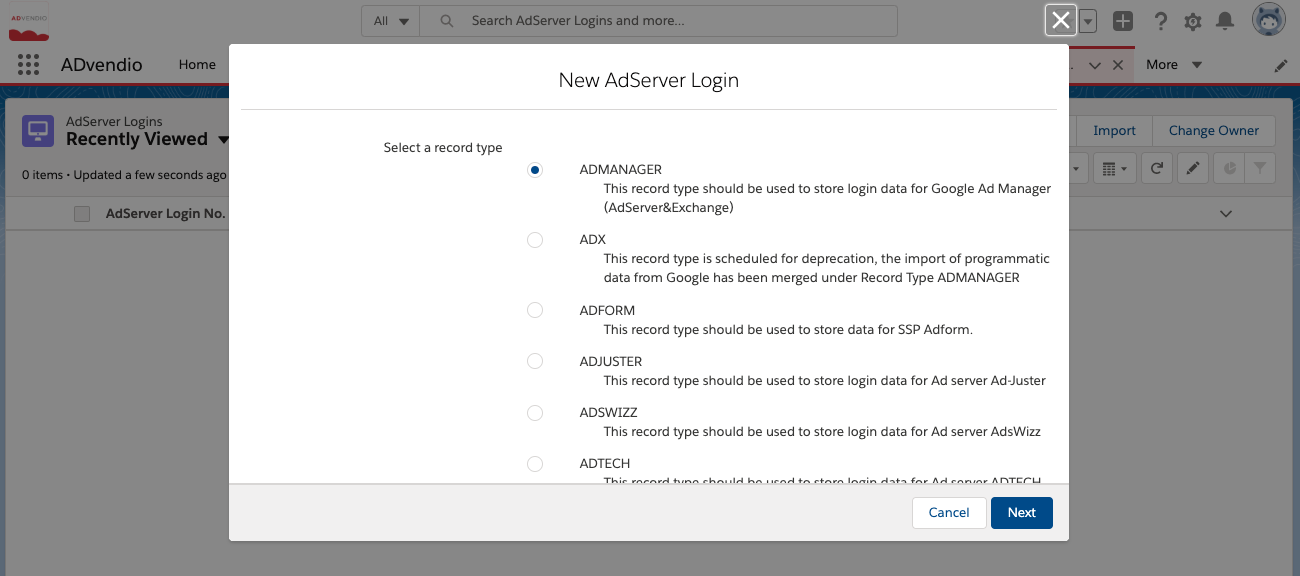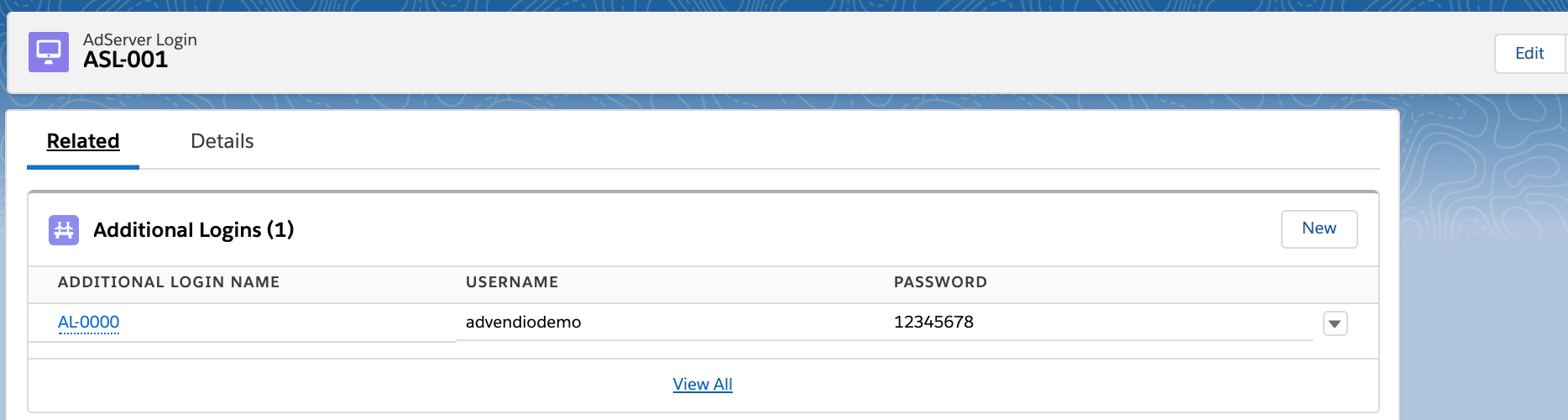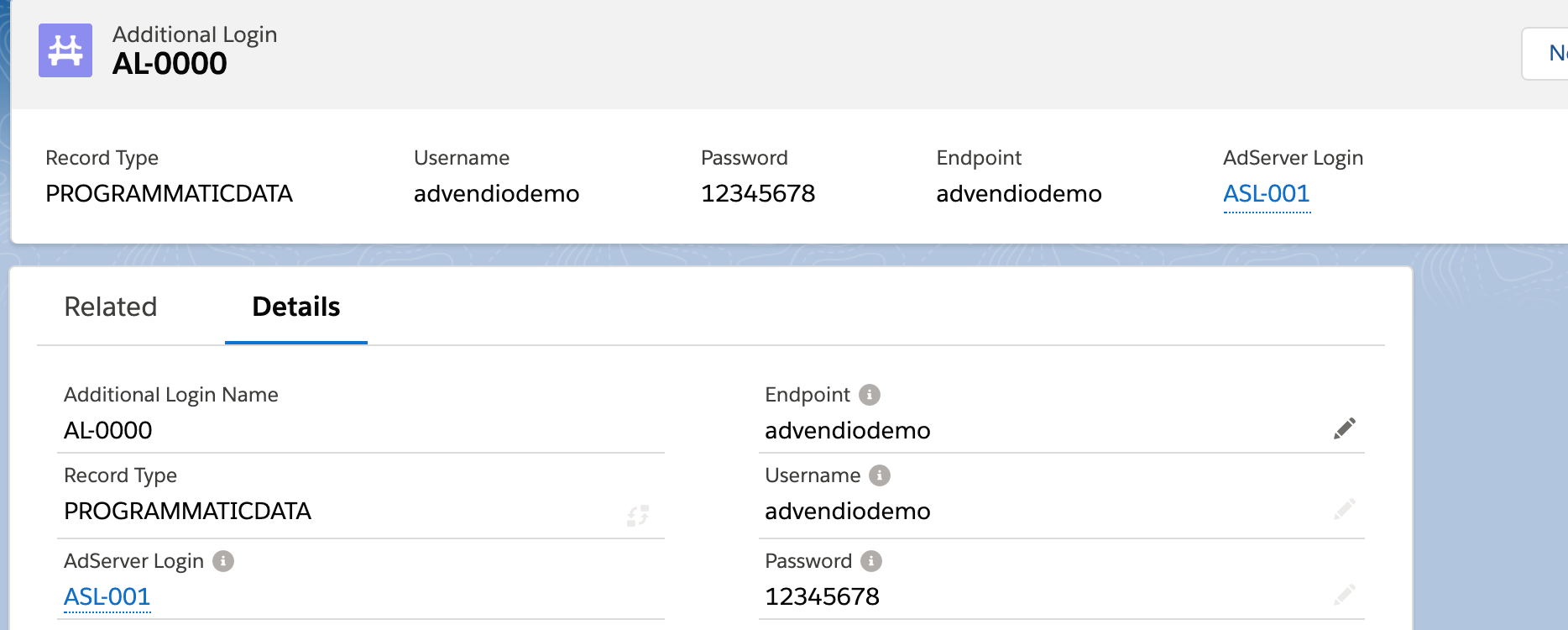| Version | 2.120 and up |
|---|---|
| Supported Adservers | Appnexus (SSP) Ad Exchange |
1.) Configure connection to the SSP / Exchange
To start your journey into Programmatic Analytics, you will first need to save your credentials to the SSPs / Exchanges in ADvendio. To do so you will need to create so called AdServer Logins. Open the app launcher and search for AdServer Login.
Then proceed to create new records for the services you'd like to connect.
For our new Programmatic Revenue Import, currently only AppNexus and Google Ad Manager are supported. For more details on what credentials you need to enter, please look at the following articles:
7.7.1.5 Setup AppNexus SSP and AdServer Connection
7.7.1.2 Setup DoubleClick AdExchange
2.) Configure Database connection
To start the import of Programmatic Revenue Data, you need to also configure a connection to ADvendios database. You will receive the login credentials, as well as the database endpoint directly from ADvendio. If you have purchased the analytics license and haven't yet received your database login, please contact support@advendio.com
Once you have these information, you will need to connect them to your AdServer Login, which will be used for the programmatic import. Go to the related tab and see a list called additional logins. If you can't see this related list, please modify the page layout for AdServer Login under Setup→Object Manager → AdServer Login
Pay attention to change the layout for the correct record type.
Click the new button to create a new additional login information.
You will need to set the following information:
- Record Type = Programmatic Data
- Username = the username you received from ADvendio
- Endpoint = the name of you enpoint, you will also receive this information from ADvendio, usually it's identical to the username
- Password = the password
If you're importing data from multiple SSPs / Exchanges, please repeat this step for each AdServer Login record in your org, which will be used for programmatic revenue data.
Attention: Please use one Username/Endpoint per org! If you want to test in Sandboxes please use a different username and endpoint from your productive environment. If you use the import with the same endpoint in different orgs, this may lead to inconsistencies in your data!