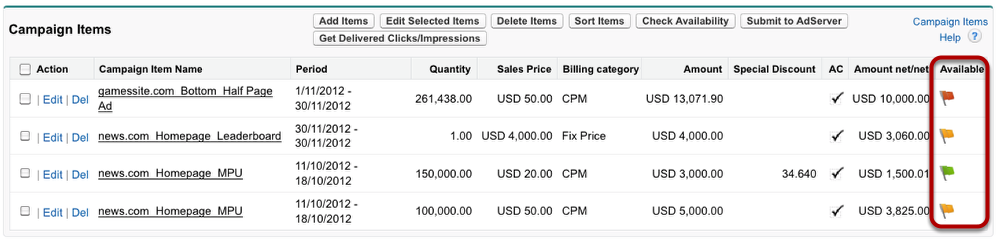In ADvendio.com, the availability status of a campaign item is indicated by a colored flag. It is calculated by a formula that subtracts the planned availability from the booked quantity.
The Flag Colors
Each campaign item is assigned a flag under Availability.
- The default color is orange: it indicates that availability has not been requested or is not relevant because of the billing category: CPD, CPW, CPMo, CPY, Fixed Price.
- A green flag means the requested amount is available.
ADvendio__BookingQuantity__c - ADvendio__Availability__c <= 0
- A red one, on the other hand, shows insufficient availability. Change the requested quantity and try again.
ADvendio__BookingQuantity__c - ADvendio__Availability__c <= 0