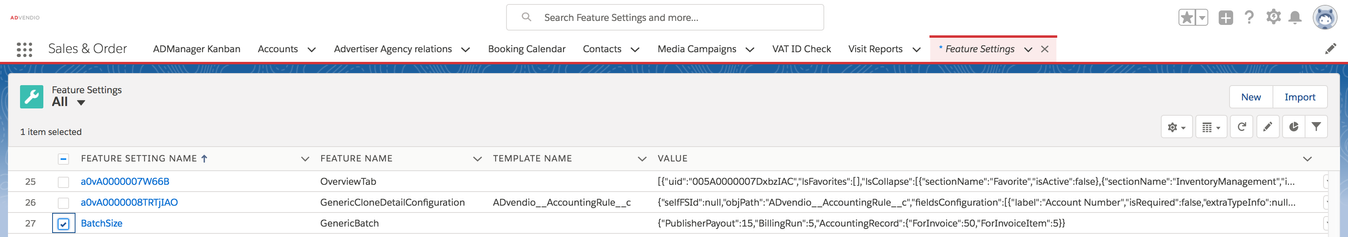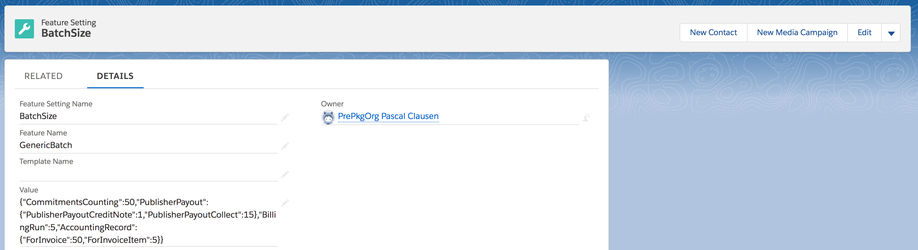In order to improve the performance for business critical jobs you can limit the batch size for those jobs by configuring a Feature Setting. This will also help to avoid CPU Time Limit error messages.
Navigate to the App Launcher and search for Feature Settings. Open the Record with the Feature Setting Name BatchSize and the Feature Name GenericBatch.
{"InvoiceAutomaticDelivery":100,"AccountingRecord":{"ForInvoiceItem":5,"ForInvoice":50},"BillingRun":5,"PublisherPayout":{"PublisherPayoutCreditNote":15,"PublisherPayoutCollect":15},"CommitmentsCounting":50},"TPC":{"CiBatch":1,"McBatch":10,"InvoiceItemBatch":1 }}
Make sure to use the exact same syntax as above while modifying the values. The Values are comma-separated, should start with a { and enclose the feature name with ".
This feature setting record is a generic record that can currently be used for the following features.