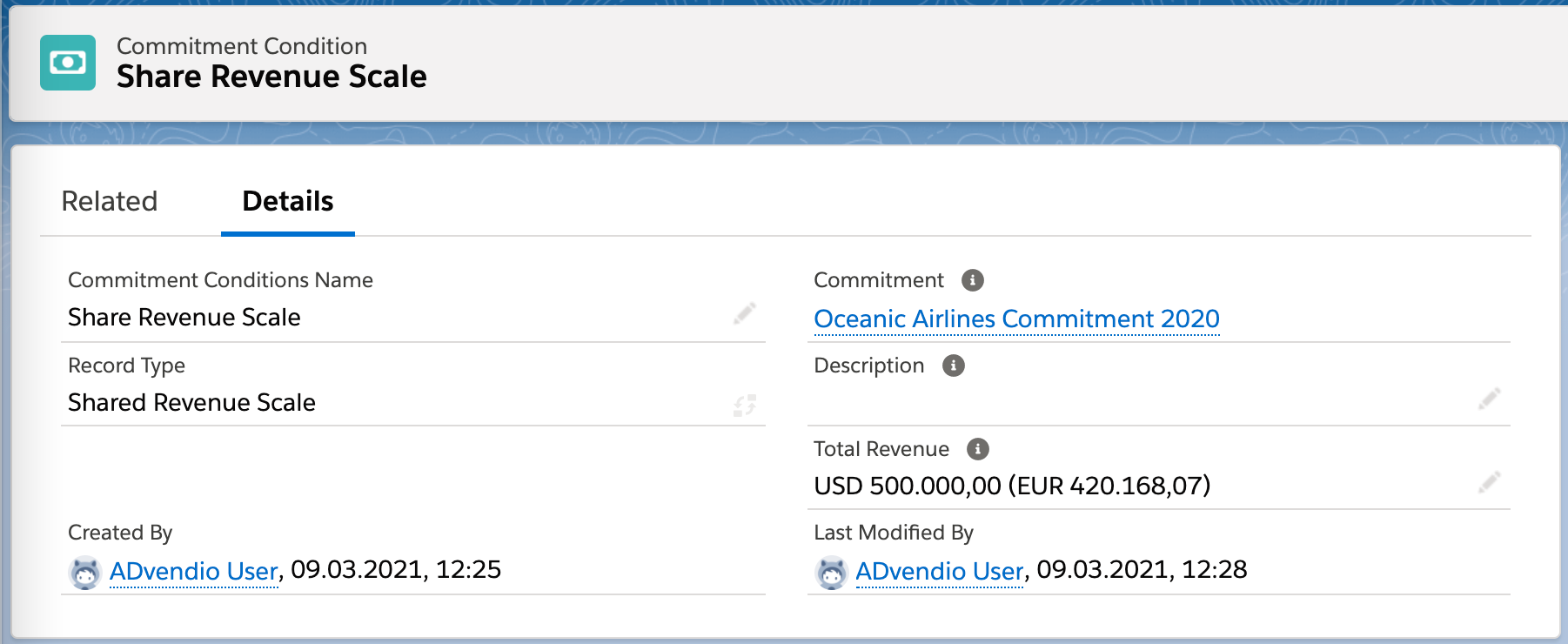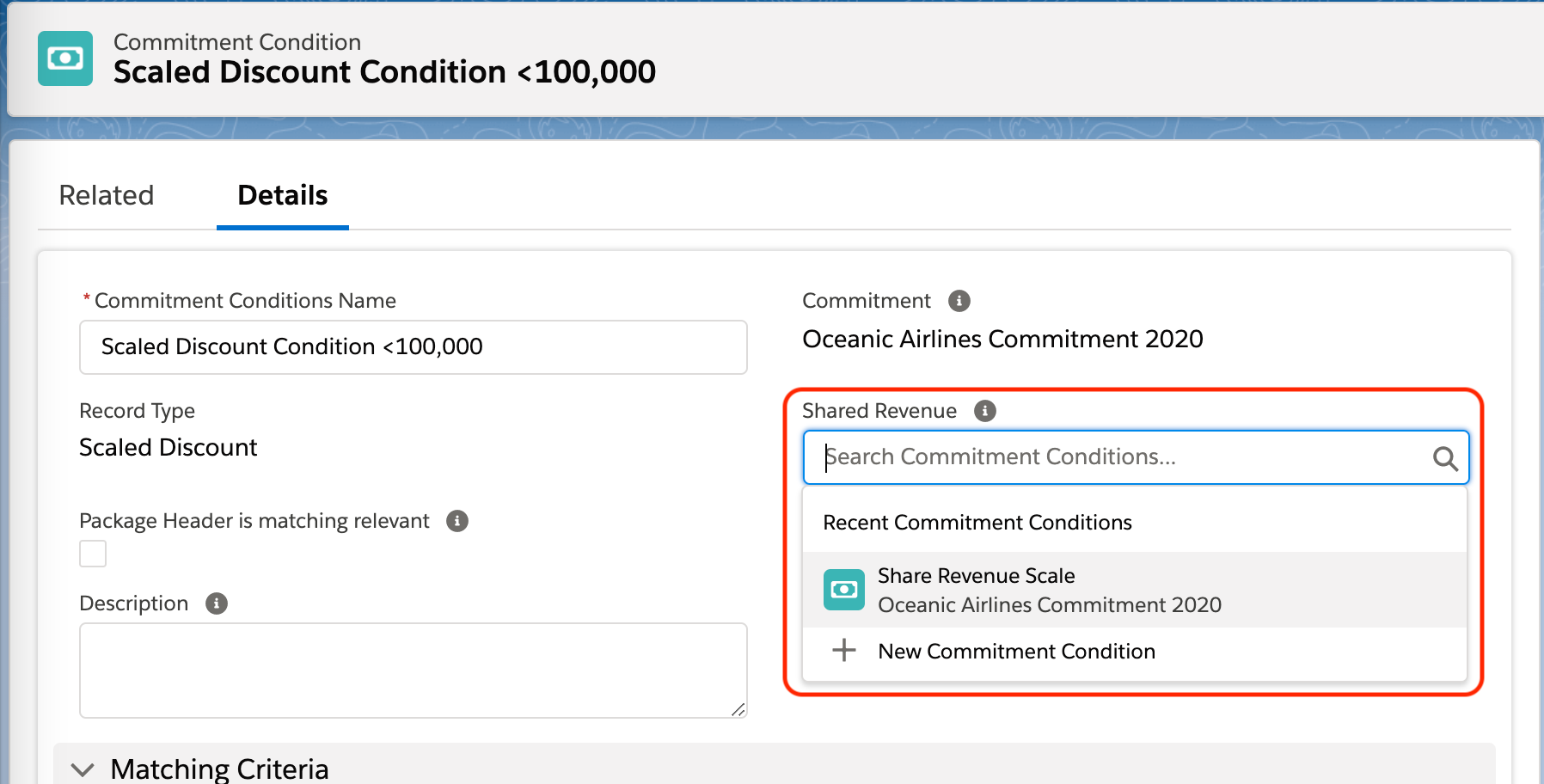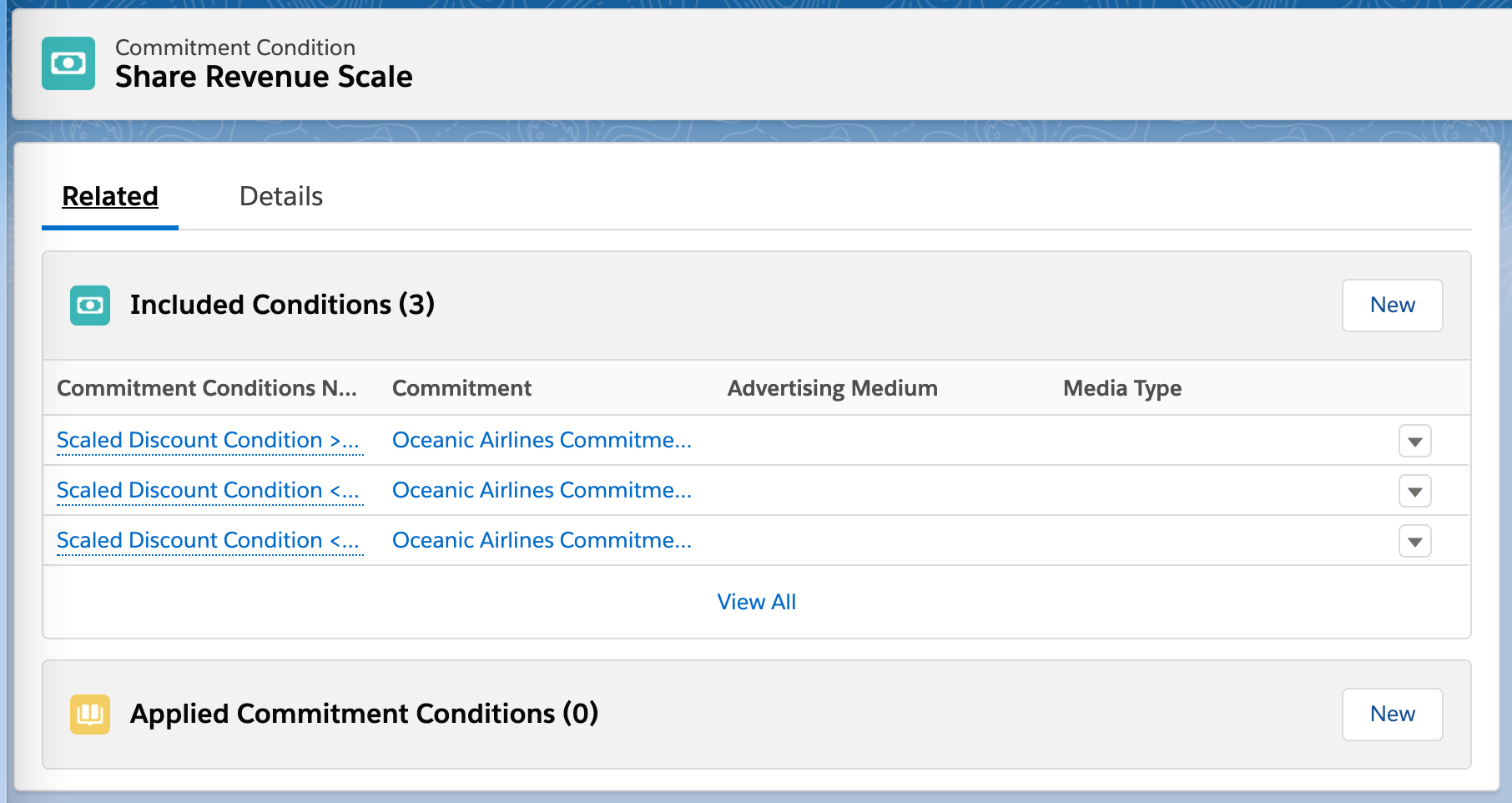Challenge
Creating….. can be…
Solution
Using … handling… is not easier
Shared Revenue Scale
If needed to set a Commitment with the customers over a total turnover but it is needed to apply this amount to several conditions, it is possible to build a "hierarchy" of conditions. First create a Commitment Condition of record type: Scaled Revenue Scale and enter the total Revenue:
Then link all Scaled Discount Conditions to this one by selecting the condition in the lookup field "Shared Revenue”:
Now all unit counts in all conditions here can added up to the match the one master condition for to monitor the reached turnover.
Overview
Record Type | Description | Quantity Discount | Customer Discount | Agency Discount | Special Discount | AE | TCP | "Condition Applied" Checkbox | Special Discount Name |
|---|---|---|---|---|---|---|---|---|---|
Rebate in Kind | Please select if you like to specify a Rebate in Kind, i.e. Buy 2 get 1 free. | TRUE | Rebate in Kind (custom label) | ||||||
Agency Earning | Please select if you like to use agency earning | x | TRUE | Commitment | |||||
Rebate in Kind % | Please select if you like to specify a percental Rebate in Kind. | TRUE | Rebate in Kind (custom label) | ||||||
Scaled Discount | Please select if you like to specify a scaled quantity discount for either Advertiser and/or Agency. | x | x | x | TRUE | Commitment | |||
Shared Revenue Scale | Shared Revenue Scale Conditions can be used to connect multiple Scaled Discount Conditions into one. When checking, which level of scaled discount will be applied to a Campaign Item, the combined revenue of all connected Conditions will be used. | x | x | x | TRUE | Commitment | |||
Special Discount | Please select if you like to use special discount. | x | TRUE | Commitment | |||||
Third Party Commission | Please select if you like to use third party commission discount. | x | TRUE | Commitment |
Subheading
Lorem ipsum dolor sit amet, consetetur sadipscing elitr, sed diam
Setup
Lorem
ipsum
dolor