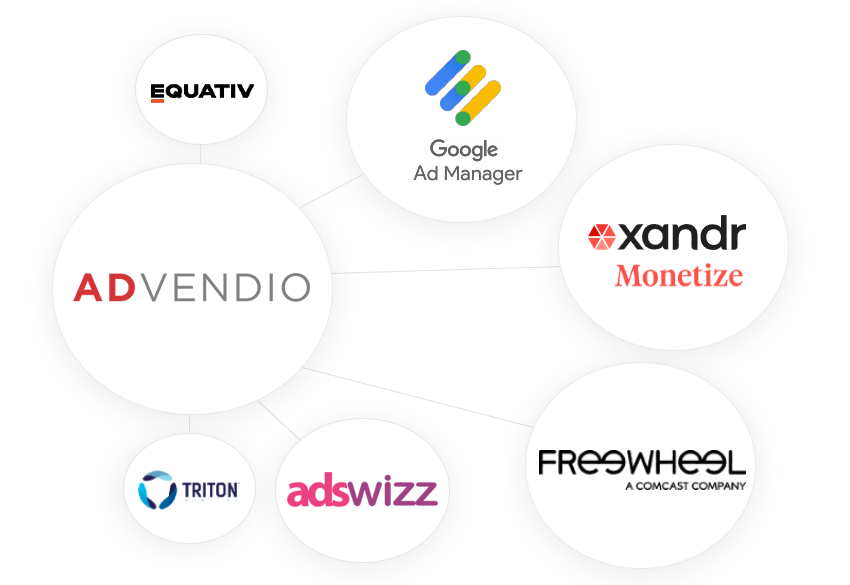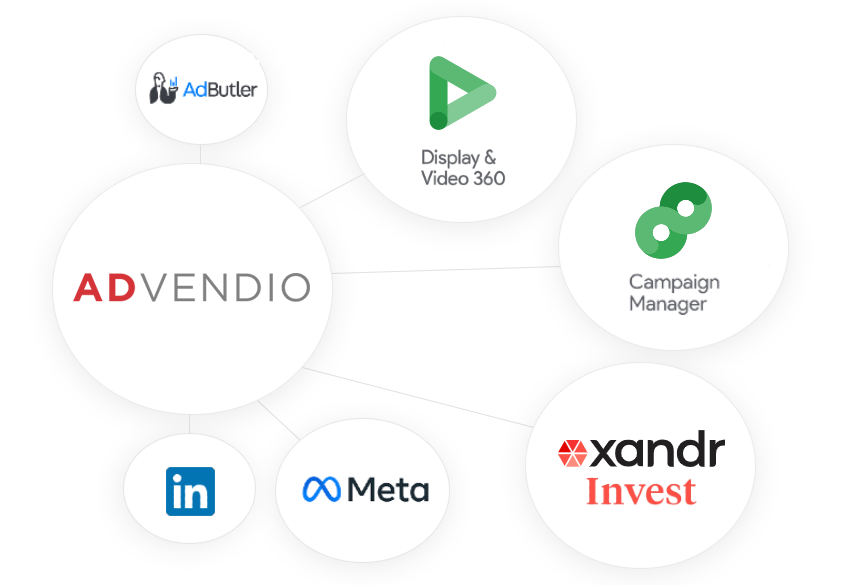You are able to use ADvendio.com without integration. However, you will experience the greatest advantages if you connect your ADvendio.com to one or multiple systems you are working with.
This chapter provides information on the Ad Server integration itself and the advantages from which you will benefit.
Read on to find out how to establish the connection to your ad server and how it works in your daily business.
Media Selling and AdServer Integrations
AdButler
Triton
Google Ad Manager (AdServer including Ad Exchange)
AdsWizz (AdServer)
Xandr Monetize (AdServer and SSP)
FreeWheel (AdServer)
Equativ (previously Smart AdServer)
Broadsign
BURT Analytics
Media Buying Integrations
Linkedin
Meta Facebook/Instagram
Xandr Invest
Google Campaign Manager
Google DV360 (DSP - Demand Site Platform)
Google Ads
The Trade Desk
TikTok
Pinterest
Platform 161 (DSP) (Extension; not part of our Media Buying features)
Ad Server Integration
Between ADvendio.com and your ad servers, you experience bi-directional communication. As a result, you are able to stay logged into ADvendio.com and don't need to log in to your ad server e.g. in order to book campaigns.
Targeting: Choose the targeting options you prefer - always in accordance with what your ad server supports.
Availability Request: You are able to request availabilities and receive the number of available impressions and share of voice etc. in return.
Creative Upload: Complete the whole campaign management process in ADvendio.com - including the upload of each campaign item's creatives.
Book Order: With a single click on a button, you submit your whole campaign including targeting and pricing information to your ad server.
Delivery Data: When you have booked a confirmed order from ADvendio.com to your ad server, you can automatically receive or request delivery data and billing information afterwards. Thus, you can still keep track of your campaigns when they are already delivered.
Finance and Accounting: We support Finance and Accounting data with automatic invoicing and data transfer for Accounting processes ensuring easy distribution. Defining which revenue is coming from which source or which media inventory.
Resources for Connections Integrations
Resources for AdServer Content
Supported Ad Servers
We have currently integrated the following ad servers in our ADvendio.com standard: Google AdManager (GAM), Equativ(Smart), and Xandr.
Not all of ADvendio.com's features work with all ad servers. We provide a spreadsheet, listing exactly which ad server supports which feature. In general, the integrations support the greatest number of features. Other ad servers are in principle able to support certain API features. However, these have not yet been integrated into the standard version of ADvendio.com. For more information and to get a copy of the spreadsheet, please refer to your ADvendio.com contact. We are continuously working on extending our supported ad server portfolio. Check our website for the current status: https://www.advendio.com/technology/supported-ad-server/.
Resources for Administration of the AdServer Connection
- 7.3.1 Create a Connection with a Third Party System (e.g. AdServer, DSP, SSP)
- 7.3.2 Transfer Data from the AdServer
- 7.3.3 Adserver Name for Campaign items
- 7.3.4 How to Configure "Update Ad-Status in AdServer" for Campaign Items
- 7.3.5 Technical AdServer Mappings
- 7.3.6 How to change the version of the ADvendio Gateway you're using (ADvendio Connect / Gateway Service Version)
- 7.3.7 AdServer Related Emails
- 7.3.8 Which permissions and rights are needed for a user to access ADvendio Connect and the integration of third party systems?
- 7.3.9 How to import custom delivery data metrics from our connected systems into ADvendio?
- 7.3.10 How to bring rates and pricing information like eCPM or CTR into ADvendio from external systems?
- 7.3.11 [Integrations Guide] for Connections: AdServer and Third-Party System Features, Functionality, and Setup
- 7.3.12 [Integrations List] for Connections
- 7.3.13 ADvendio Connections - Supported Third-Party Integrations, Integration Types and Levels