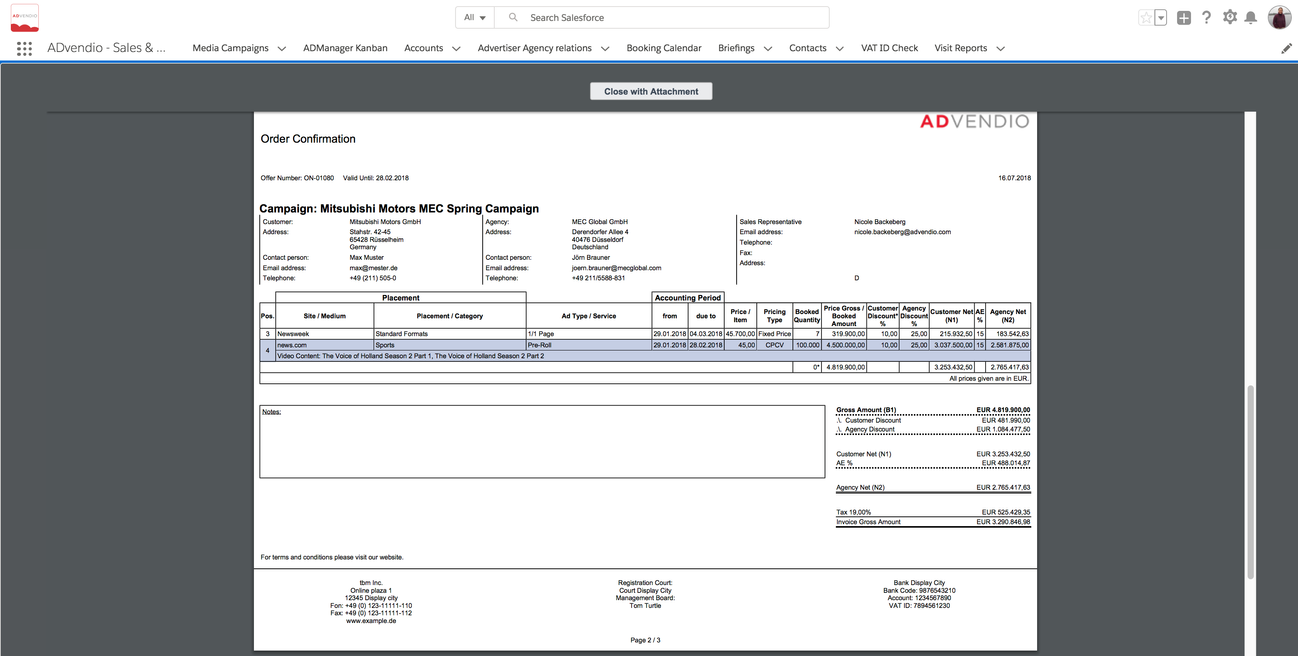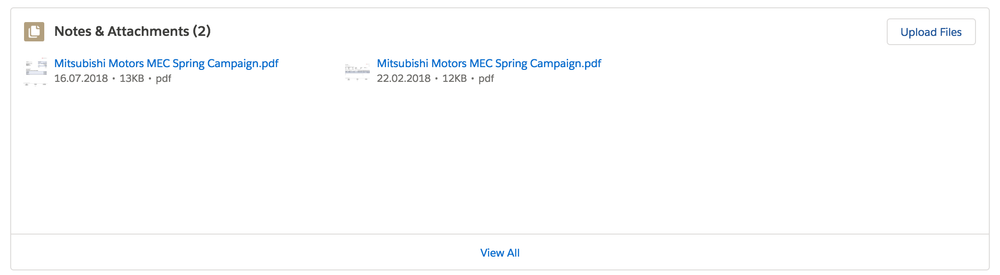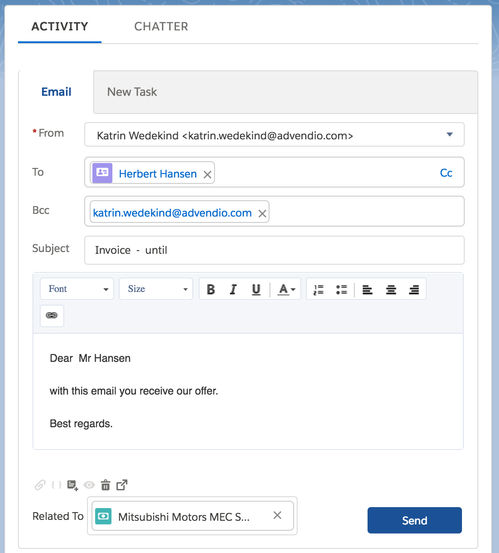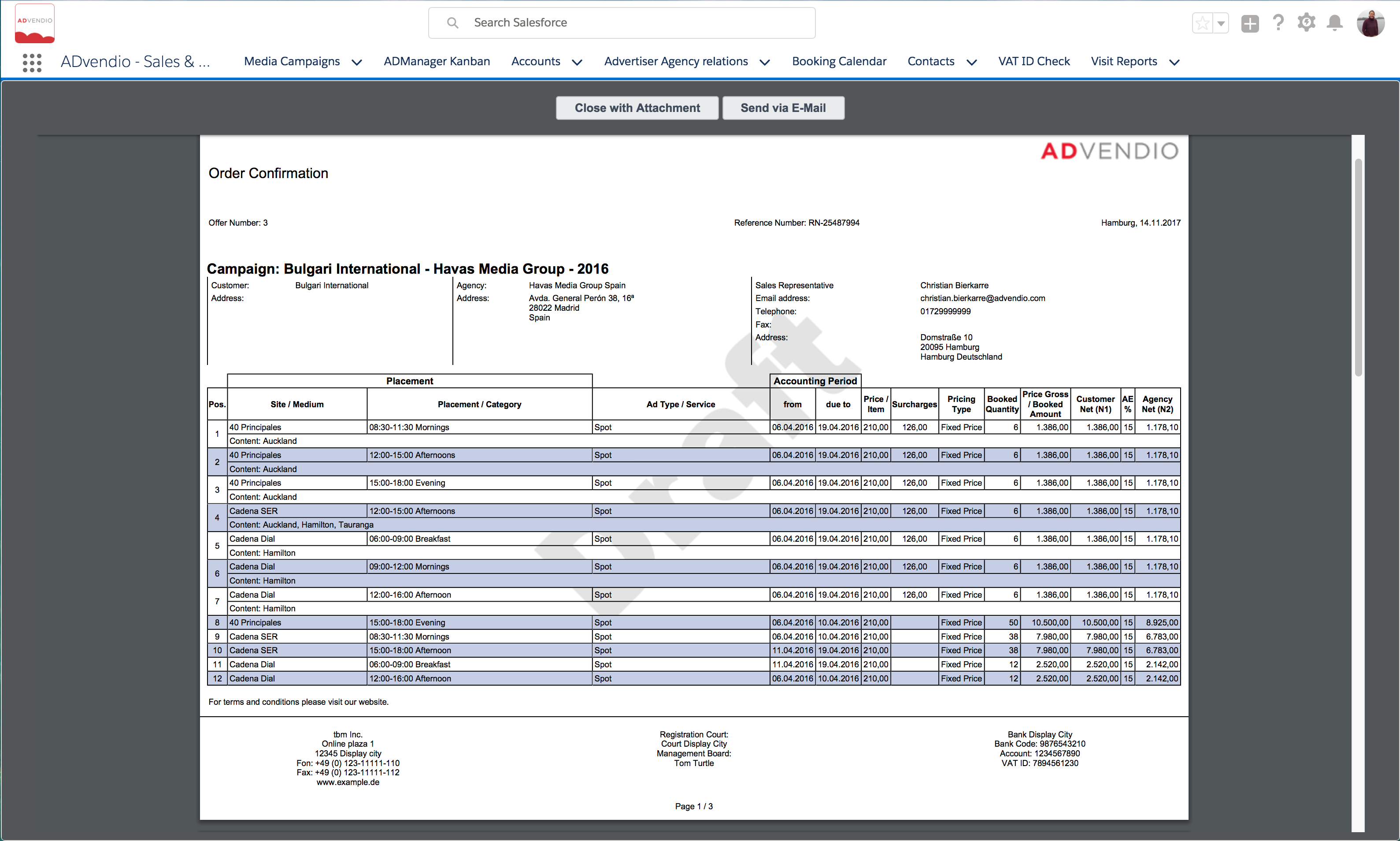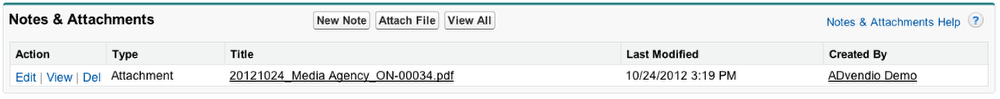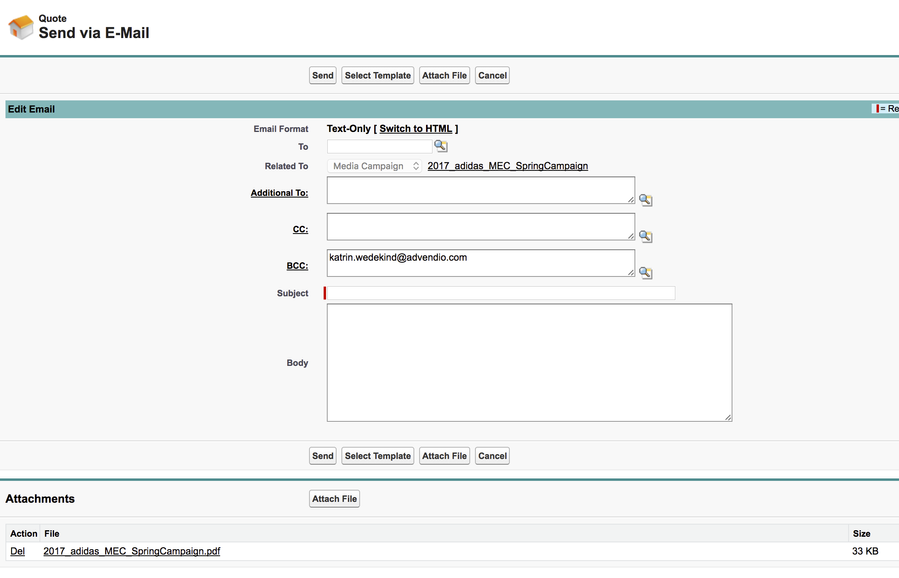With proposals created as PDF and the ADvendio.com system's integrated email function, it's easy to send proposals to your contacts.
Save Proposal
Lightning Design
The proposal pdf preview offers the button: Close with attachment - which will save your file to the Attachment related list in your media campaign and for lightening users also in as a file. (Starting version 2.82)
1. Close with attachment
2. Send to Clients
Use the standard email component and predefined templates to email the attachment.
Salesforce Classic
1. Close with attachment
2. Send via E-Mail
will open a new window where you can enter your recipients. (In Lightning use the standard email component and predefined templates to email the attachment to your clients).