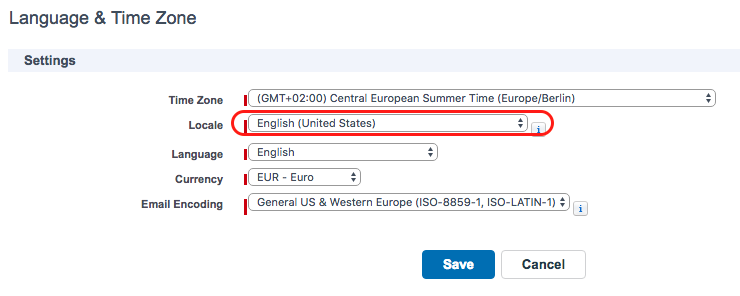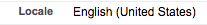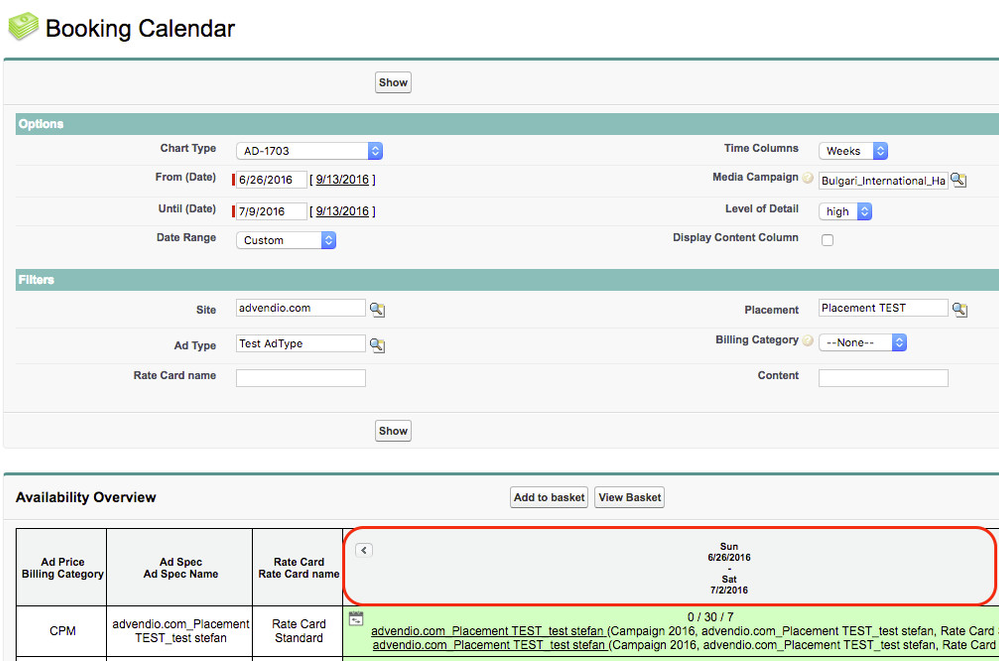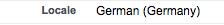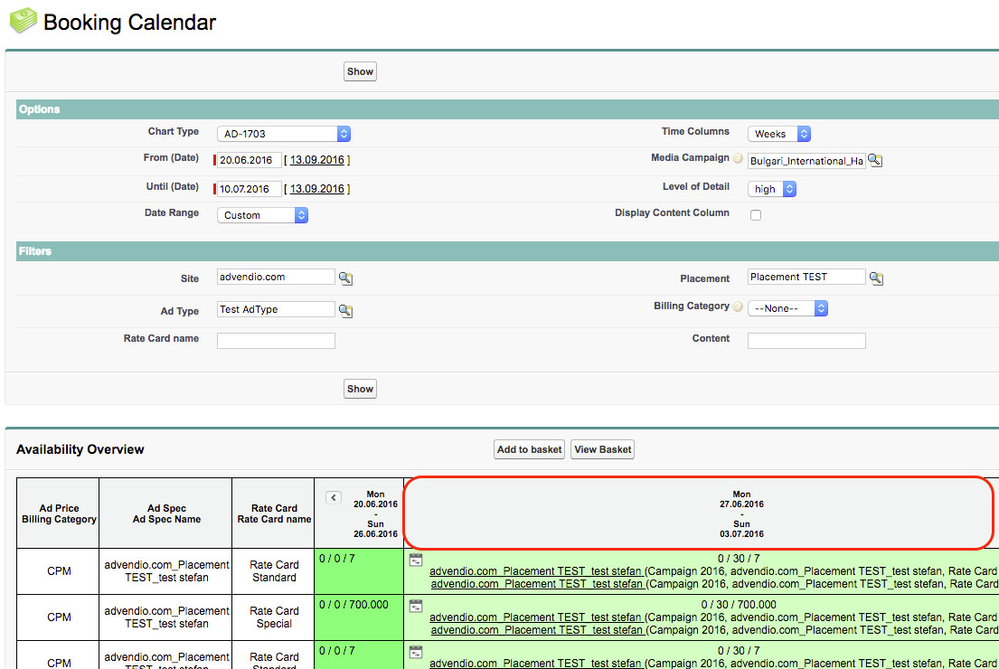If you like to view your booking calendar by week please consider the following. The start day of the week is dependent on the users' locale. This is defined in the user object and can be changed going to "My Settings - Language & Time Zone" .
Remember:
The ADvendio system always assumes that your Adserver and users are in the same time zone.
Here are some examples:
User with Locale English (US)
Will see the weeks in the booking calendar start on a Sunday and end on Saturdays.
User with Locale German (DE)
Users with a German locale will see the weekly booking calendar as follows: Weeks starting on a Monday and end on Sunday.
Users with Locale English (United Kingdom)
Users with an English locale but Country UK would see the booking calendar similar to the German view with their week start day set to Monday.
Info
Please make sure that you align the locale of your sales reps with the way you are selling your weekly advertisements in your media campaigns. The locale does not influence your language settings.