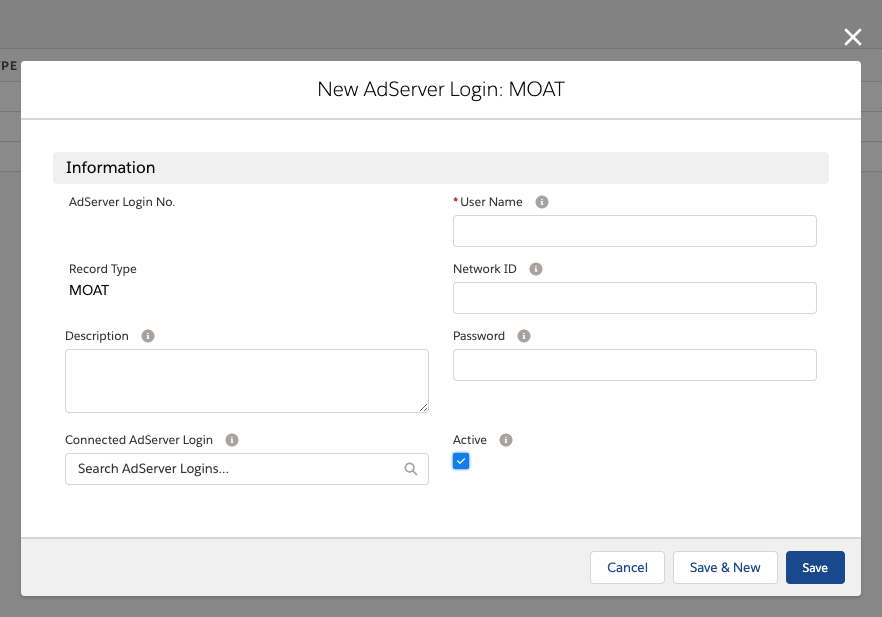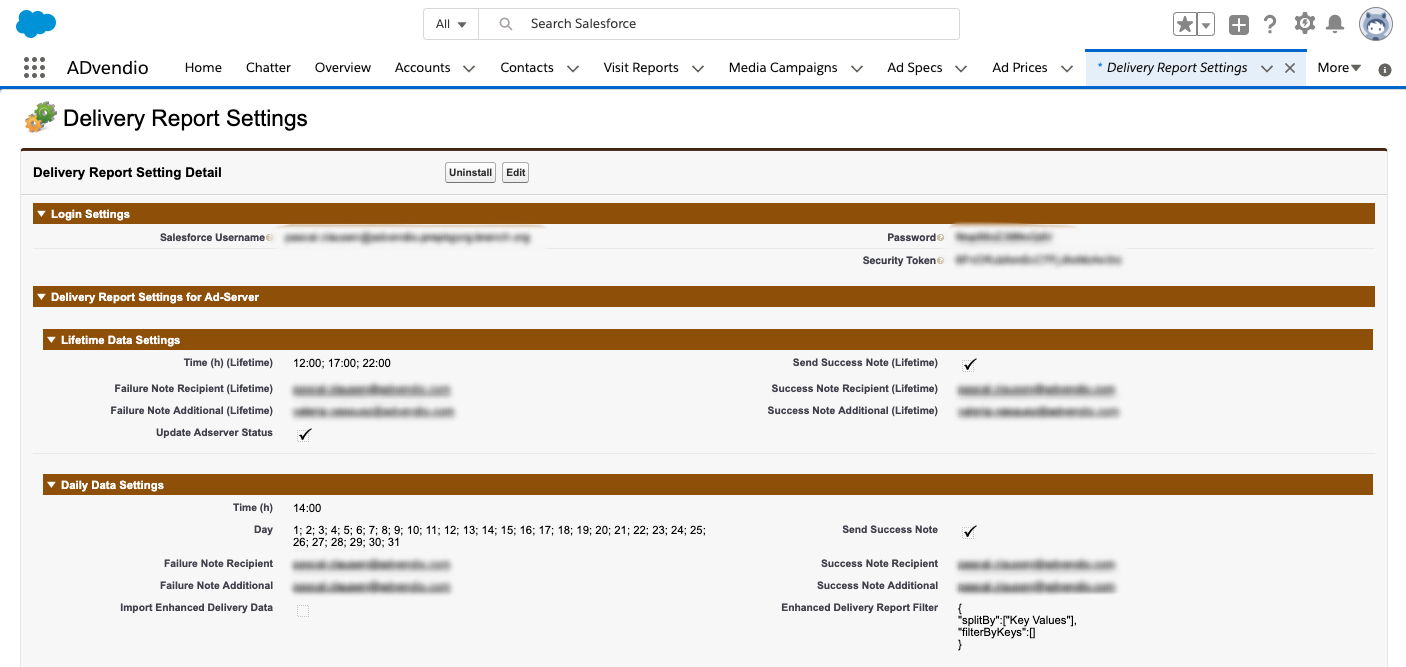| Version | 2.112 and up |
|---|---|
| Supported Adservers | n/a |
Moat is a third party reporting and ad discrepancy management tool. This data aggregation platform for digital publishers, ad agencies, ad networks and ad tech platforms is an automated reconciliation and aggregate reporting system in the digital ad industry. Moat is integrated into ADvendio and the data can be transferred automatically, together with your Google AdManager delivery data.
Connect MOAT to ADvendio
Make MOAT Record Type available for your profiles:
- Go to Setup > Administer > Manage Users > Profiles
- Select your profile
- Go To Object Settings
- Locate and click the Object Adserver Login
- Click on edit and check the Tickbox "Assigned Record Types" for the MOAT Recordtype.
- Don´t forget to save.
Request a MOAT API User/Login
Please contact the Moat support and request an API-Login, which will be needed for the integration to ADvendio.
Create an AdServer Login
To use Moat you have to create an Ad Server Login first.
The following data will be needed.
- Select MOAT as record type and click Continue.
- Username: Enter the User Name of your API user
- Password: Enter the password of your API user
- Network ID: Enter the brand ID you want to use to get your data. To access your brand ids, visit https://api.moat.com/pubdocs and login with your API User. You can only use one brand ID per AdServer Login. If you want to use multiple brand IDs for reporting, please create a separate AdServer Login record for each ID. Username and password remains the same.
- Connected AdServer Login: Please connect the AdServer Login of your Google AdManager network, for which you like to import the data from Moat.
Note: You can validate the Moat integration by clicking the link Check Login at the AdServer Login detail page.
Standard Mapping for Moat
The following ADvendio fields are filled by the delivery reports from Moat.
| MOAT Field | Moat Description | ADvendio Target Object | ADvendio Target Field |
|---|---|---|---|
Valid Impressions | The number of impressions that were determined to be delivered to a valid endpoint. | ADvendio_Revenue_Schedule__c | ADvendio__DeliveredAIs3rdParty__c |
Valid and Viewable Impressions | The number of valid impressions that were viewable under the MRC standard (50% of pixels in-view for at least 1 continuous second). | ADvendio_Revenue_Schedule__c | ADvendio__ViewedAIs3rdParty__c |
| Clicks | N/A | ADvendio_Revenue_Schedule__c | ADvendio__DeliveredClicks3rdParty__c |
| Audible and Visible on Complete Sum | The sum of measurable impressions where the ad played to completion and was visible on-screen. | ADvendio_Revenue_Schedule__c | ADvendio__VideoMetric3rdParty__c |
Schedule Delivery Data Reports
Third Party data from MOAT will be imported automatically together with the monthly delivery data of your connected Google Ad Manager Login. You don't need to schedule a separate report!
To get an overview about your current configuration open the Delivery Report Settings (via App Launcher). Depending on your configuration the report is managed in the section Monthly Data Settings or Daily Data Settings:
Please click here for more details how to schedule your Moat delivery data.