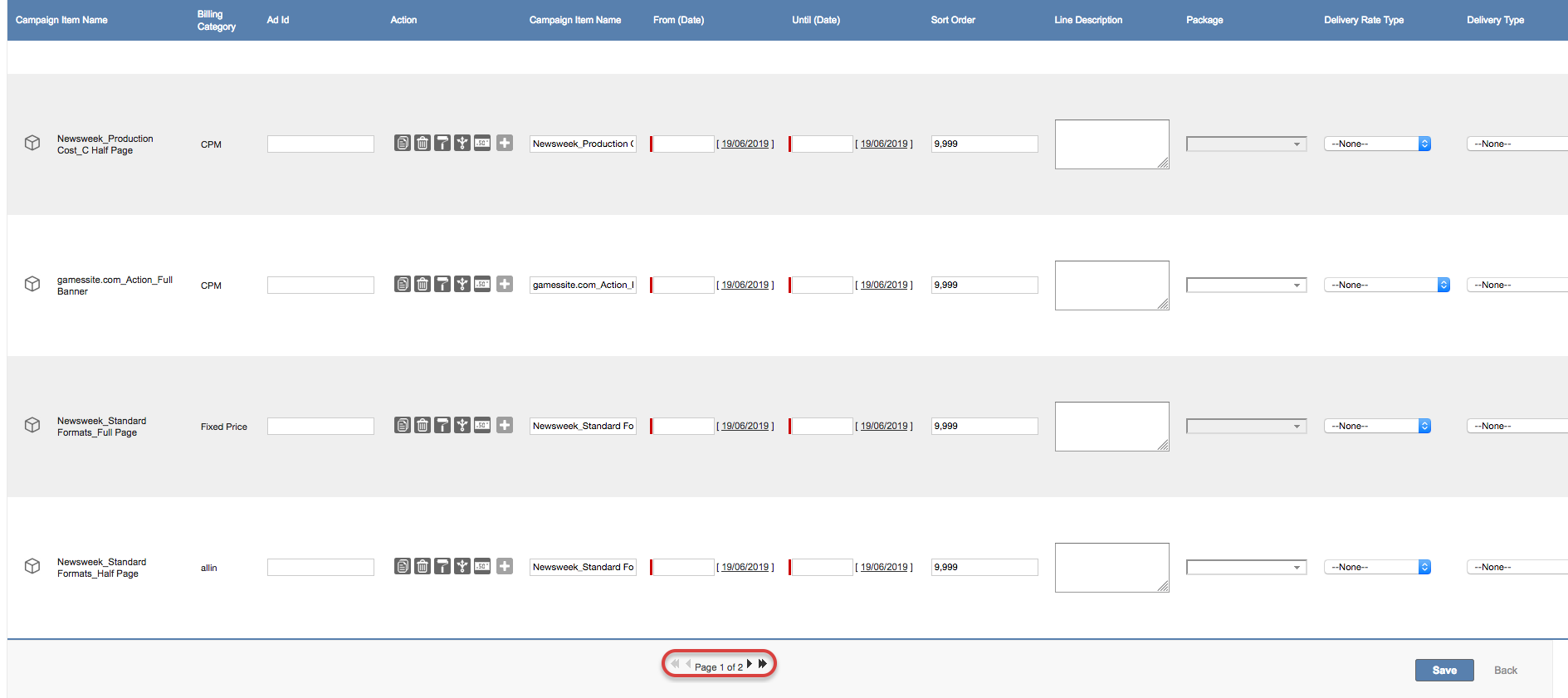Version 2.113 and up
In ADvendio Media Configuration, it is now easier to manage large Media Campaigns with the new paging feature for Media Configuration. In order to use this feature, have your administrator Insert the correct link once done.
This feature allows you to work with more than (insert number) Items in the Media configuration where previously only (insert number) Items were permitted. This is possible through use of fully configurable pagination where you can decide how many items you would to see per page.
Steps
- Open the Media Configuration for the relevant Media Campaign
- Add the items to your basket and press Start Media Configuration (or copy the items within the Media Configuration)
- In the example below the pagination is set to 5 items per page:
- Things to note:
- All mandatory information must be filled on each page before you can go to the next page
- When duplicating items, which result in a new page, items are automatically saved