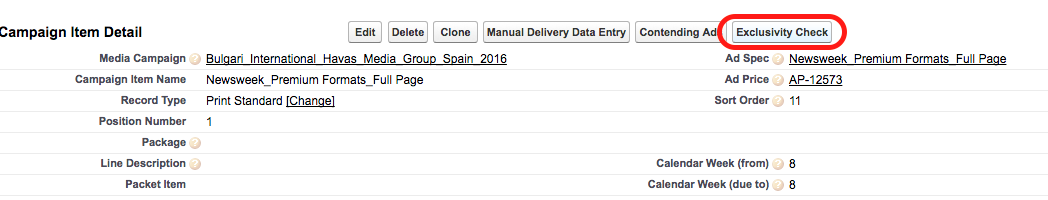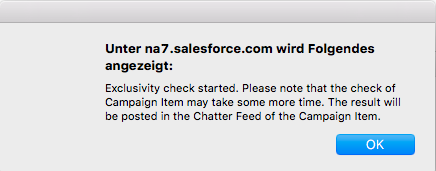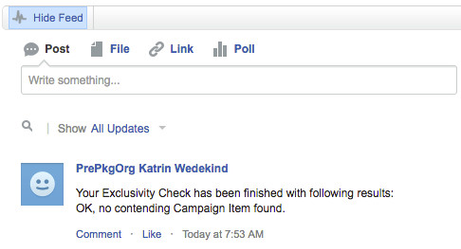Prevent Overbooking Media Campaign exclusive Ad Prices
On the campaign item object you will find a new button Exclusivity Check which your ADmin can add to your campaign item layout.
In the background ADvendio will check if for that campaign item any contending line items exist.
After pushing the button you will get the following notification:
"Exclusivity check started. Please note that the check of Campaign Item may take some more time. The result will be posted in the Chatter Feed of the Campaign Item.”
If you are using Chatter:
The following notification is created on the campaign item record.
You can also add two related fields with the following information to your layout:
- Last Exclusivity Check- Timestamp from the last started Exclusivity Check which indicates the last time exclusivity has been checked for this line item.
- Exclusivity Check Status - Shows the status of the last exclusivity check on this line item. Possible options are: OK - no contending Line Item exists / or the number of existing contending line Items.