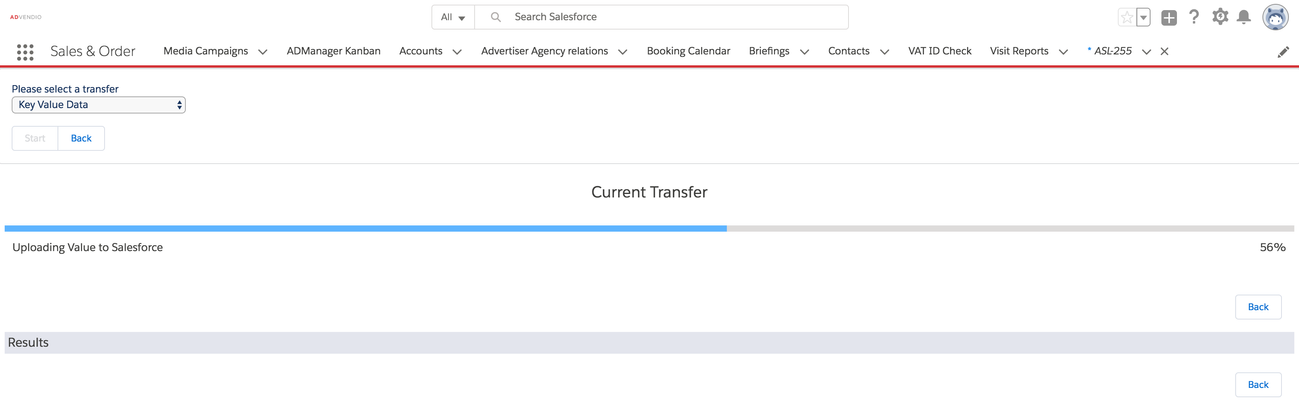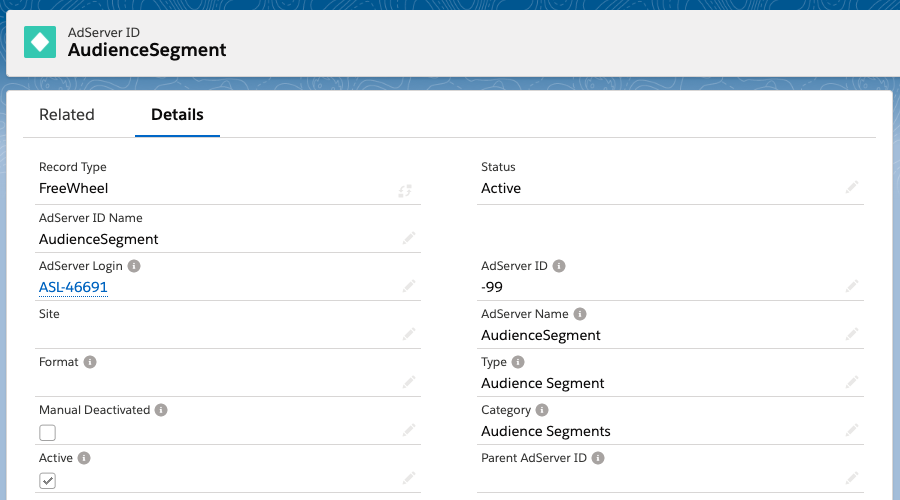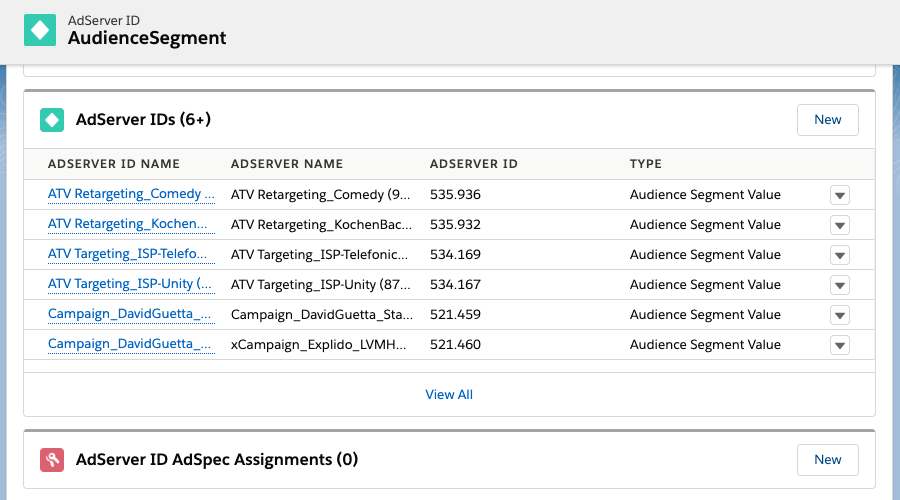| Version | Connect |
|---|---|
| Supported Adservers | Google AdManager, Xandr, Freewheel, Smart |
1. Sync with AdServer
In order to transfer your key values from the ad server into ADvendio please navigate to App Launcher - AdServer Logins and open your login record.
There you find a list of Buttons at the top of the page. Click on Transfer from AdServer, select Key-Value Data on the next page and click Start. This process will take some time, you can close the window and will receive an email once it's finished. It will create AdServer ID records, which match the respective Keys and Values in your AdServer and can then be used for Audience Targeting.
Attention Google Ad Manager Customers:
For the legacy Key Value Targeting, ADvendio also creates records of the objects Key and Value. Those are not needed for the current implementation and can be deleted if you like. Only the object AdServer ID is relevant.
1.1 Audience Segments
If Audience Segments are available at your AdServer those will also be imported by the process. ADvendio will automatically create a parent ID, called AudienceSegment.
The actual segments are stored as child AdServer IDs. This grouping is done to provide a better overview and to separate Audience Segments from Key Values. The 'parent' segment is not directly related to the AdServer and only used for structuring purpose in ADvendio.
Version 2.97 and up
Audience Segment will get a new
- Category = Audience Segment
- Type = Audience Segment Value
for all AdServer IDs from Adservers which support audience segments (Check the overview table here 7.3.2 Transfer Data from the AdServer). Currently, only new imports will be affected. Already imported data will be untouched and you can either delete or manually change them if needed.
2. DFP Special Match Type Characters
So far ADvendio supports only two special characters and match types:
MatchType | Character | Google Definition |
|---|---|---|
BROAD | ~ | Used for lenient matching when at least one of the words in the ad request matches the targeted value. The targeting value car=honda will match to ad requests containing the word honda. So ad requests car=honda or car=honda civic or car=buy honda or car=how much does a honda cost will all have the line item delivered.This match type can not be used within an audience segment rule. |
PREFIX | * | Used for 'starts with' matching when the first few characters in the ad request match all of the characters in the targeted value. The targeting valuecar=honda will match to ad requests car=hondaor car=hondas for sale but not to car=I want a honda. |