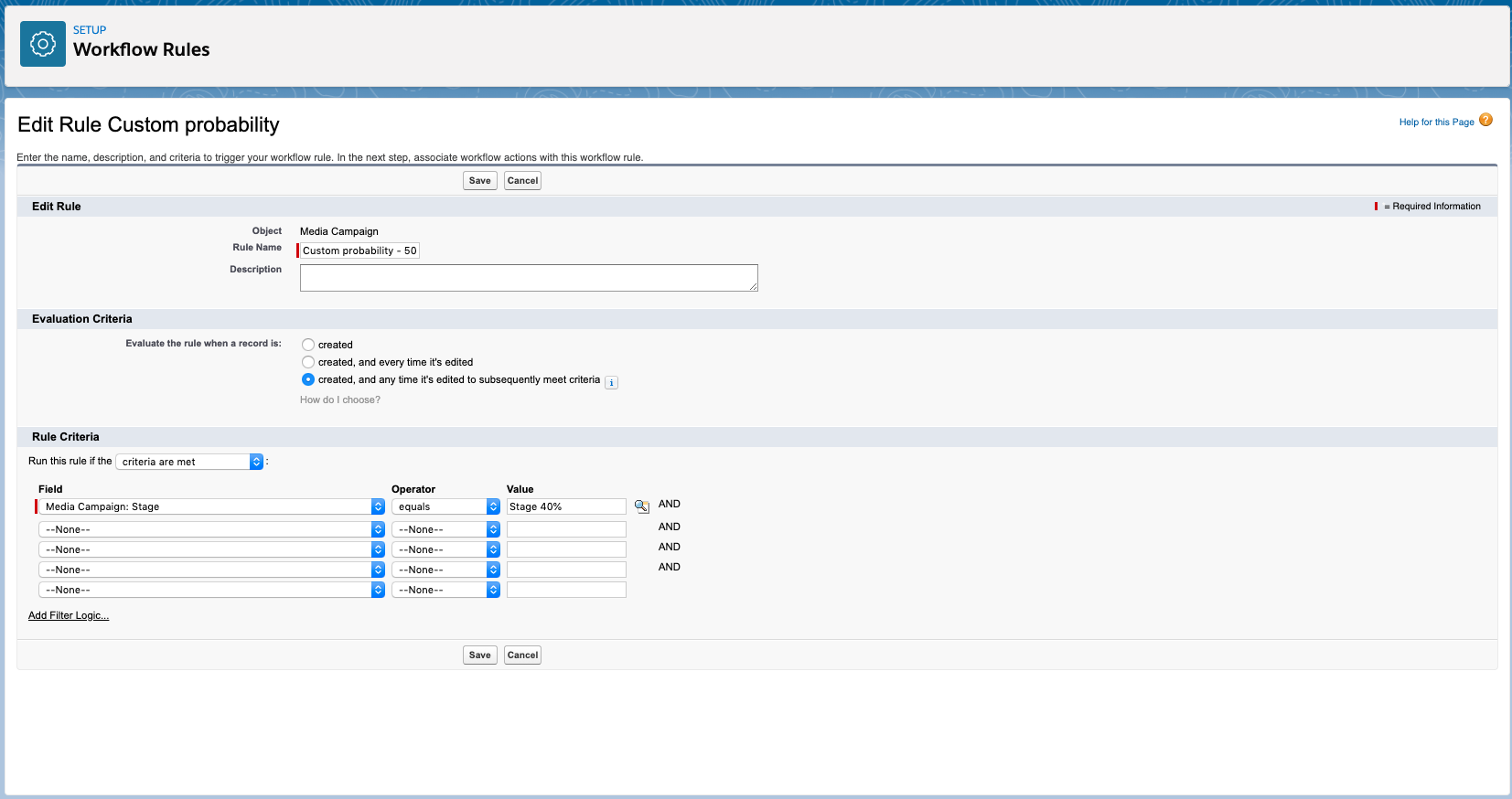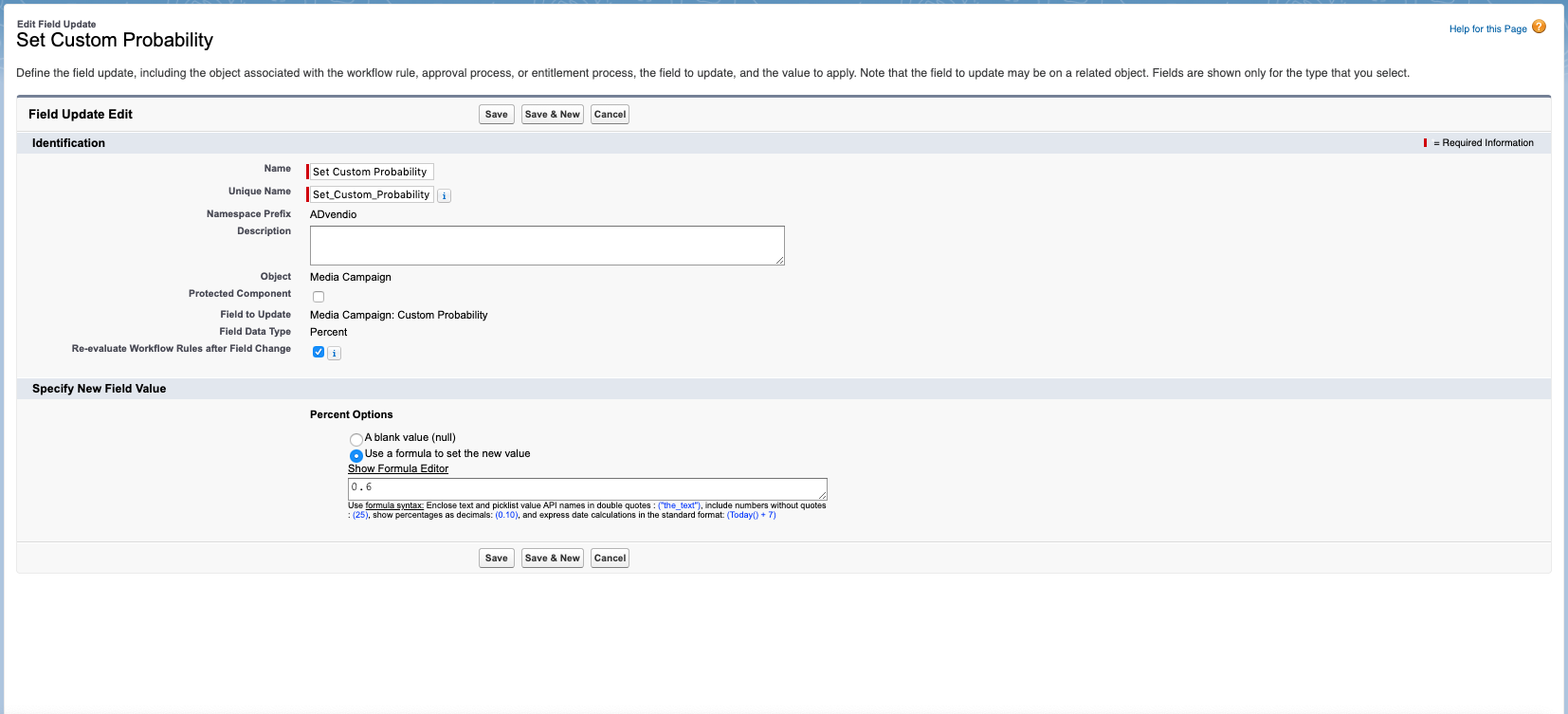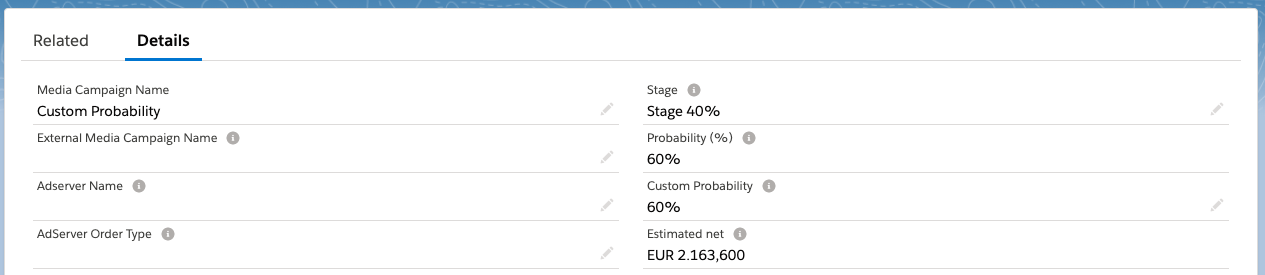As of version 2.119, you can now configure custom probability for you Media Campaigns. Within ADvendio each Media Campaign stage corresponds to a Probability %.
The Media Campaign's probability will be calculated automatically after you have saved the new stage. The default probabilities for the available stages are as follows:
First contact - 5%
Initial Offer (w/o request) - 10%
Stage 20% - 20%
Stage 25% - 25%
Alternative quote - 30%
Stage 40% - 40%
Offer on Request - 50%
Stage 60% - 60%
Showed interest - 70%
Stage 75% - 75%
Positive Feedback (Agency/Advertiser) - 80%
Stage 90% - 90%
Booked - 100%
IO received - 100%
Out of date - 0 %
Offer denied - 0 %
However, you can configure your own custom probability using the Custom Probability field on Media Campaign. This field will be respected by the Probability (%) formula field and can be automatically populated using a workflow rule or custom trigger. Please see the example below.
For example, as a company you do have a probability of 40% for your Media Campaigns, but a 50% probability. Then, in order to automatically set your probability to 50% when default stage Stage 40% is used, you can create the following workflow rule:
Create a Workflow Rule for the Media Campaign field stage, where the field equals Stage 40%
Then add a Workflow Action to update the field custom probability field to 60% when your Media Campaign is at Stage 40%, this will automatically update the probability (%) formula field
Then whenever you set the stage of your Media Campaign to Stage 40%, your workflow is triggered and sets your probability to 60%