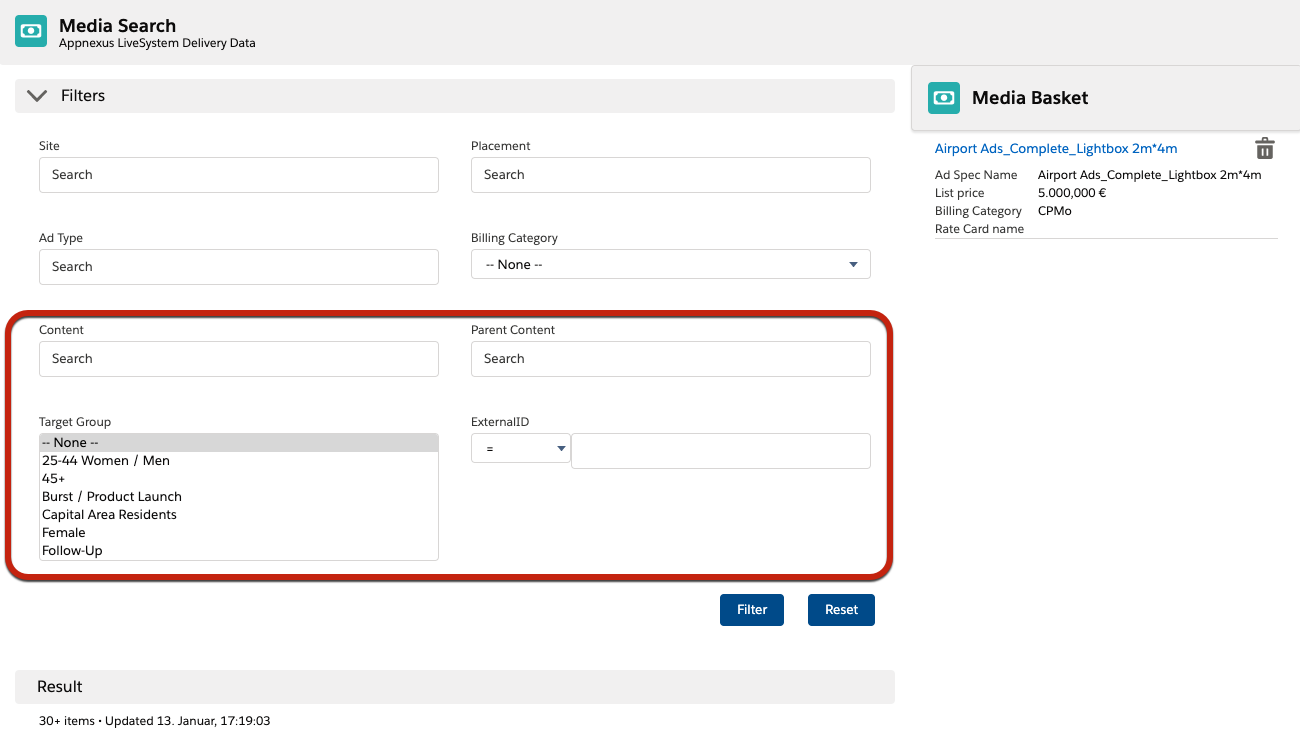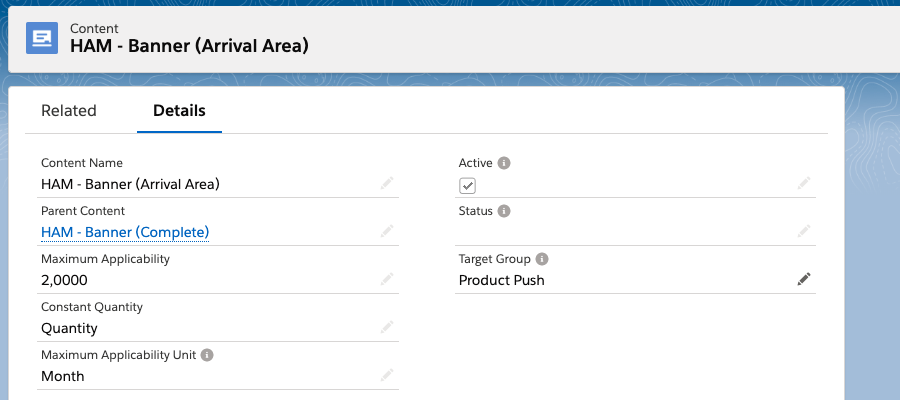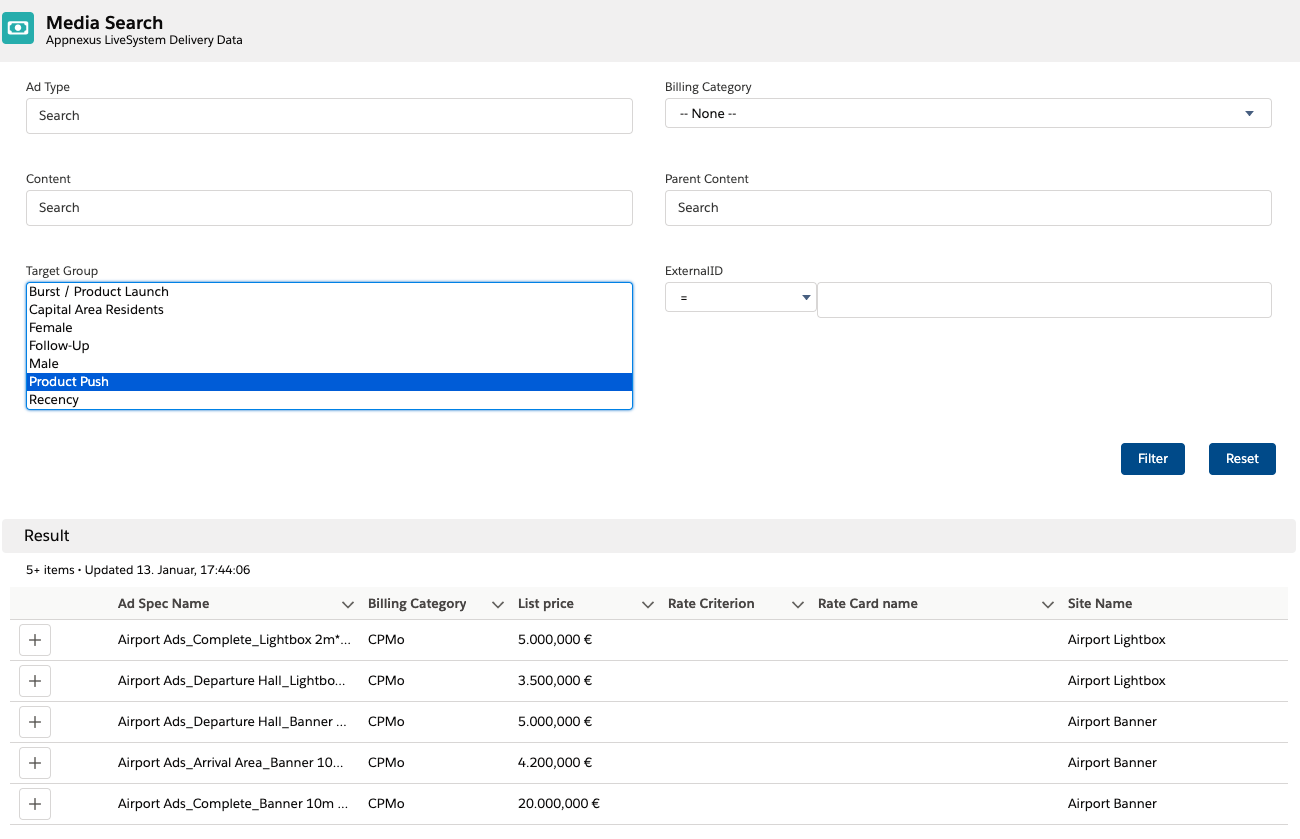ADvendio offers a variety of new features to support the selling of location based (digital) Out of Home products. Our Product Search Plus, allows you to configure Campaign Goals you want to reach and then shows you exactly which Items fit for your needs and how many units will be available in a desired timeframe.
Requirements for using the Product Search Plus
To use these new features, first you will have to enable the Media Search Lightning. See this article for a detailed description of the steps to undertake: 8.4.5 Setup and Configure the Media Search for Lightning
Second you will have to do some further configuration for the Media Search, details can be found here:
LINK MISSING
Select your Target Location → Filtering for Contents
Once you enter the Media Search, in the Filter Section, you will find Filters for your Product Classification, like Advertising Medium or Placement and below that a list of Content specific Filters.
You can use these to further narrow your Campaign Goals and find suitable products.
So what are these Content Filters about? Instead of search for a product that belongs to a certain site or has a certain format, you are now looking for which contents/locations are possible to select.
Let’s use a simple example.
Configured your content/locations to additionally have information, which campaign goals can be reached, via the Target Group picklist. In this example our banner for the arrival area in Hamburg Airport is to be considered extremely suitable for a product push:
Now you Client is coming to you and wishes a Campaign for a product push. You go into the Media Search and select the target group product push as filter, from the content filters.
Once you click search you will receive a list of filtered products. Each of these can be used with Contents/Locations that are marked with Products Push. This way you can directly find products, which meet certain location criteria.
Or you could even go in and directly provide a list of Contents/Locations you want to use, this way only products offered at all these locations will be shown.