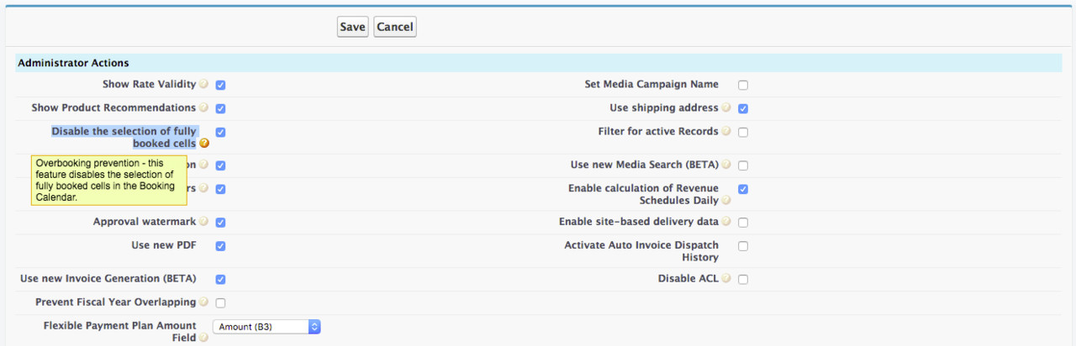
If you wish to prevent anyone from selecting an ad spec which is already fully booked for that time frame follow these steps:
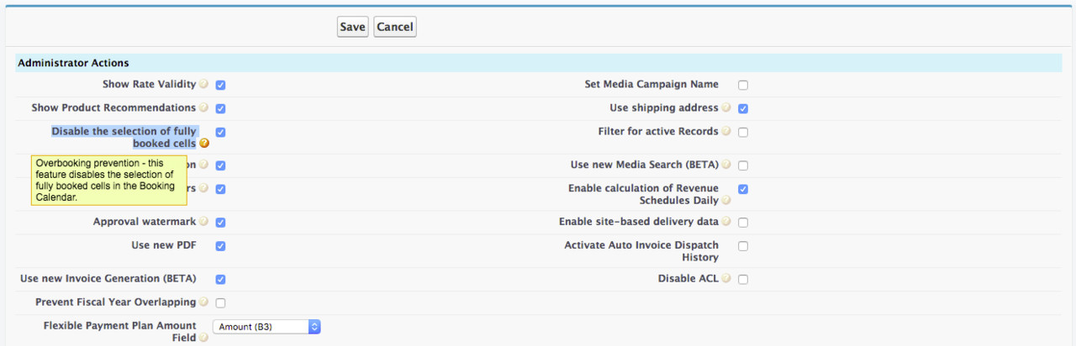
If you open the booking calendar now, the users can't select a booked item/cell and add this to their basket anymore.
You can watch the same behavior at our Extended Publication Date Calendar in the Media Configuration.
Make sure you have no exceptions to the rule because this option blocks the selection of booked cells always! Alternatively you might use the 4.2.3 Exclusivity Check to prevent Overbooking manually. |