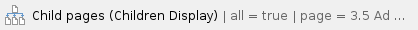One important feature for all digital advertisers is to connect your ad server to ADvendio. One you have it set up the following functions are available depending on your ad server. To get an idea how easy it is watch the following short video Enter Ad Server Login.
Supported AdServers/SSPs/Third Party Systems:
- AdForm
- AdJuster
- AdsWizz
- AppNexus
- AppNexus SSP
- FreeWheel
- Google DFP
- Google AdExchange
- One by AOL (ADTECH)
- Rubicon
- Smart
- YieldLab
- Platform 161
After setting up your login, don't forget to 5.3.2 Schedule Delivery Data.
Supported AdServer Features
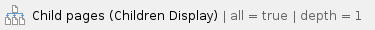
Please also have a look at this chapter:
3.5 Ad Server Connection Usage