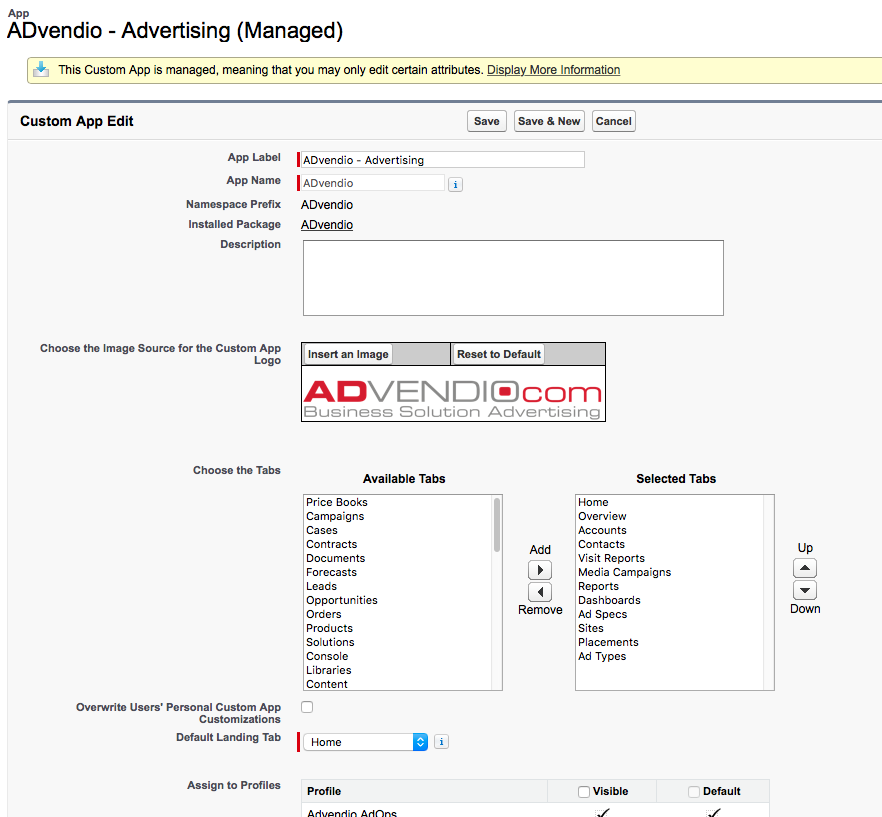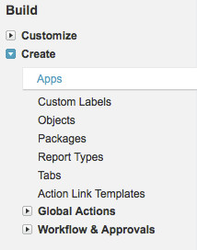
To change the company logo go to Setup - Create - Apps
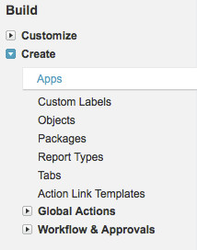
Open the ADvendio App and pick your logo by clicking on Insert an Image.
You must have uploaded your image under Documents before you can upload it into the ADvendio App! To see how to do that check the related article 7.4.4 Configure the Sidebar. Make sure to check "Externally Available Image"! |