Integrations | Xandr |
|---|---|
License | Connect |
Roles | Product Manager - Product Manager / Sales Support / Marketing ; Order Manager - Fulfilment |
When working with Xandr related products, there are our standard Campaign Item / Media Campaign fields which are always used and also the product configurations in ADvendio on Ad Type and Ad Spec level, but what about specific settings that are only needed for Xandr?
Which additional settings can be done on a Campaign Item and transferred to Xandr via our integration?
The following additional fields and settings are available for Xandr:
Allow RTB Competition (Guaranteed Line Items only)
You can use the checkbox RTB competition to toggle whether to allow your Guaranteed Items in Xandr to compete with RTB items or not. This setting is directly transferred to Xandr.
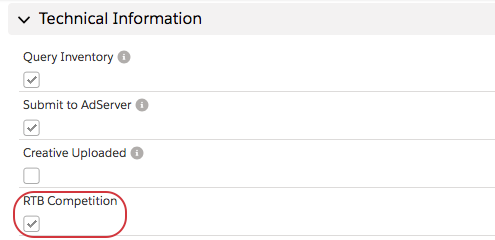
Creative Management (Standard Line Item only)
For Standard Line Items in Xandr, there is a way to decide, if creatives shall be assigned to a line item or to individual campaigns. This can be done in ADvendio via the Creative Management picklist:
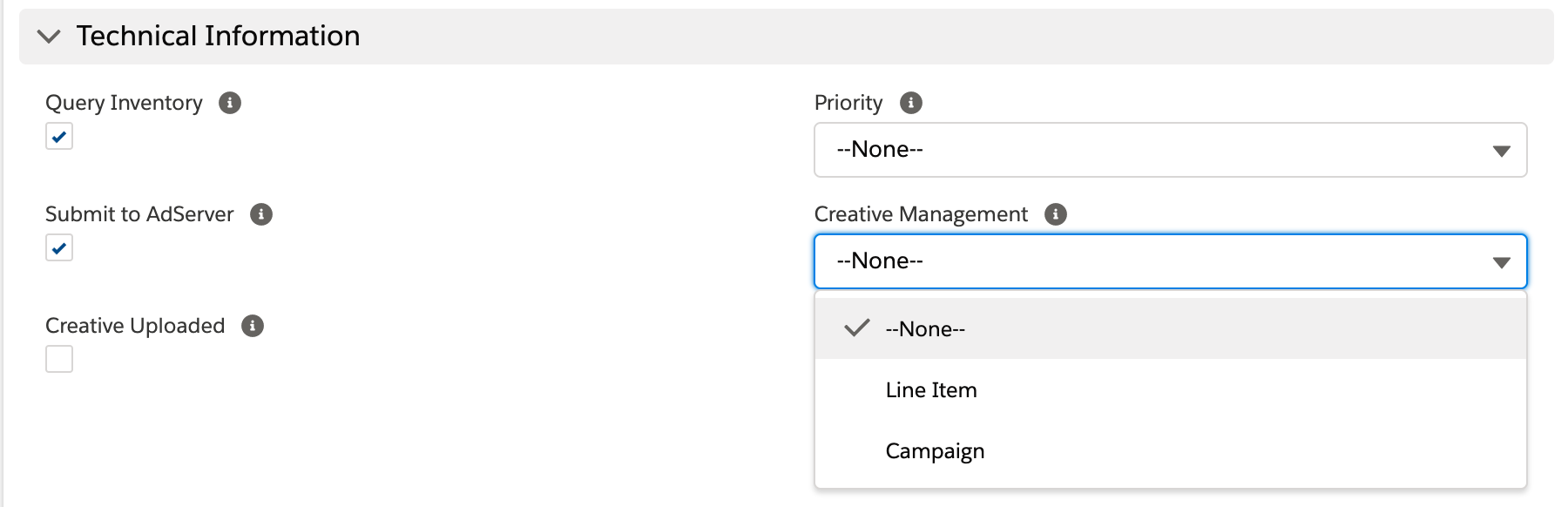
Additional Frequency Capping Settings
Additionally to our Frequency Capping feature, Xandr supports to additional settings, for which we have also checkbox fields on the Campaign Item object:
Serve only 1 imp per page: If set, the number of creatives from a single advertiser to be shown on the current page load will be limited to 1.
Include users without cookies: If set, your ad will also be shown to Users without Cookies, but for those users the Frequency Capping settings will be ignored. This setting is only applicable, if you have further Frequency Capping criteria set, else it will be ignored by Appnexus.
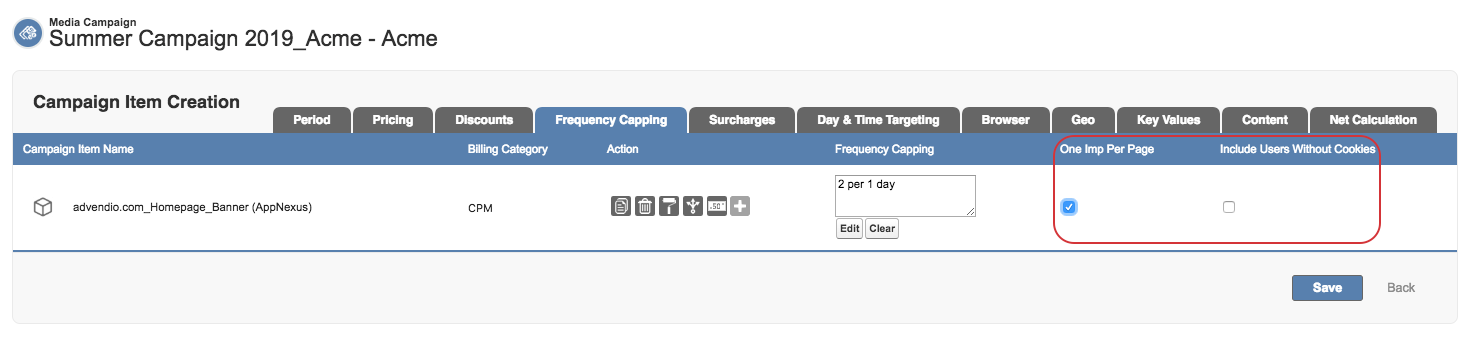
The mentioned fields are all located on the Campaign Item object. If users are not able to see specific fields the following steps might be needed:
Make sure that user profile have access and / or edit rights to said fields
Add the fields to the relevant Campaign Item page layouts
If it is wished to make the fields available within the Media Configuration, they have to be added to the tab setup