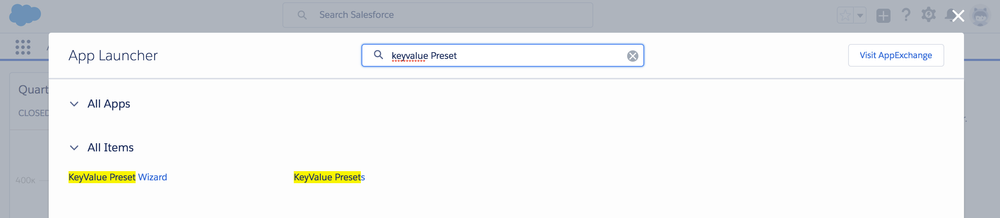
| Version | Version 2.105 and up |
|---|---|
| Supported Adservers | Google AdManager, Appnexus, Freewheel, Smart |
| Salesforce UI | Lightning |
If you have used the former version of presets (4.3.4.4.1 Legacy Key Value / PreSet Targeting) and consider upgrading, please contact your ADvendio consultant. The two versions are not compatible, and your old records need to be migrated. |
Have you ever struggled to put the same combination of key values on many of your line items? To save you from doing this repetitive task you can use this feature. Create your own presets and re-use them in the media configuration.
Here is how to:
Open the KeyValue PreSet Wizard by searching for KeyValue in the App Launcher (also listed on the Overview Page).
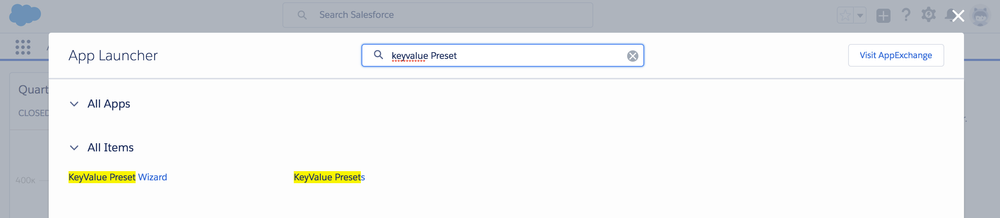
The KeyValue Preset Manager is a Lightning Component, thus the tab will only be available if you've
To use this feature in Salesforce Classic, please use the link in the Overview or have your administrator create a custom Visualforce Tab for the KeyValue Presets Wizard in Setup. |
This will open a page
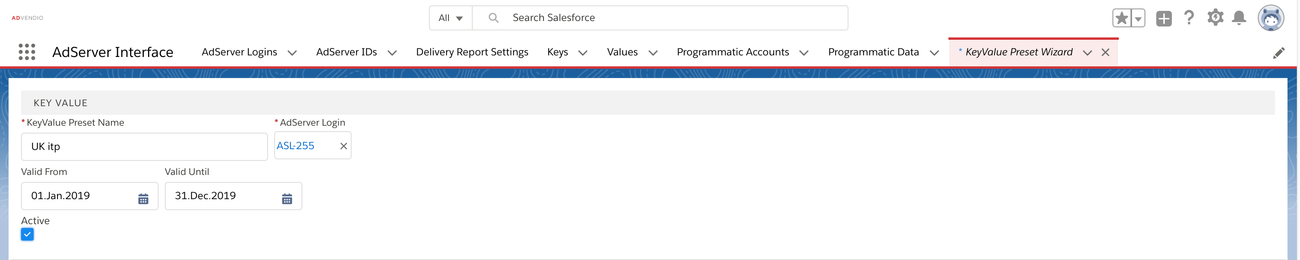
Fill in the following fields:
Add your key-value or audience segments (GAM only). This logic can contain several "groups" which are linked with a logical OR. All selections within a group are linked using AND:
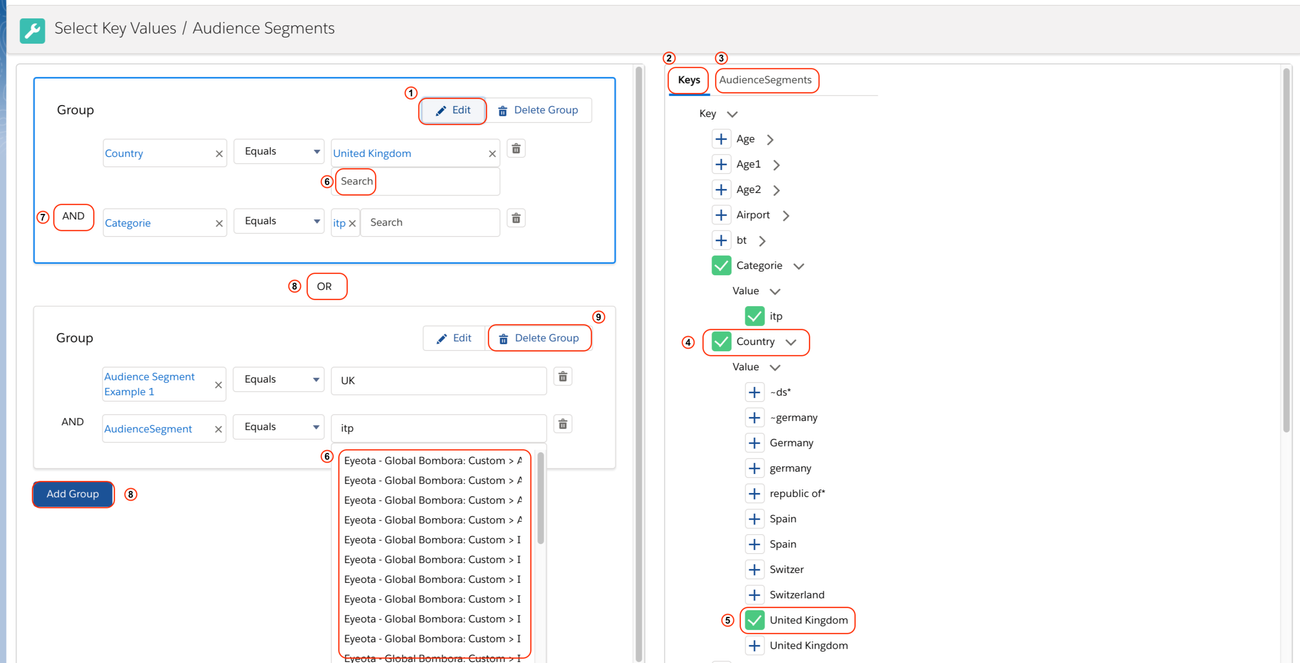
Start again to add another group by clicking on (8) Add Group again if needed. Groups are logically linked with OR. Delete a group by clicking on the delete (9) button.
|