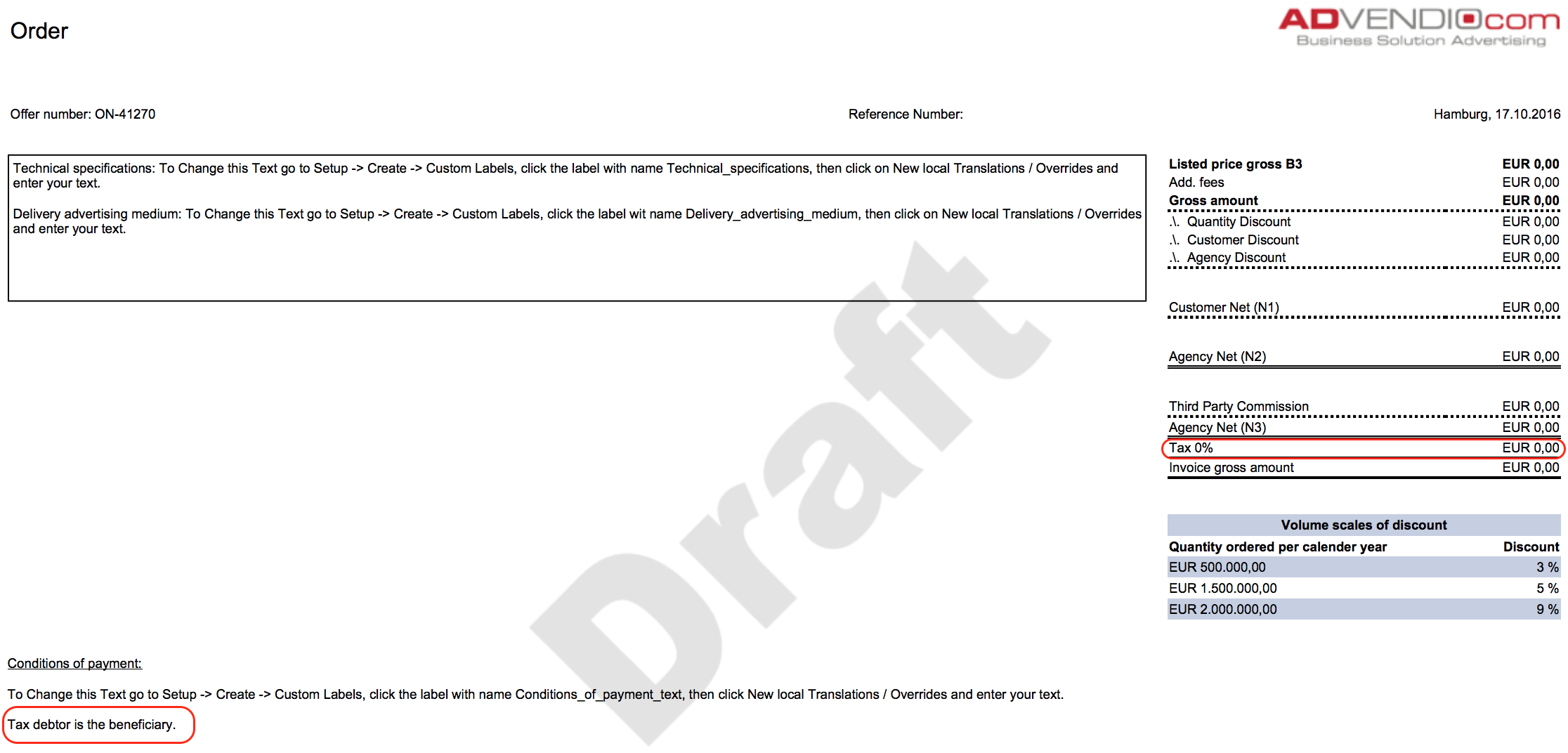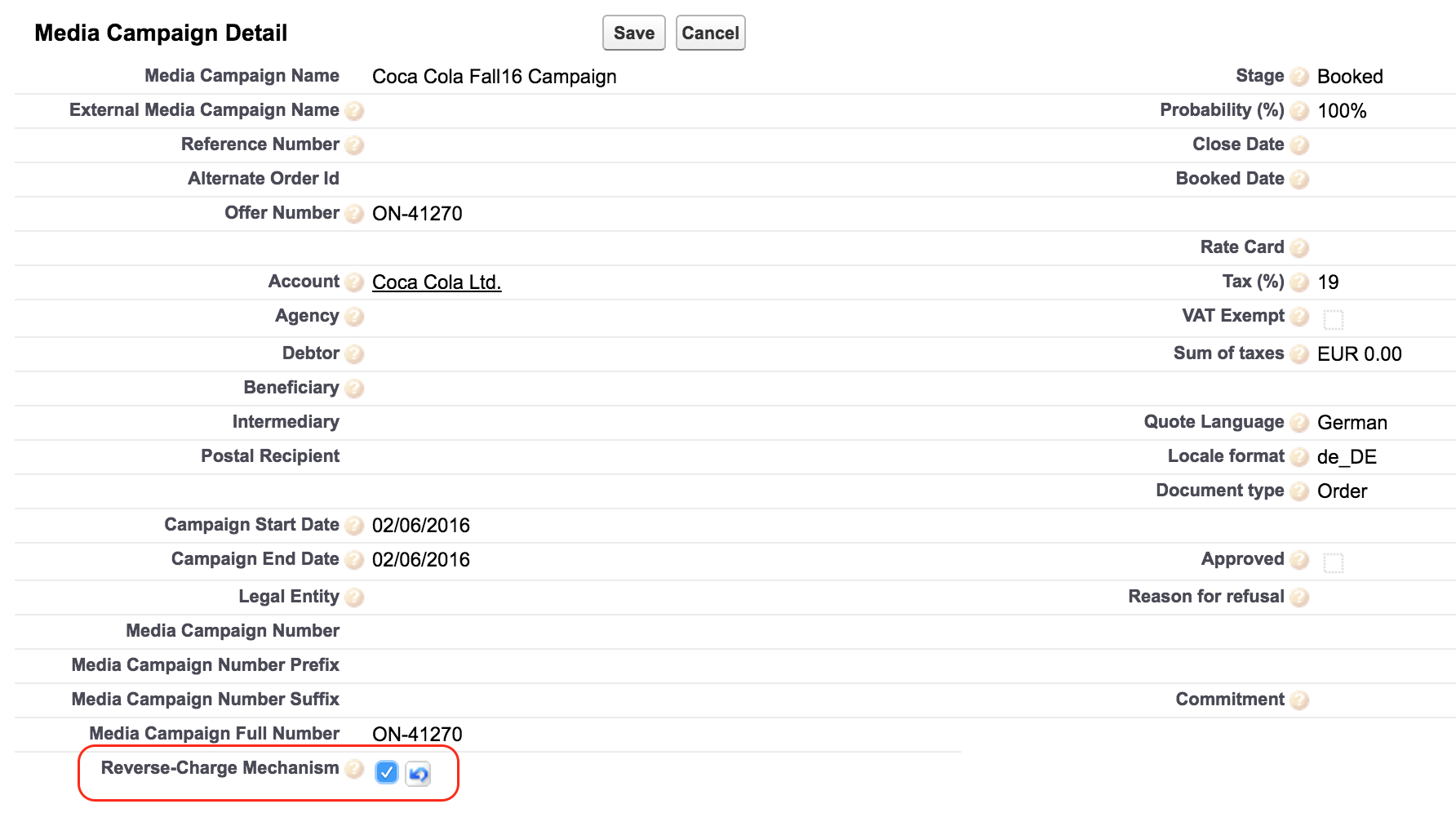
ADvendio supports the reverse charge mechanism for your invoices which means that the account (debtor) that pays the invoice needs to also take care of the value added tax. This gets initiated by checking a checkbox on your media campaign: Reverse-Charge Mechanism Note. If this Checkbox is set to true the VAT Type on all campaign items will be ignored, set to zero, and on your Invoice PDF the Custom Label Reverse-Charge Mechanism Note is displayed.
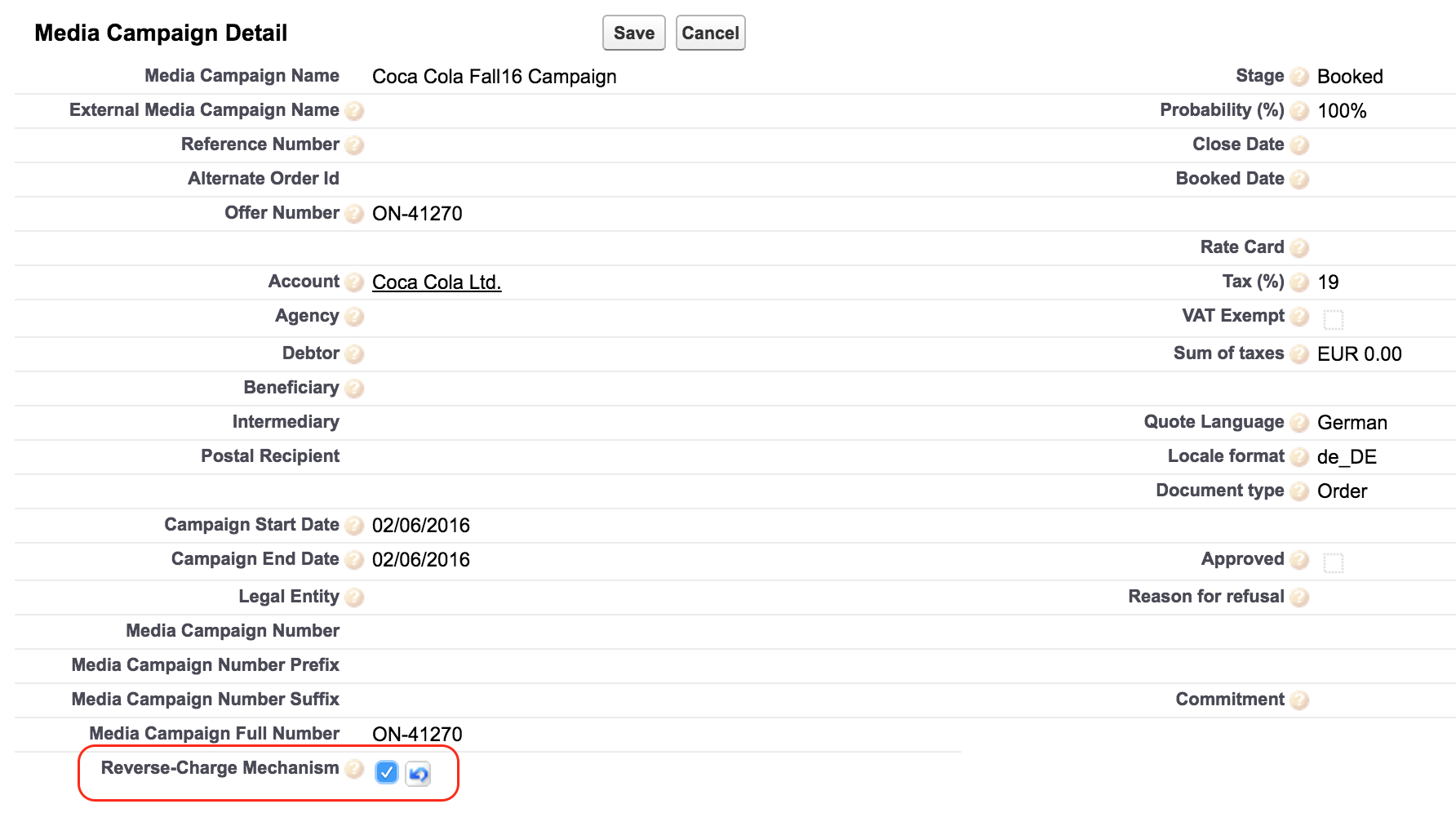
Administration only:
You can modify the Note by changing the custom label Reverse-Charge Mechanism under Category Billing & Accounting to change the text which appears on your media campaign and invoices.
Here is what happens: