Version | 2.165 and up |
|---|---|
Supported AdServers | Google Ad Manager, Xandr, Freewheel, Adswizz |
This feature is accessed as a button named “Update Ad-Status in AdServer” on the related list of Campaign Items in your Media Campaigns.
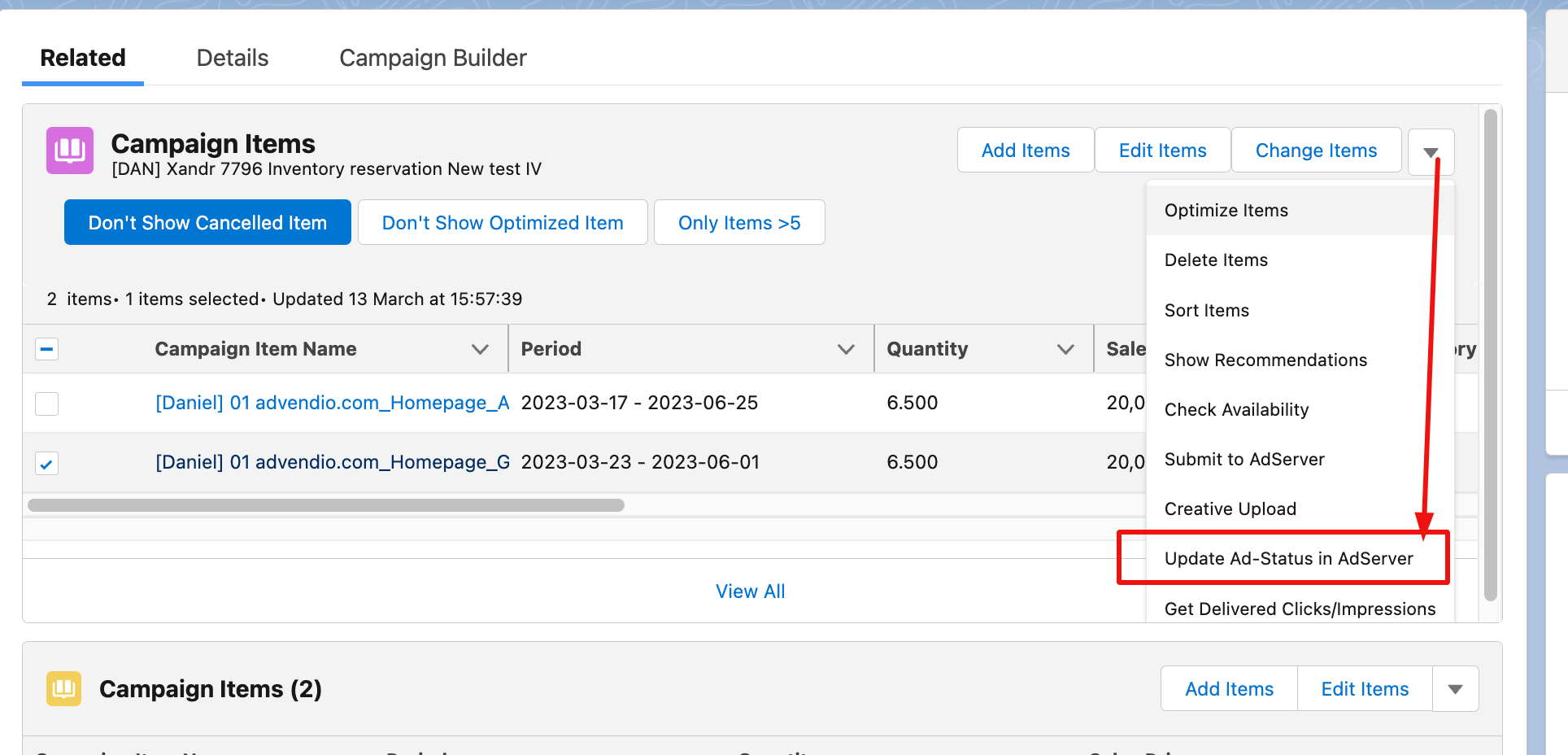
With its help, you can simply push a button in ADvendio and change the status of an item in the AdServer.
In a Campaign Item choose the relevant drop-down option in the field “AdServer Status” at your Campaign Item.
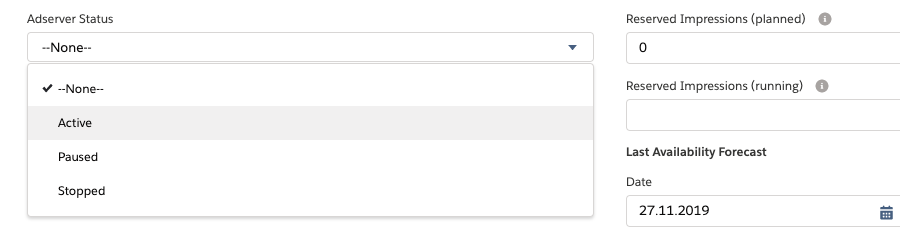
We want to offer you the highest flexibility, while also giving you the possibility to easily manage multiple AdServers, that's why there will be a mapping configured in the ADvendio Setup for the AdServer Status Field.
This way you can use our default picklist values or configure your own and still set the correct Status in your AdServer.
Also, each AdServer has its own values for status. While some require "Active" others might need "1" in order to activate an item and set it live. When you manage your Campaign Items from ADvendio, you want to make sure that you only need one "Active" value, and it will do the same for every AdServer you have connected.
Navigate to the Setup and open the Custom Settings:
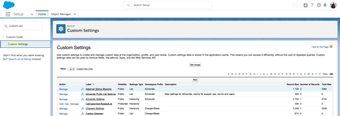
Open with Action → "Manage"
Or create a new Setting with the Label: "Adserver Status Mapping".
There you can see all existing mappings currently configured.
If none exist yet, you can simply click the New button, to create a new mapping:
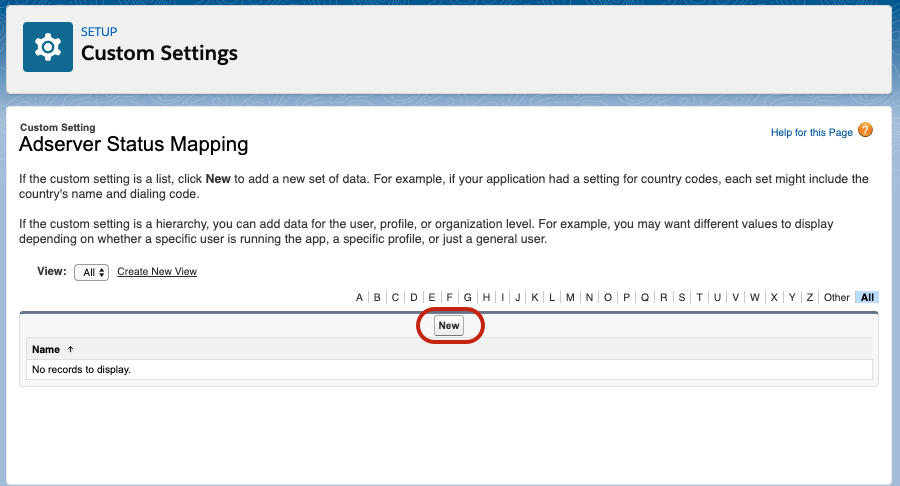
Once you click the “New” button, it will open a new screen for you with the following information:
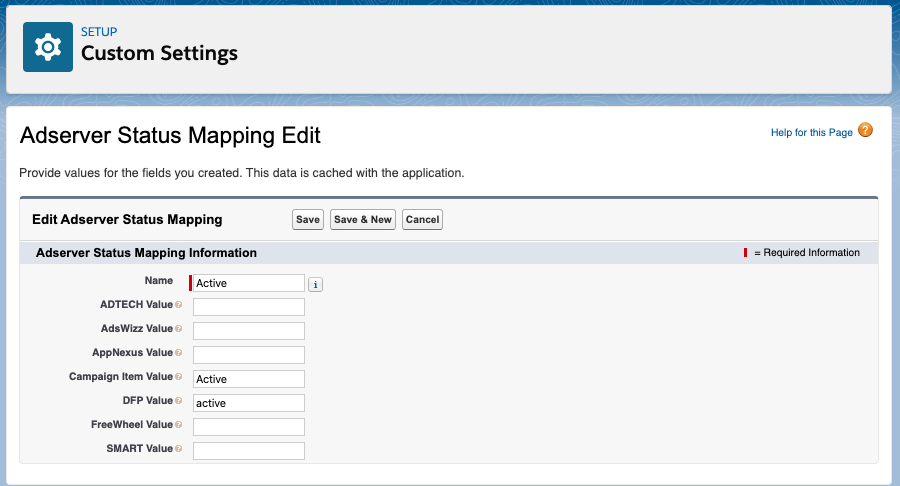
Please fill in the following fields:
Name: Give your mapping a name, so you can recognize it
Campaign Item Value: Enter here the name of your picklist value from the Campaign Item field: AdServer Status.
The defaults from ADvendio are: Active, Paused and Stopped
"ADSERVER" Value: Enter here the value you want to set as status in your AdServer, please see the table below for examples:
The following states are possible per connected system:
External System | Status | Meaning | |
Google Ad Manager | active | Sets a line item to active, so it starts delivering. This requires a valid creative to be assigned to the item, and the order in GAM to be approved (see also: ) | |
Google Ad Manager | paused | Pauses a line item, so it will stop delivering. | |
Google Ad Manager | released | Sets a line item to paused and releases the inventory. Meaning the selected Sites and Ad Units are not blocked anymore by this item. You can also use this status while submitting Campaign Items from ADvendio for the first time, this way the new line items are created without reserving inventory. Attention: If you want to set the item active again, we recommend checking availability again, in case the inventory was blocked in the meantime by other bookings. | |
Xandr | active | Sets a line item to active, so it starts delivering. | |
Xandr | inactive + reserved | Pauses a line item, so it will stop delivering. | |
Xandr | inactive + unreserved | Pauses a line item, so it will stop delivering AND it will release any reserved inventory. | |
Freewheel | active | Sets a placement to active, so it starts delivering. This requires the insertion order in Freewheel to be set to booked. See also: https://advendio.atlassian.net/wiki/spaces/SO/pages/661979485/4.8.5+How+to+update+the+status+of+my+Insertions+Orders+Campaigns+in+the+AdServer+SSP+and+approve+Orders+in+Google+AdManager#Setup%3A ) | |
Freewheel | in active | Pauses a placement, so it will stop delivering. | |
Freewheel | cancelled | Cancels a placement in Freewheel.
| |
Adswizz | LAUNCH | Sets a campaign to active, so it starts delivering. | |
Adswizz | PAUSE | Pauses a campaign, so it will stop delivering. | |
Broadsign | Active | Booking proposal | |
Broadsign | Paused | Put booking back in draft in Broadsign | |
Broadsign | Reserved | Hold inventory in Broadsign |
Our recommendations are based on the default Picklist Values for the field AdServer Status. If you use your own values, you need to create new mappings. You are free to configure your own values and map to all existing statuses in your connected AdServer. You can consult the API documentation of your AdServer to see which status values need to be set.
ADvendio Status | Google Ad Manager | Xandr | AdsWizz | Freewheel | Broadsign |
|---|---|---|---|---|---|
Active | active | active | LAUNCH | active | Active |
Paused | paused | inactive + reserved | PAUSE | in active | Paused |
Stopped | released | inactive + unreserved | PAUSE | cancelled | Reserved |