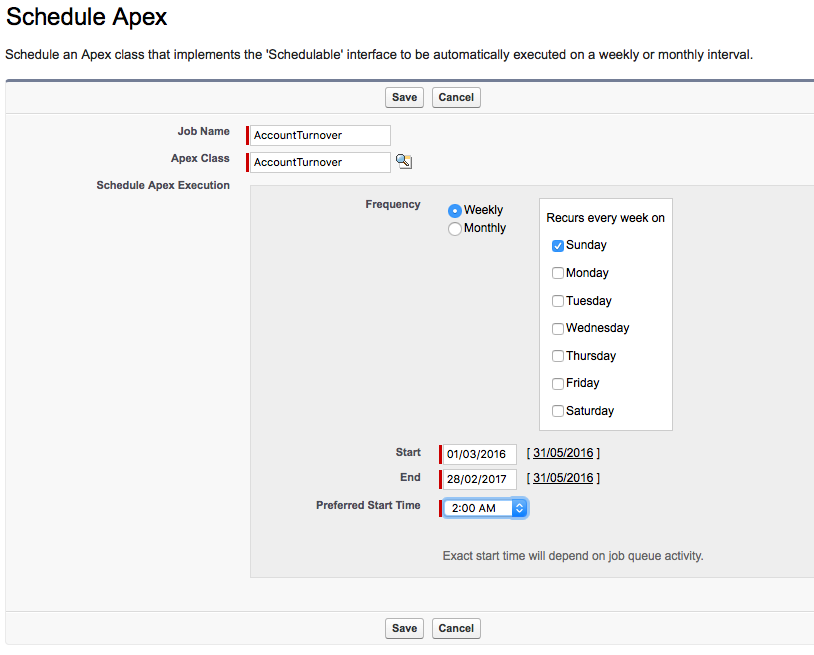From Setup, enter Apex Classes in the Quick Find box, select Apex Classes, and then click Schedule Apex.
Choose a name for the job and specify the name of the class that you want to schedule (AccountTurnover).
Indicate how often the Apex class should run:
For Weekly—specify one or more days of the week the job is to run (e.g. Monday and Wednesday).
For Monthly—specify either the date or the day the job is to run (e.g. the second Saturday of every month.)
Set the start and end dates for the Apex scheduled class. ![]() If a single day is specified, the job runs only once.
If a single day is specified, the job runs only once.
Specify a preferred start time. The exact start time of the job depends on service availability.
Click Save.