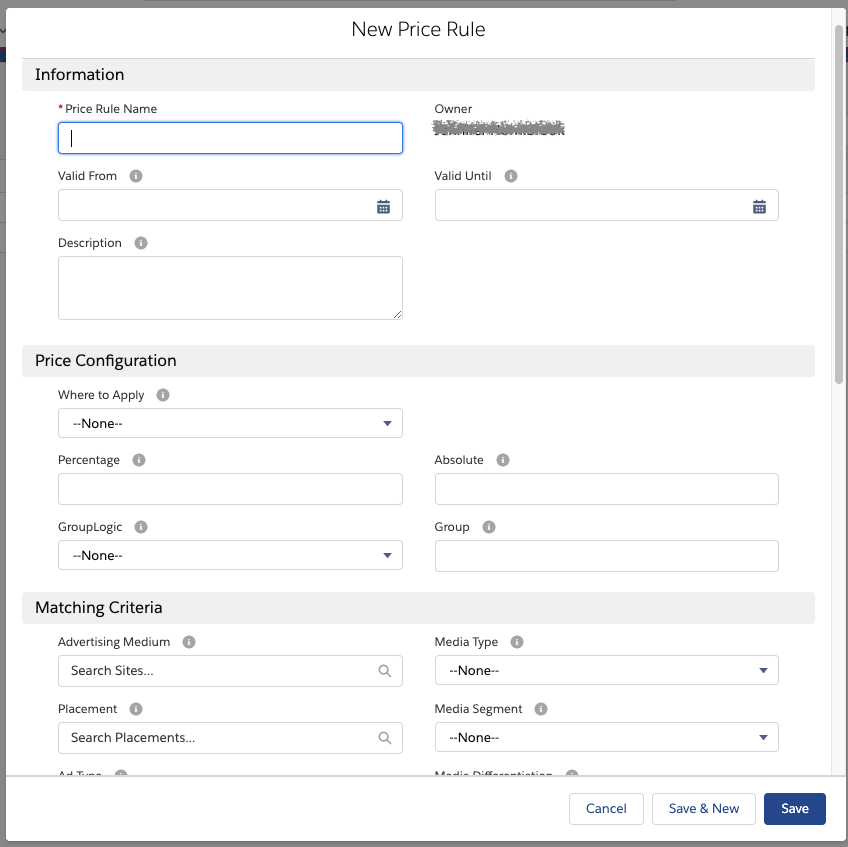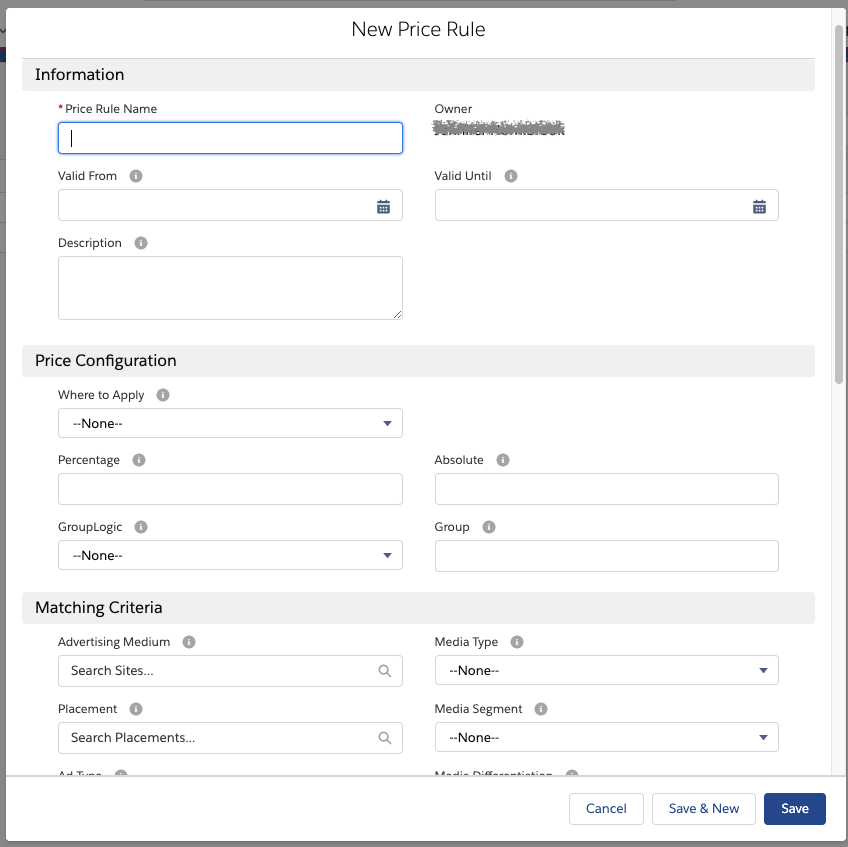
Navigate to the App Launcher and search for Price Rules to find existing Price Rules or to create new ones. Click on New to start configuring a new Price Rule.
When creating your price rules you can enter the following information/preferences:
Use the Percentage field if your Price Rule is applied to a Percentage field and use the Absolute field if your Price Rule is applied to an Absolute field. For example if your Price Rule will set a Surcharge Sales Price Abs. enter only an absolute value. Do not fill both fields in one Rule! |