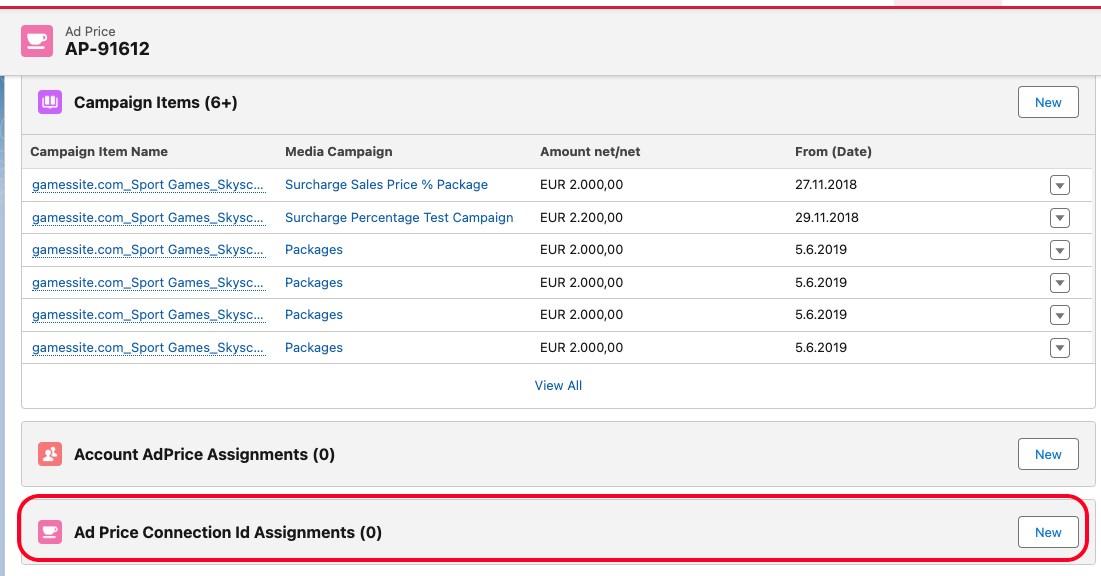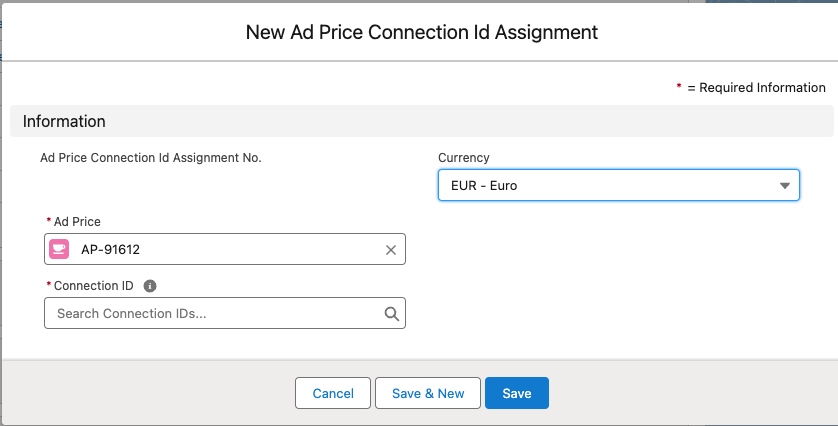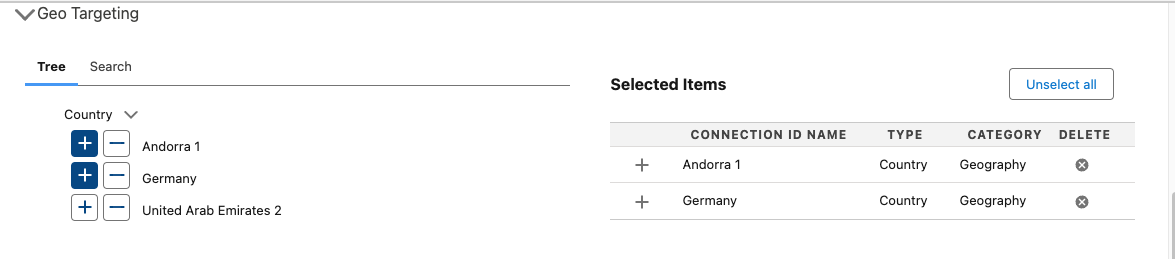Feature Setting Name: allowedAdServersByCatergory
 The Feature Setting Name includes a typo with an additional 'r' in "CateRgory." Ensure to use as above mentioned for feature proper functionality.
The Feature Setting Name includes a typo with an additional 'r' in "CateRgory." Ensure to use as above mentioned for feature proper functionality.
Feature Name: MediaConfiguration
Value: ![]() By default of this feature setting all types for all relevant categories will be shown. To restrict certain types, the allowed types need to be changed to only the types that should be shown.
By default of this feature setting all types for all relevant categories will be shown. To restrict certain types, the allowed types need to be changed to only the types that should be shown.
To edit the setting you can paste the ad price ID in quotes for which you would like to disable certain targeting types, e.g. like this:
{ "Geography":{ "allowedTypes":[ "City" ], "applicableAdPrices":[ "a0H2K00000SsMRxUAN" ] }, ... }Default value:
{ "Geography":{ "allowedTypes":[ "All" ], "applicableAdPrices":[ ] }, "Connection":{ "allowedTypes":[ "All" ], "applicableAdPrices":[ ] }, "Devices":{ "allowedTypes":[ "All" ], "applicableAdPrices":[ ] }, "Inventory":{ "allowedTypes":[ "All" ], "applicableAdPrices":[ ] }, "Key-values":{ "allowedTypes":[ "All" ], "applicableAdPrices":[ ] }, "Audience Segments":{ "allowedTypes":[ "All" ], "applicableAdPrices":[ ] }, "Industry":{ "allowedTypes":[ "All" ], "applicableAdPrices":[ ] } }