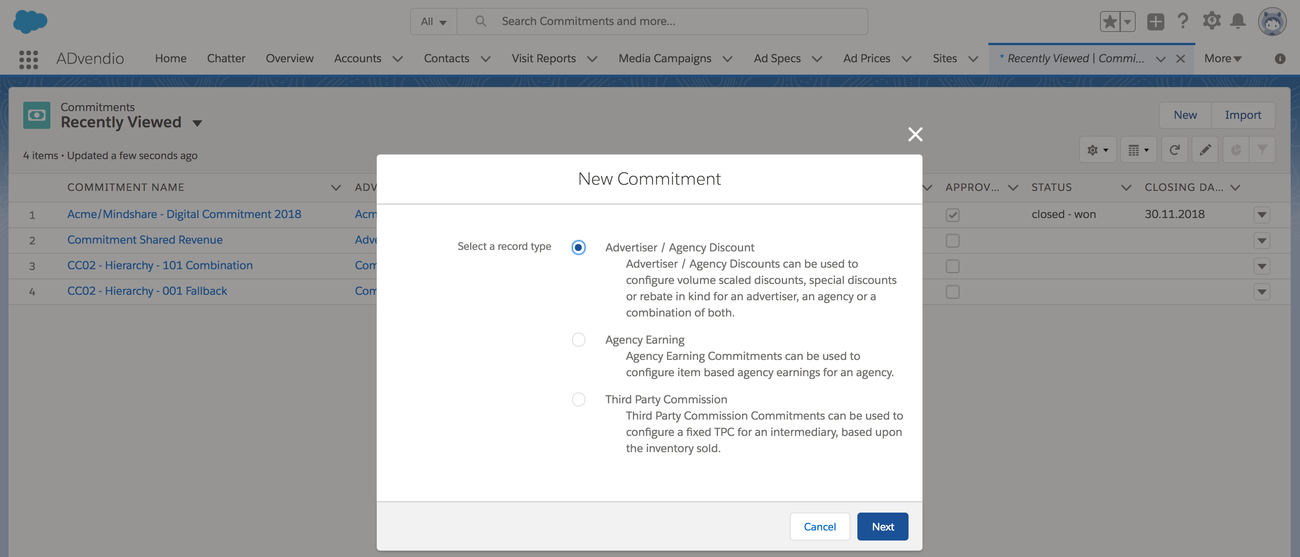
To create a new Commitment navigate to the Overview Tab and select the Commitment Object or alternatively click on the related lists in your Account or Advertiser-Agency-Relation.
Select a Commitment record type if applicable (Version 2.99 and up):
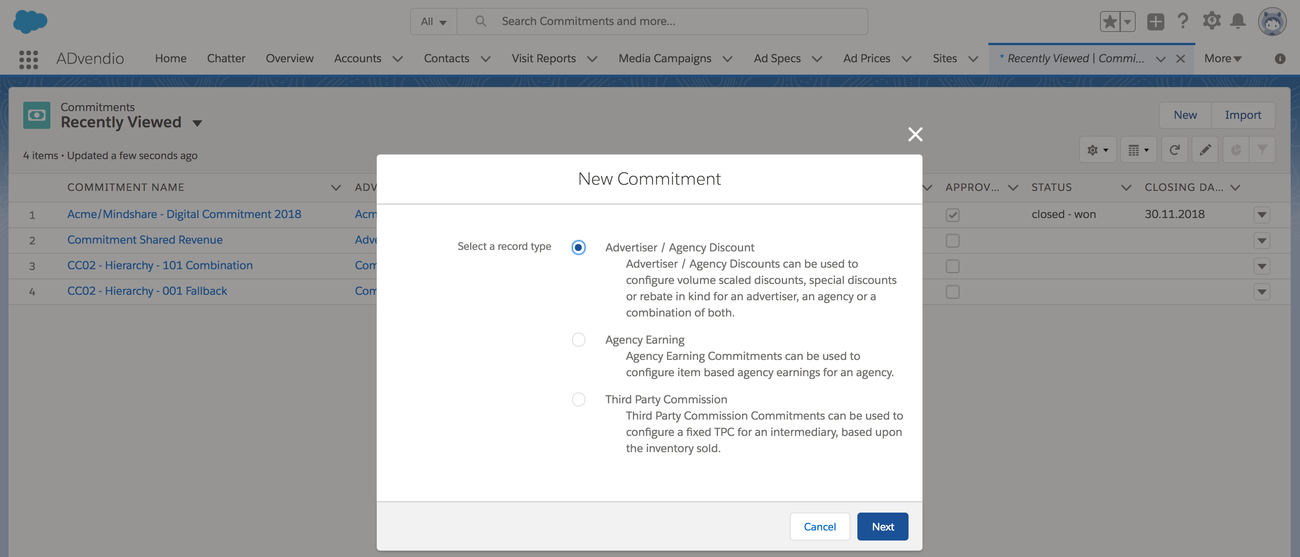
Here are the next steps:
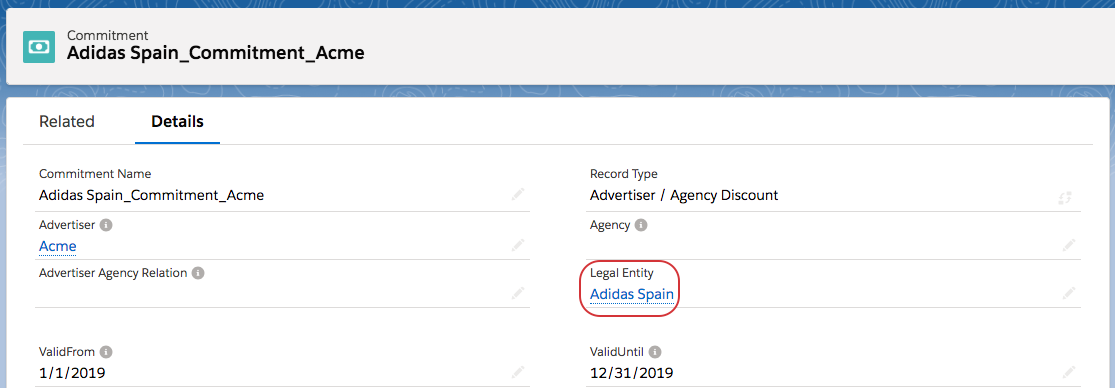

Make sure to do the following:
|
Next open the related list to the commitment conditions and click on "new". Here you store your commitment conditions which are the object of your agreement. You can add multiple records if needed and even add a hierarchy by using the Shared Revenue Scale record type.
Choose one of the following options:
.png?version=1&modificationDate=1525773697327&cacheVersion=1&api=v2&width=1300)
The following four record types are available:
The layout varies slightly when choosing a specific record type but you will have always four sections: Information, Matching Criteria, Discounts, Unit Count. To learn more about the different commitment conditions check the 4.16.8 Commitment Condition Use Cases.
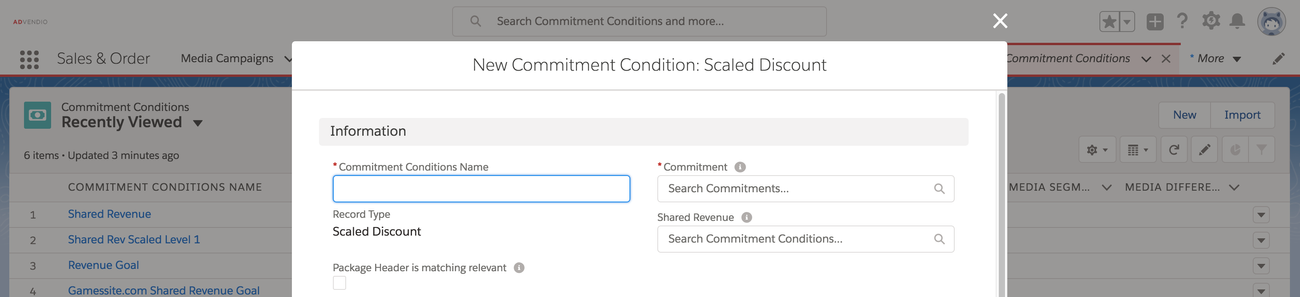
Depending on your type of discount and Rebate fill in the required fields and save. In Scaled Discounts you have the option to link to a "master" record condition which has to total turnover which you can then grant for several conditions.
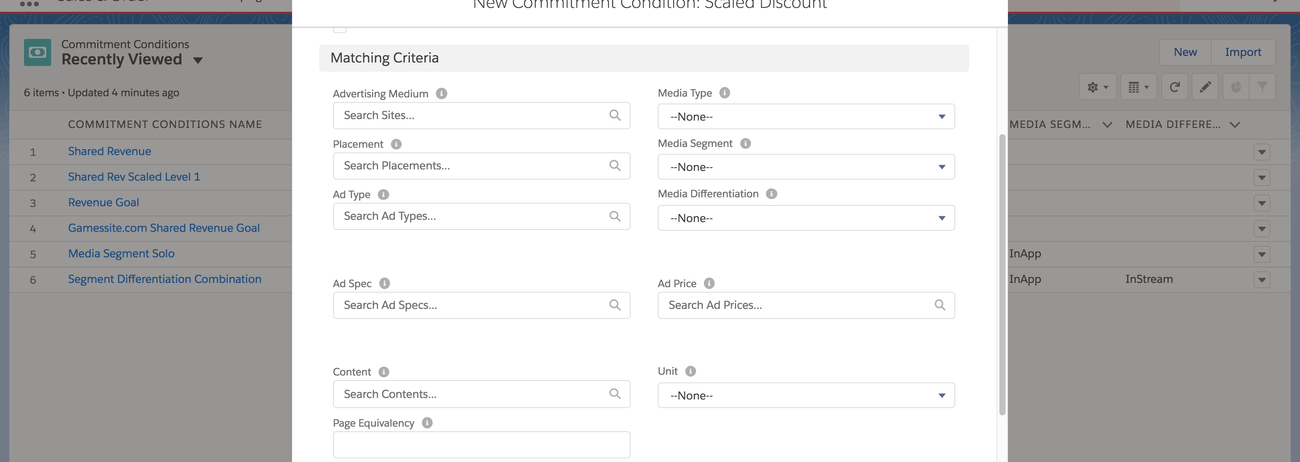
You can either use an Advertising Medium to cluster your commitments or optionally the media classification (if defined: 3.1.6 Media Type, Segment, and Differentiation.) Select the appropriate types to classify which advertisements are counting towards this commitment. Also make sure that you understand the hierarchy of commitment conditions if you happen to use those.
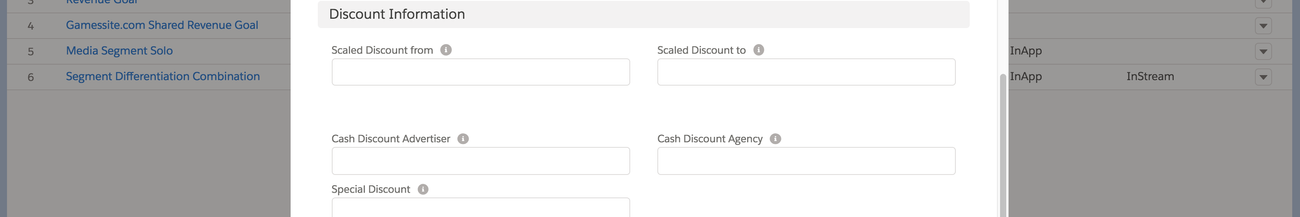
Enter here the discounts you like to grant.
Also make sure to specify a Unit Type. This will be used similar to the relevance criteria and later be compared to the field Unit at the AdPrice. Your standard options are
Select "Page Equivalency" as your unit always in combination with the field Page Equivalency to determine how many pages one unit of the product represents.
For Example: A full page Ad will have a Page Equivalency of "1.00". A Half Page Ad will have a Page Equivalency of "0.50". If defined in the Commitment Condition, this value will be compare to the field "Single Product Page Equivalency" at the AdType object to ensure only products with the same Page Equivalency will be counted to this Commitment Condition.