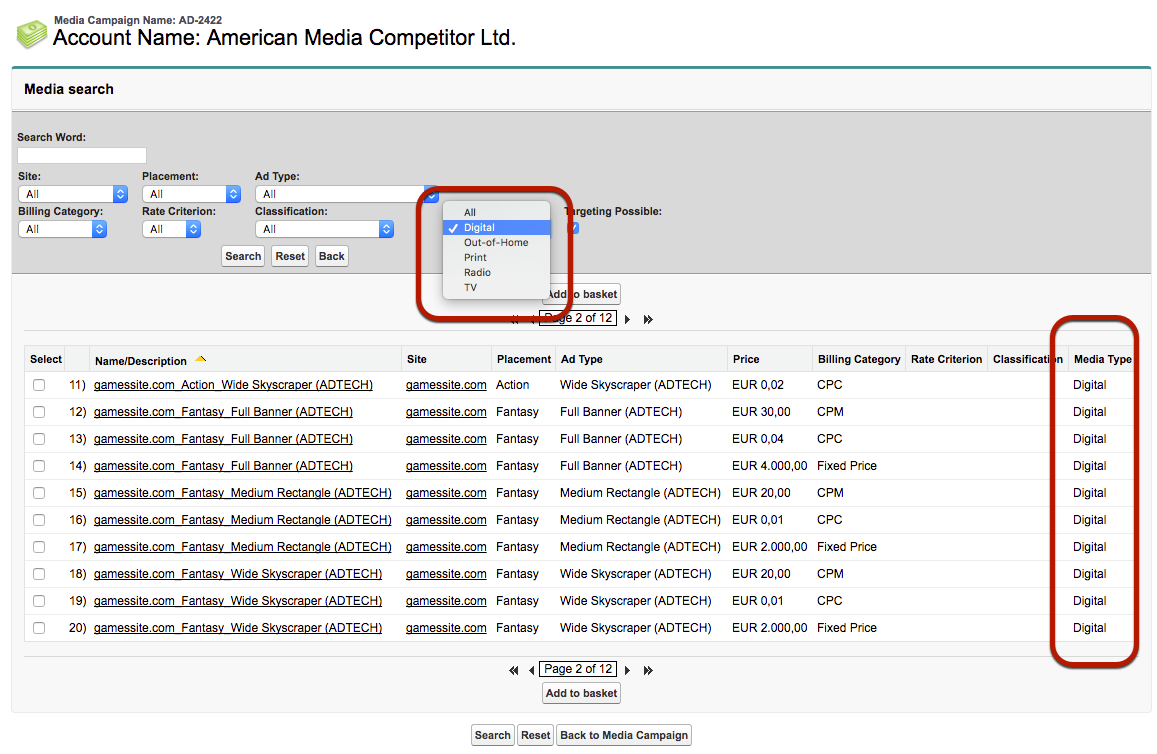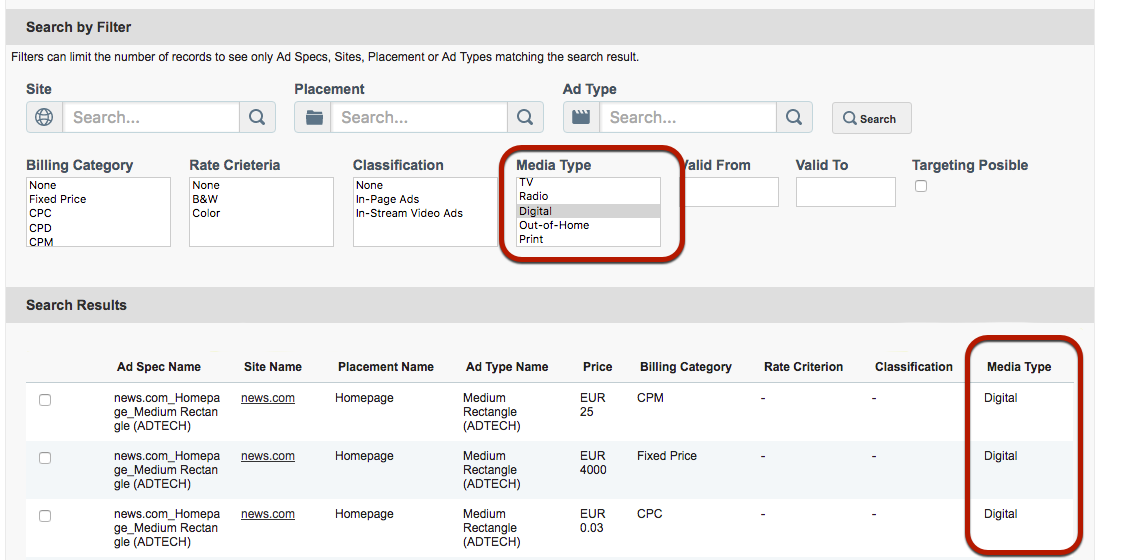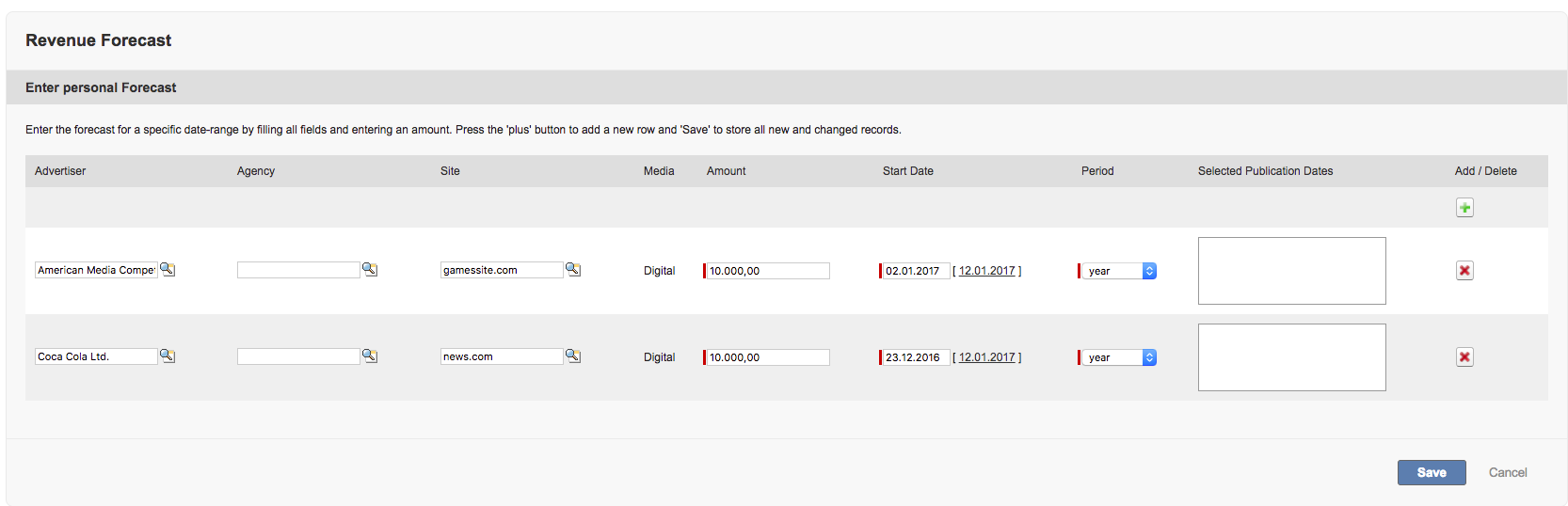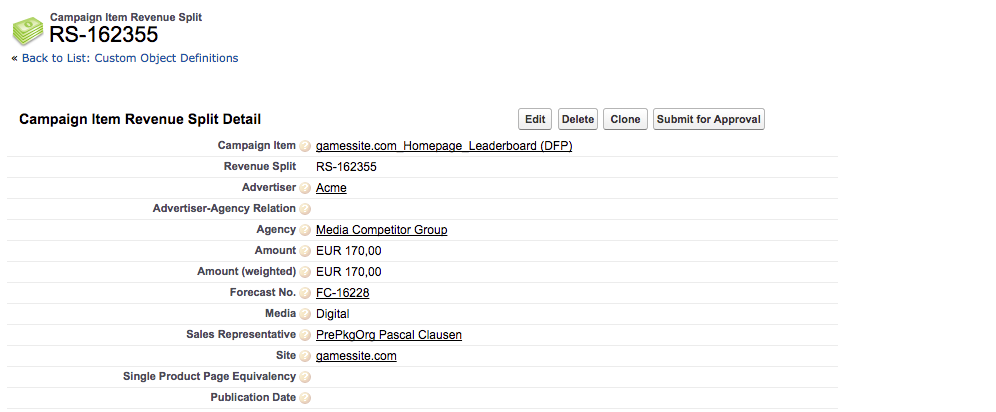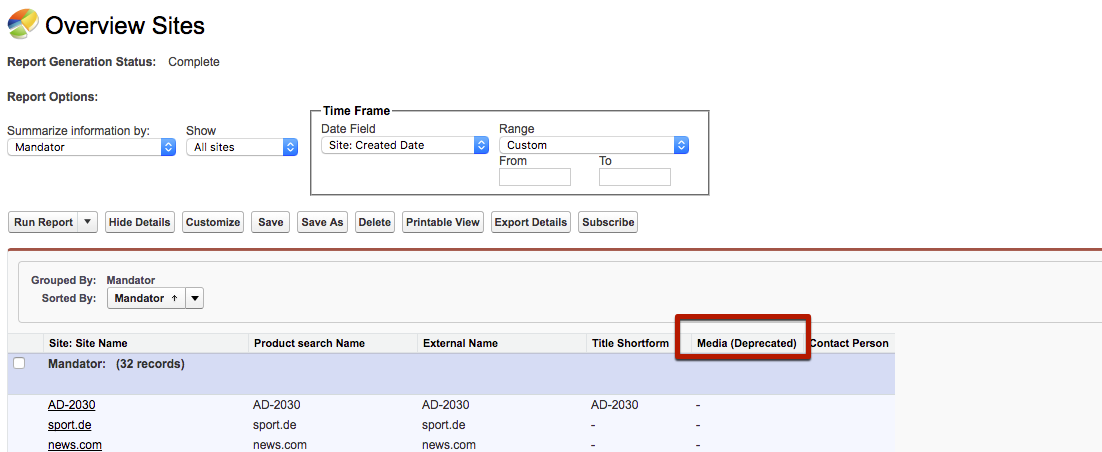7.2.1.3 Substitution of the field "Media Type" for "Media" in Site Object
Version 2.79 and up
With the new release ADvendio Winter 2017 (2.79) we are changing the Media fields in the object Site. The current picklist Media (ADvendio__Media__c) will be deprecated and instead, we will use the global picklist Media Type (ADvendio__MediaType__c). This means, if you are using the old field you need to update your Sites and move data into the new field, as we are going to delete the field Media in one of the following releases. For more information on the Global Value Set and how to edit the new Media Type field see also the following article: 7.2.1.2 Edit Picklist Values Sets (Global Picklists).
Media and Media Type are currently used in the following functions. If these are in use in your Org, please check if you need to undertake steps to reflect the changes in your org.
Steps to migrate to the new field
If you are using the old Media field actively in any of the mentioned functions or reports, please take care of the following steps:
- Modify your Page Layouts for the Site object: Make sure that the old Media field is exchanged with the new Media Type picklist.
- Administer the global picklist: If you have been using custom values for the Media field, you need to add the same values to the Global Picklist Values Set. See the following article for instructions on how to work with Picklist Values Sets: 7.2.1.2 Edit Picklist Values Sets (Global Picklists)
- Update your Sites: to finish the process you need to fill the Media Type field with the same values you used at the Media field before. There are different ways to do so. You could export all your data as CSV, copy the values from Media to Media Type and reimport all Site. You could also use Workflows or automatization to achieve this. If you need further information you can also contact support@advendio.com and we can provide you offers for different solutions.
Occurrences of field Media
1. Media Search (Old and New)
The Media Type can be used as Filter for your products in the old and new Media Search.
2. Sales Goals & Campaign Item Revenue Split
In Sales Goals and the Campaign Item Revenue Split the Media Type is filled in automatically for Forecasts and Campaign Item Revenue Splits, based on the Site which is selected. The changes on the field will only affect you directly if you have custom reporting or custom functions based upon the Media field in Forecasts or Campaign Item Revenue Split. All other default Sales Goals functionality will continue working as before, because the Media field is only for additional information.
3. Reports
Please check all reports you're using for Sites, Sales Goals, Campaign Items or Campaign Item Revenue Splits. If you use the field Media from Site in any report, it needs to be switched with the new Media Type field. This also includes the ADvendio default report "Overview Sites" which we deliver with our Package. If you use that report, click on "customize" and exchange the field Media with Media Type. Reports which already have been installed to your Org can be changed by an update of ADvendio, that's why you need to do it manually.