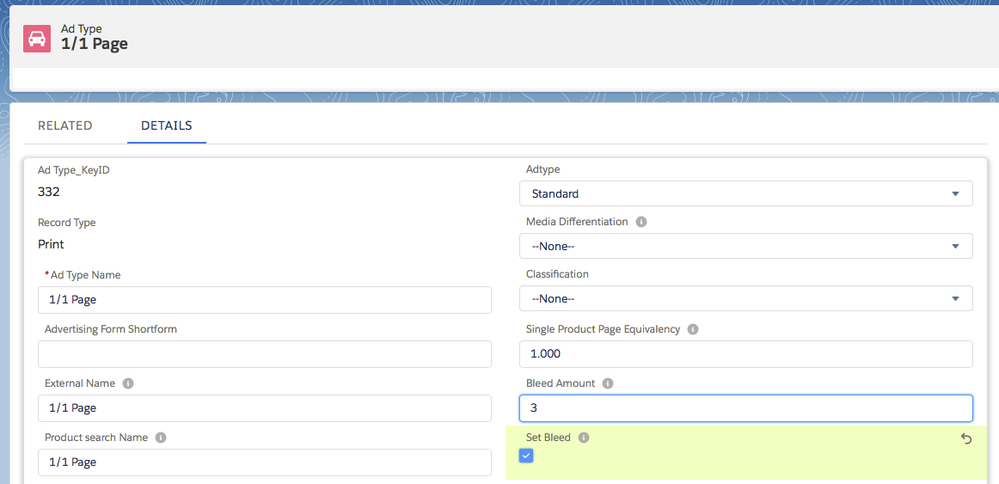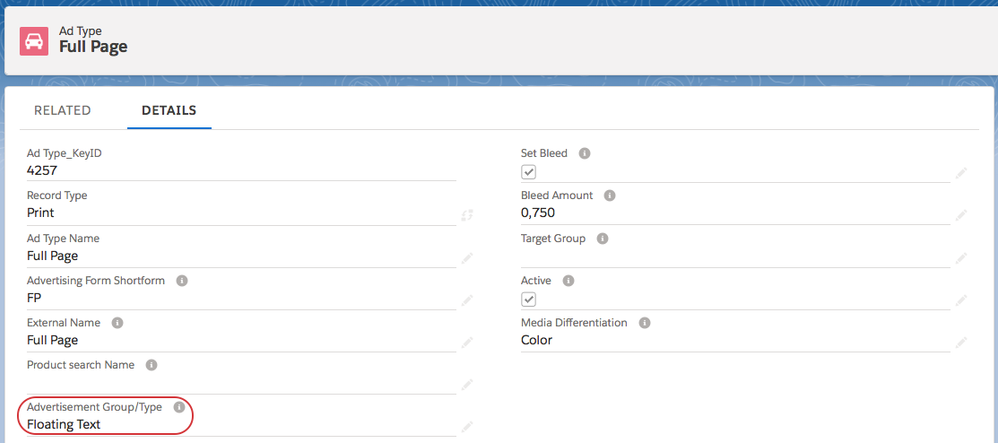3.1.5.3 Ad Type (Print)
Print Ad Types typically define the different ad sizes you sell in your magazines or newspapers. You can also 4.3.8.1 Sell Ads by Size- Inch / mm Rates.
1. Single Product Page Equivalency
Enter the value of the ad type for the page into the field Single Product Page Equivalency. A full page is equal to 1.0. A double to 2. A half is 0.5 etc.
2. Define Bleed
(Version 2.81 and up)
In printing, bleed is printing that goes beyond the edge of the sheet before trimming. In other words, the bleed is the area to be trimmed off. The bleed is the part on the side of a document that gives the printer a small amount of space to account for movement of the paper, and design inconsistencies. Artwork and background colors can extend into the bleed area. After trimming, the bleed ensures that no unprinted edges occur in the final trimmed document.
The bleed can be "pre-set" in the 3.1.5 Ad Type of your product. It will be inherited by the campaign item but if your administrator allows you, you can overwrite it in the individual line item. The line item has the same two fields as the ad type:
- Set Bleed - Please check if this AdType /Campaign item uses bleeding.
- Bleed Amount - Please enter the amount of bleed in points, mm, or inches.
Set Bleed in AdSpec
Version 2.95 and up
Alternatively you can manage your bleed setting in the Ad Spec object. This will give you a greater flexibility to organize different setting for the same Ad Type and pass this to your flat planning system. The formula field effective bleed amount in your AdSpec will check whether bleed is set in the AdSpec otherwise lookup the AdType value.
3. Group/Type
(Version 2.97 and up)
You may use the field Advertisement Group/Type in the Ad Type (ADvendio__AdvertisementGroupType__c) to define in which group/type your Ad Type is. This value can be submitted to your Flat Planning tool, to ensure that an Ad is only placed on pages where it is allowed to be.
You can choose from the following values:
- Floating Text
- Graphics / Display Ads
- Classified
or define your own needed values for that picklist.