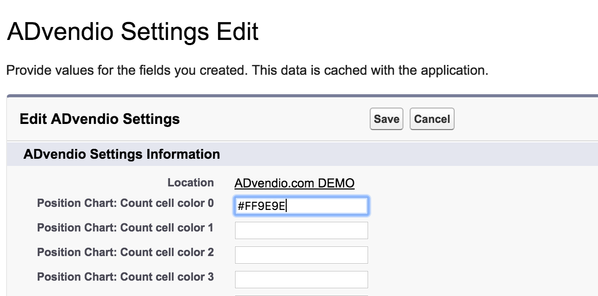7.2.4.3 Configure Cell Background Colors
If you like to change the colors for your marked cells please navigate to Setup - Development - Custom Setting. Open the public Custom Setting "ADvendio Settings" by clicking on Manage.
These are named PositionChartCountCellColor with a Number. Enter the color in Hexadecimal format, e. g. #FF9E9E
| 0 | available |
| 1 | offered |
| 2 | booked & offered (enough available) |
| 3 | booked & offered (not enough available) |
| 4 | not available |
| 5 | overbooked |