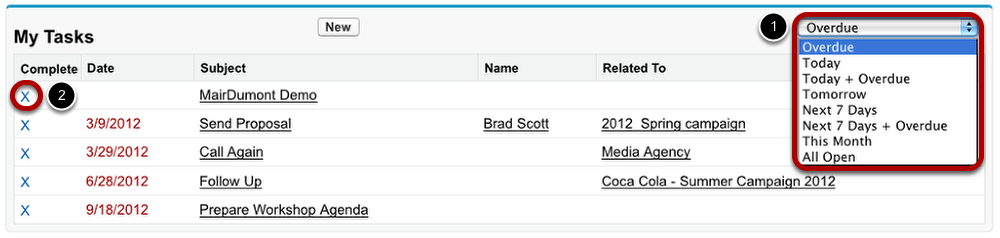1.2.4 Your Tasks
Use tasks to note down what needs to be done and track the tasks you perform. They help you organize what needs to be done. You can assign tasks to yourself or to others.
Tasks Overview
The task section shows a list of tasks you have to do. You can change the view when you select a different value from the pick-list (1). When you have completed a task, click Complete (2). The task will then be opened, the status automatically set to Completed. Click Save to mark the task as completed.