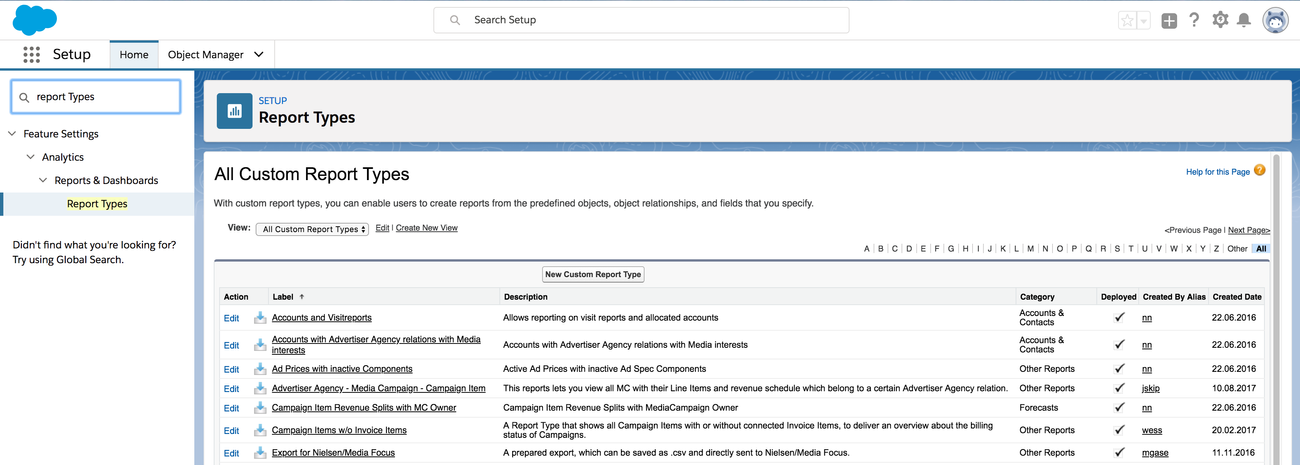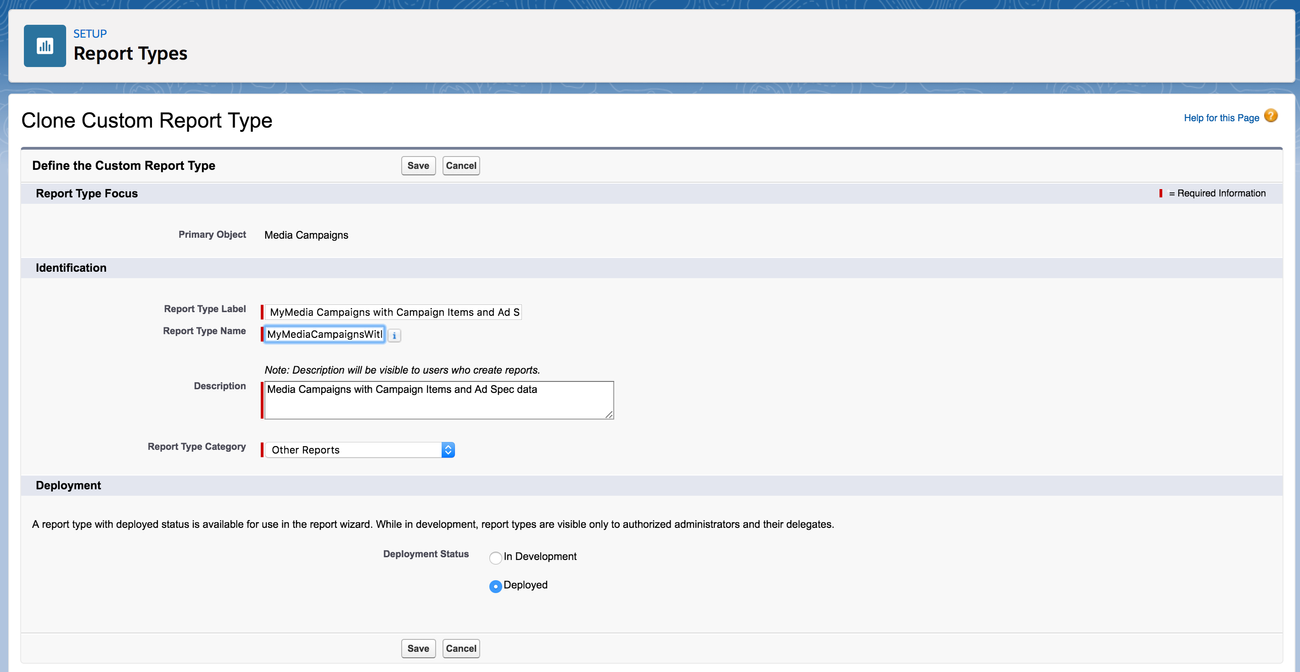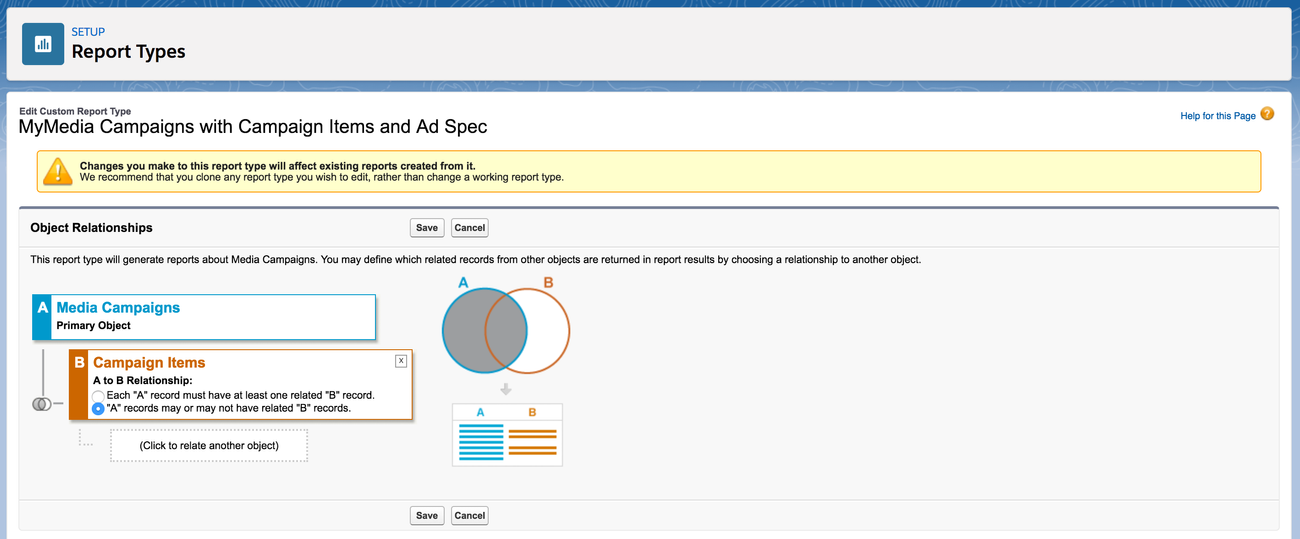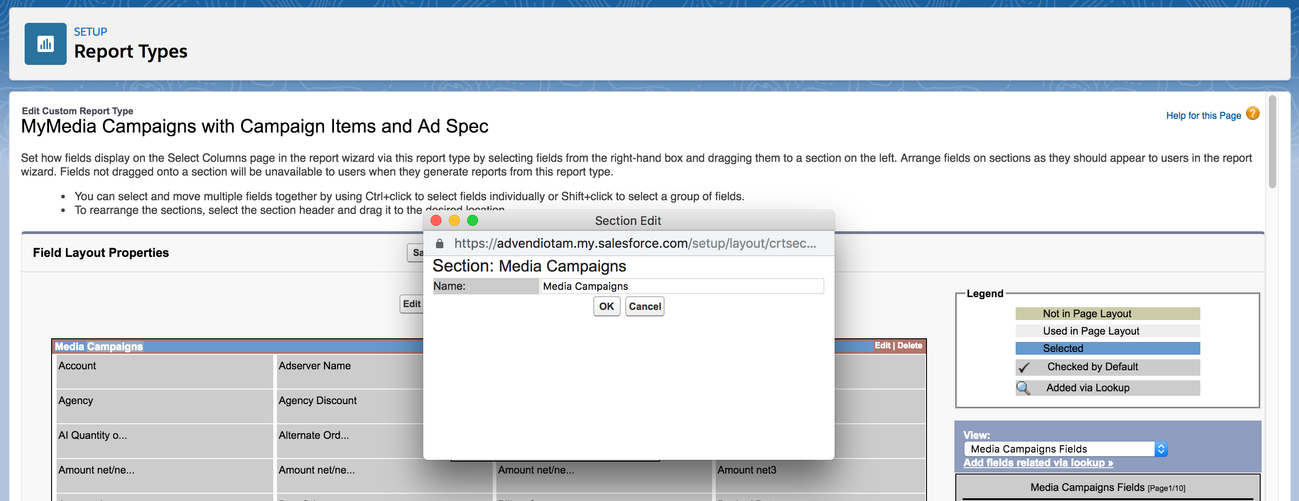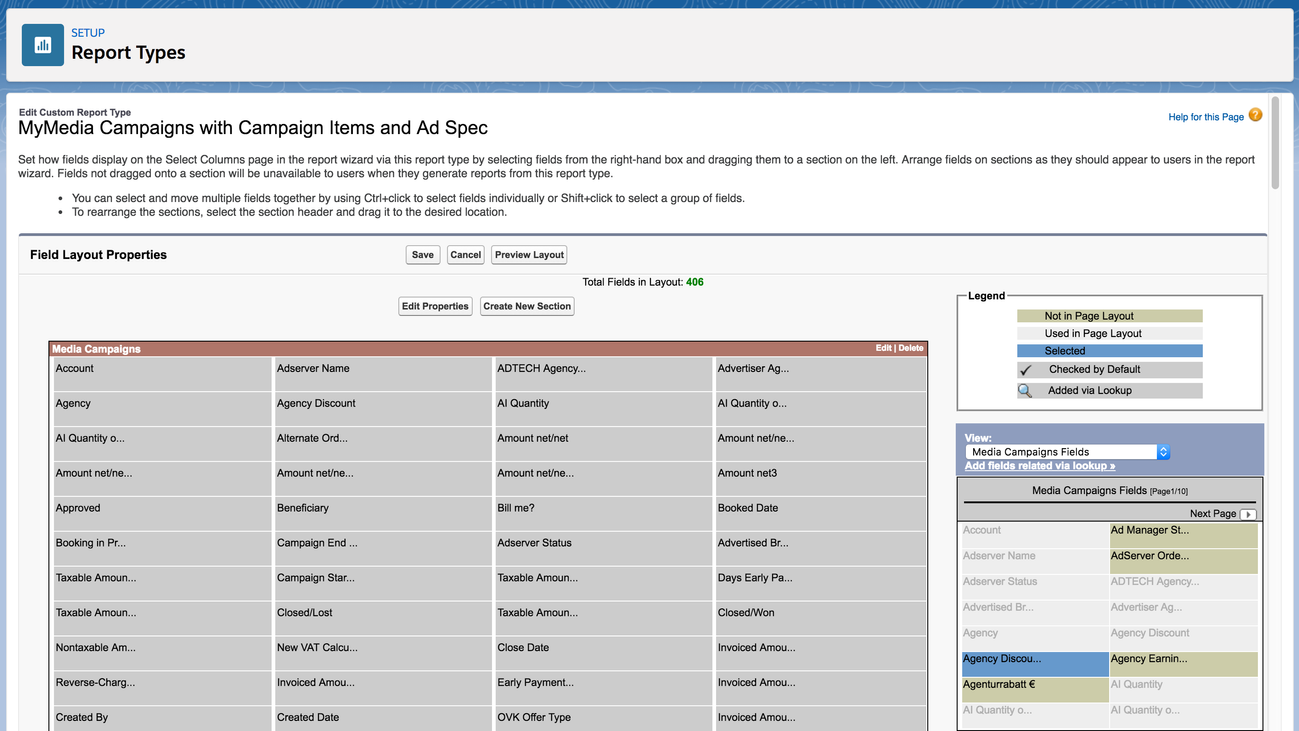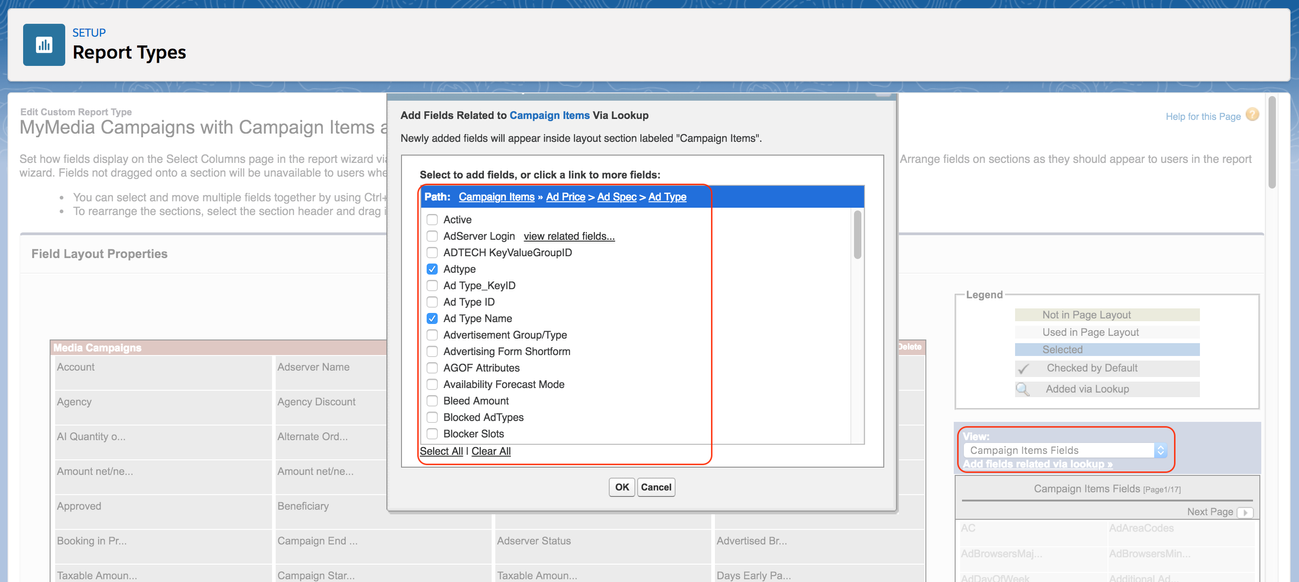5.1.7 Administer Report Types
(Administrators only)
Salesforce and ADvendio provide you with a full list of report types for you to use and create reports.
Unfortunately packaged report types can't be changed. Therefore, you might need to clone them or create new reports of your own to match your business needs. Salesforce explains in great detail how to in the Salesforce trailhead.
But here are some tricks to remember when working with ADvendio.
Create new Report Type
It is always easiest Clone an ADvendio report you like to extend or modify and name to your liking.
Edit the Object relationship if needed.
i.e Make a EACH record a may or may not have a relation secondary object. This will allow you to include all objects with AND without the second object.
Edit the layout.
Change the sections or section headlines by clicking on the edit next to the header.
Add your own custom fields or other new fields which had not been added before by dragging them into the field layout.
Change fields to a better lookup as ADvendio sometime uses a formula field. i.e. When exporting a report with Ad Specs, the site field is exported in a link format, because we use this as formula field instead of a lookup. (this is the result: <a href="/a0W7F000000Uuzs" target="_blank">Gizmodo</a>)