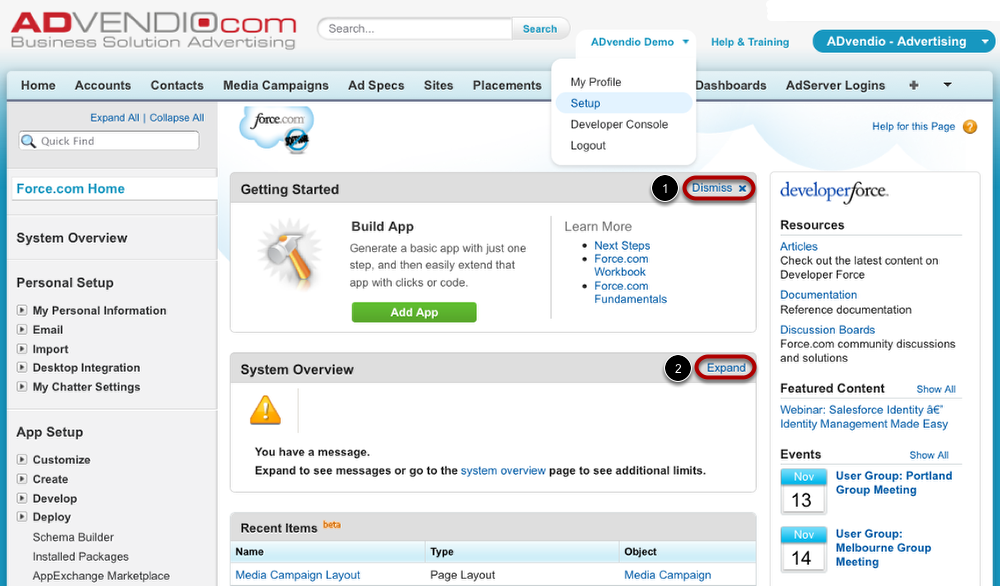...
- To open the Setup, click your username and select Setup.
- On the left hand side, you find the different categories. To open the sub-categories, click the arrow button.
- Using the buttons at the top of the left column, you can expand or collapse all sub-categories.
Custom Setup Overview
When Force.com Home is opened, the content section in the middle of the page displays general information such as recently edited items or quick links to often used functions of the user setup. You can customize this display:
...