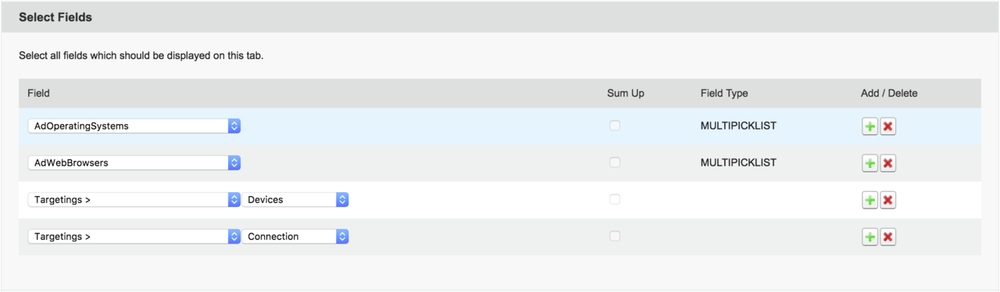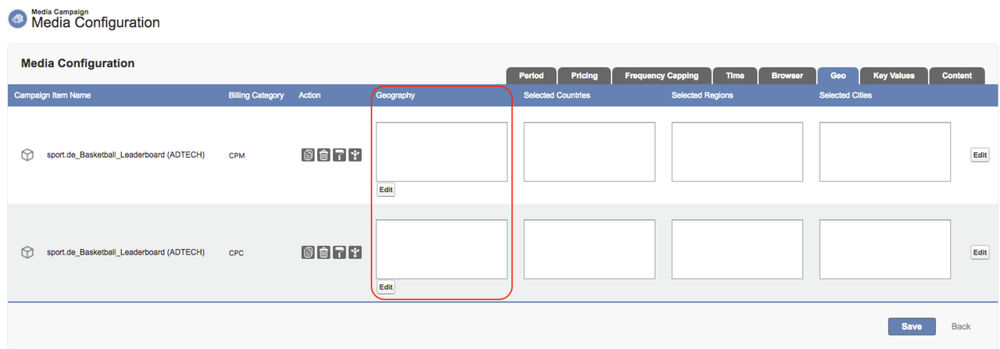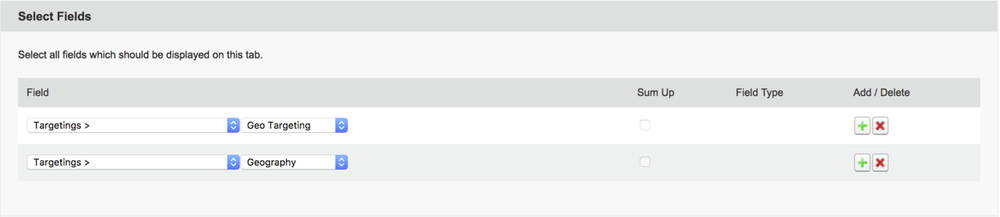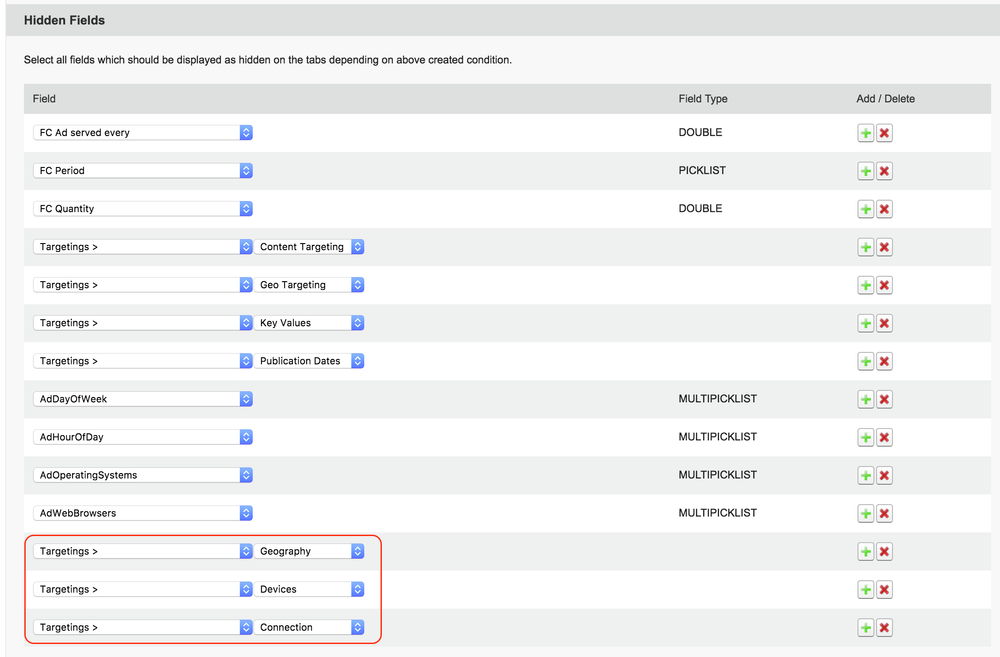Starting with version 2.82 Advendio imports the Geo and technical browser targeting - and Technical Browser Targeting into the object Adserver IDs just like key values (read more here3.5.4 Import Geo- and Technical Targeting Data). To make this the new data usable for your users please change the tabs for Geo and Browser-Targeting to show the new fields:
...
Navigate to the Tab Setup and open the record for Browser. Remove the old fields for AdOperatingSystems and AdWebBrowsers by clicking on the (x) and add Targetings > Devices and Connection.
Geo
Tab Setup
Navigate to the Tab Setup and open the record for Geo. Remove the old field for Targetings > Geo Targeting by clicking on the (x) and add Targetings > Geography.
Tab Rules
If you are using Packages please also change the Tab Rule: "Make targeting hidden in package headers" to include the new fields in the section "hidden fields".