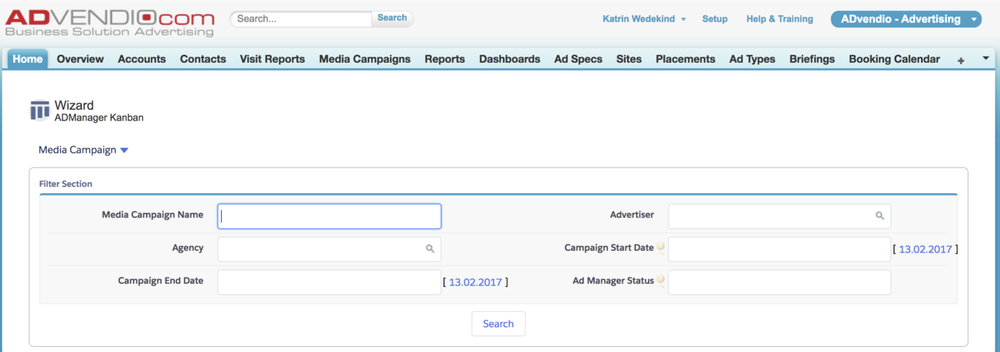This feature is available in ADvendio version 2.80 and higher. Open the Overview and then search for the AdManager Kanban Wizard which is in Section Sales & Order. This will open the search form which looks similar to this. Details might differ because your administrator can have set it up slightly different. How to do this you find here: 8.7 4.3 Configure the AdManager Kanban / Console
1. Media Campaign Kanban
Starting with version 2.87 the search fields we use for Date filter not to search for a specific date but instead search for a range. (Lightning Design Only)
2. Campaign Item Kanban
Step 1. Pick whether you like to display Media Campaigns or Campaign Items by selecting the relevant object.
...