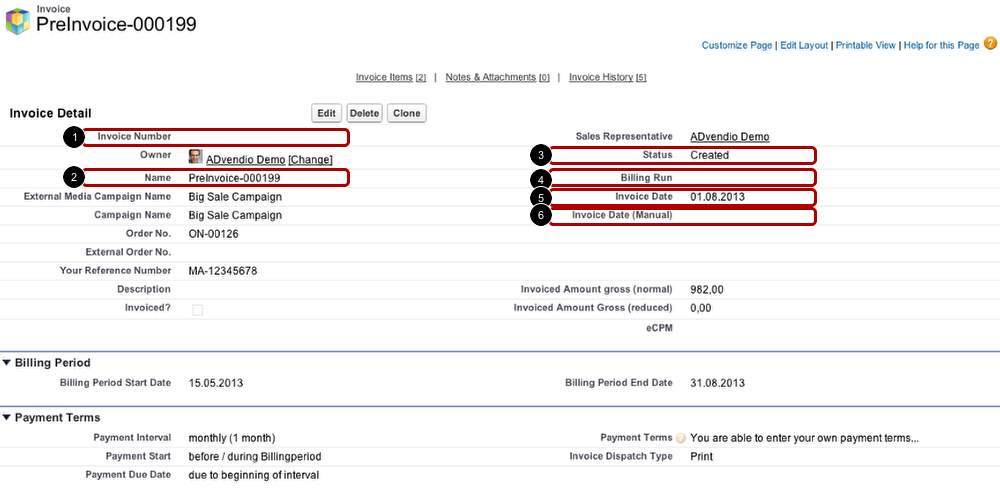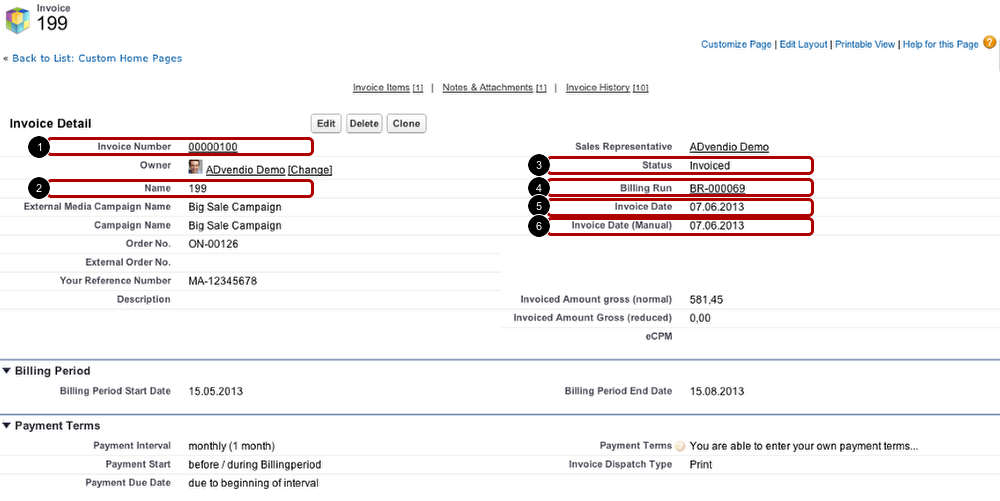| Anchor |
|---|
| Start ScreenSteps Content |
|---|
| Start ScreenSteps Content |
|---|
|
View the difference in detail between pre-invoices before and invoices after the billing run within the invoice details. Pre-Invoice
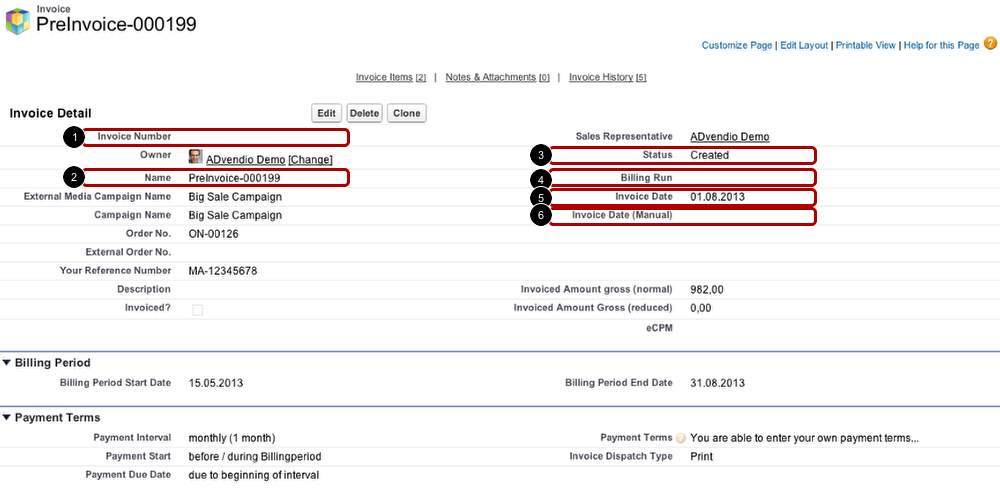 Image Added
Image Added
A pre-invoice looks different than an invoice. Note the differences:
- Invoice Number: A pre-invoice has no number.
- Name: Every pre-invoice has its own pre-invoice name.
- Status: The status of the pre-invoice was created.
- Billing Run: There is no relation to any billing run.
- Invoice Date: The field invoice date shows the date, the pre-invoice was created.
- Invoice Date (Manual): The field invoice date (manual) is empty because the billing run was not accomplished.
Invoice
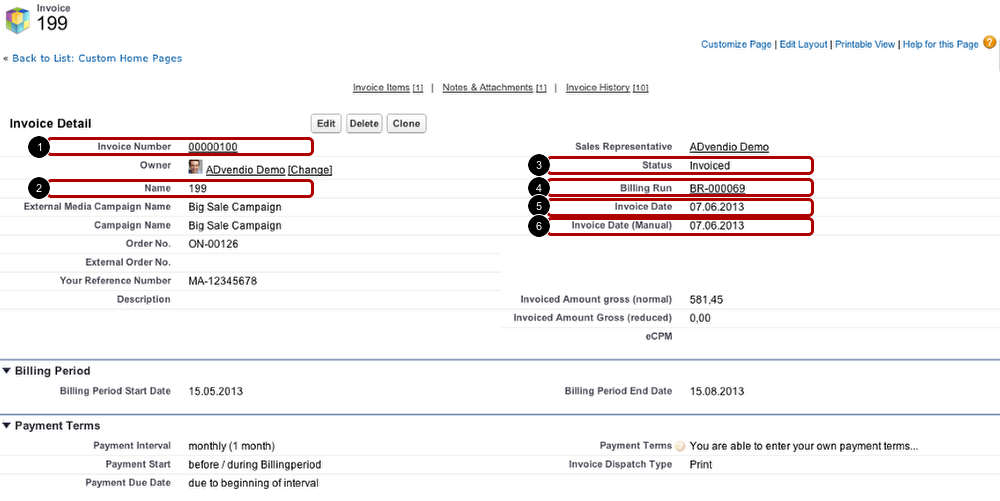 Image Added
Image Added
The invoice looks different than the pre-invoice. Note the differences:
- Invoice Number: An invoice has got an ongoing number.
- Name: The name was changed from the pre-invoice name to the invoice name.
- Status: The status was changed from "created" to "invoiced".
- Billing Run: There is a related billing run.
- Invoice Date: The field invoice date shows the date, the invoice was created.
- Invoice Date (Manual): The invoice date (manual) was set to the date you entered. In case of no input data it was set to the same date as the invoice date.
| Anchor |
|---|
| End ScreenSteps Content |
|---|
| End ScreenSteps Content |
|---|
|