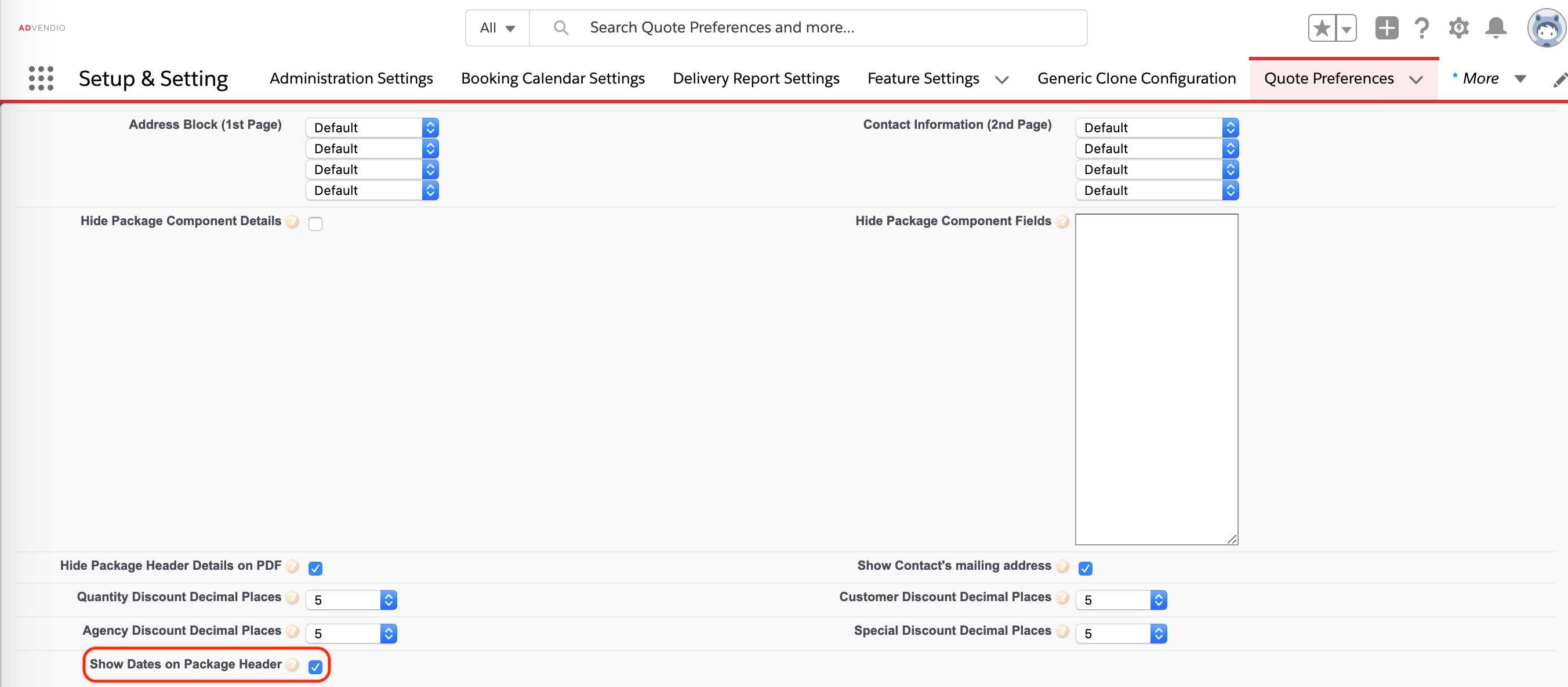...
We changed the header information at landscape PDFs in versions 2.116 and up.You can now opt to show the Start and End Date of Ad Hoc Packages in the header information by marking the checkbox Show Dates on Package Header as true in either your Quote or Invoice Preferences.
Hide Components
Version 2.94 and up
You can now hide the components of your ad hoc package by checking a .
To do this you can use 2 ways: on Media Campaign level or on Quote Preference / Invoice Preference level. Please see below how to use this.
| Info |
|---|
Please take note that if the checkbox checked on the Quote preference / Invoice preference level but not on the Media Campaign level it will still be taken into account as checked. Therefore it makes more sense to decide for one of the two ways and not use both at the same time. |
Hide components on Media Campaign level
In order to hide the component you can simply check the box in your media campaign:
...
This will now only show the package header and sum up all discounts and amounts.
Hide components on Quote/Invoice preference level
In order to hide the components for all your offers/invoices of a specific preference you can simply check the box "Hide ad hoc Package Component Details" in your Quote Preferences or Invoice Preferences.